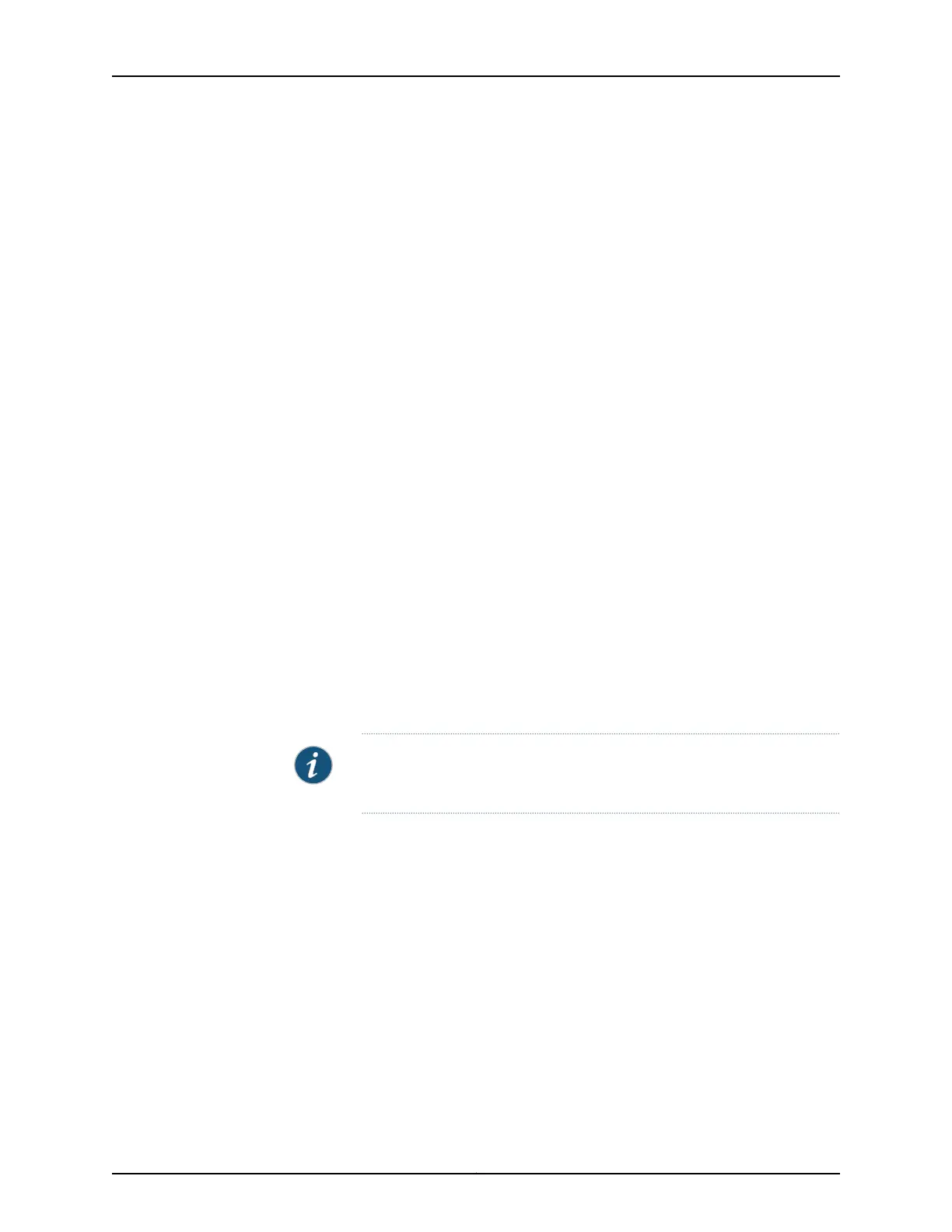protocol—BGP, OSPF, or RIP—or you can configure static routing. For the connection to
each CE router, you can configure only one type of routing.
The following sections explain how to configure VPN routing between the PE and CE
routers:
•
Configuring BGP Between the PE and CE Routers on page 831
•
Configuring OSPF Between the PE and CE Routers on page 832
•
Configuring OSPF Sham Links for Layer 3 VPNs on page 833
•
Configuring an OSPF Domain ID on page 835
•
Configuring RIP Between the PE and CE Routers on page 838
•
Configuring Static Routes Between the PE and CE Routers on page 840
Configuring BGP Between the PE and CE Routers
To configure BGP as the routing protocol between the PE and the CE routers, include the
bgp statement:
bgp {
group group-name {
peer-as as-number;
neighbor ip-address;
}
}
You can include this statement at the following hierarchy levels:
•
[edit routing-instances routing-instance-name protocols]
•
[edit logical-systems logical-system-name routing-instances routing-instance-name
protocols]
NOTE: The [edit logical-systems] hierarchy level is not applicable in ACX
Series routers.
Please be aware of the following limitations regarding configuring BGP for routing
instances:
•
In a VRF routing instance, do not configure the local autonomous system (AS) number
using an AS number that is already in use by a remote BGP peer in a separate VRF
routing instance. Doing so creates an autonomous system loop where all the routes
received from this remote BGP peer are hidden.
You configure the local AS number using either the autonomous-system statement
at the [edit routing-instances routing-instance-name routing-options] hierarchy level
or the local-as statement at any of the following hierarchy levels:
•
[edit routing-instances routing-instance-name protocols bgp]
•
[edit routing-instances routing-instance-name protocols bgp group group-name]
831Copyright © 2017, Juniper Networks, Inc.
Chapter 26: Configuring Layer 3 VPNs