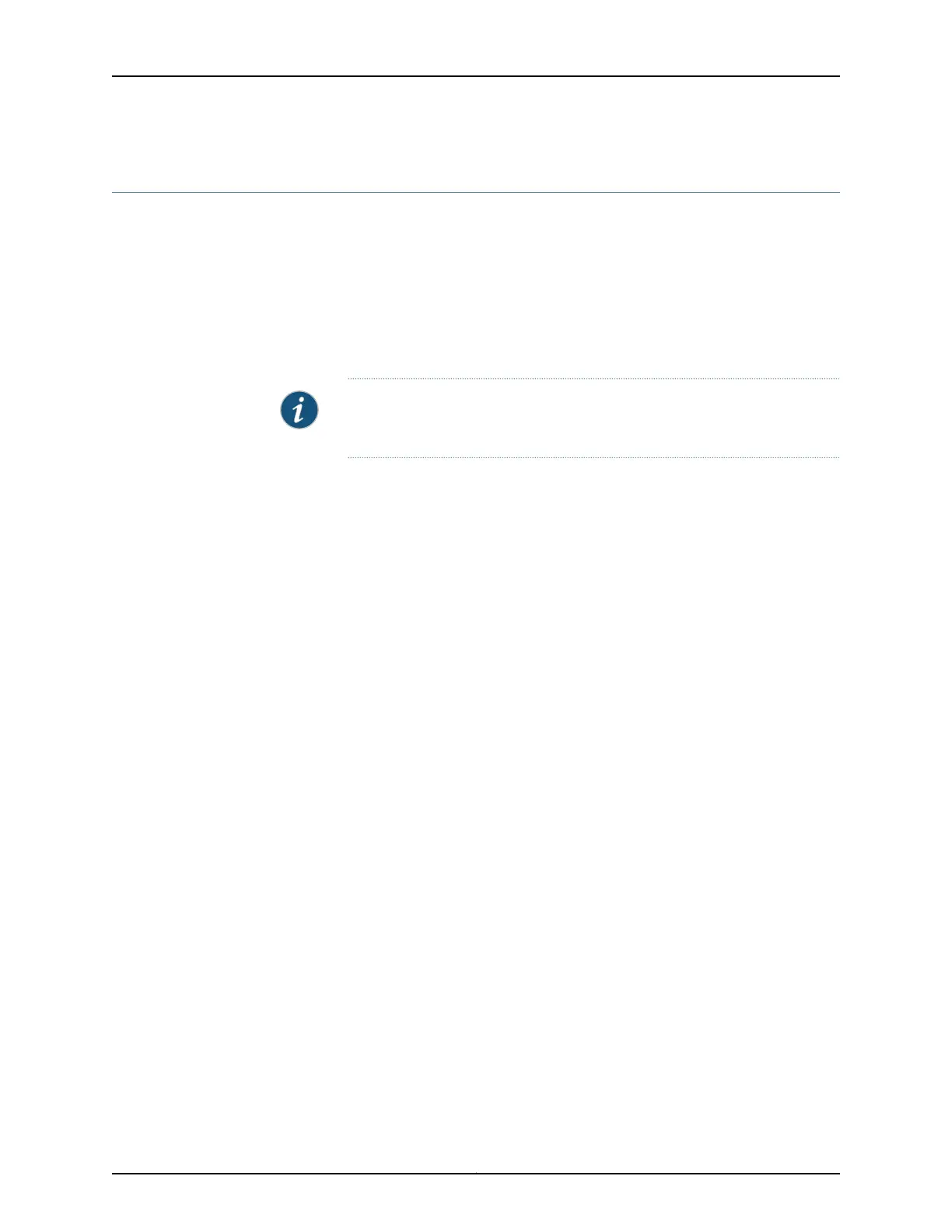Extended DHCP Local Server Overview
You can enable a router to function as an extended Dynamic Host Configuration Protocol
(DHCP) local server and configure the extended DHCP local server options on the router.
The extended DHCP local server provides an IP address and other configuration
information in response to a client request.
The extended DHCP local server enhances traditional DHCP server operation by utilizing
centralized address-assignment pools. The address-assignment pools are managed
independently of the DHCP local server and can be shared by different client applications.
NOTE: You cannot configure the extended DHCP local server, DHCP client
and extended DHCP relay on the same interface.
To configure the extended DHCP local server on the router, you include the
dhcp-local-server statement at the [edit system services] hierarchy level.
To configure the extended DHCP local server in a routing instance, include the
dhcp-local-server statement at the [edit routing-instances routing-instance-name system
services] hierarchy level.
To configure the extended DHCPv6 server on the router, you include the dhcpv6 statement
at the [edit system services dhcp-local-server] hierarchy level.
To configure the extended DHCPv6 server in a routing instance, include the dhcpv6
statement at the [edit routing-instances routing-instance-name system services
dhcp-local-server] hierarchy level.
This overview covers:
•
Interaction Among the DHCP Client, Extended DHCP Local Server, and
Address-Assignment Pools on page 315
•
Minimal Configuration for Clients on page 316
•
DHCP Local Server and Address-Assignment Pools on page 316
Interaction Among the DHCP Client, Extended DHCP Local Server, and Address-Assignment
Pools
In a typical carrier edge network configuration, the DHCP client is on the subscriber’s
computer, and the DHCP local server is configured on the router. The following steps
provide a high-level description of the interaction among the extended DHCP local server,
DHCP client, and address-assignment pools:
1. The DHCP client sends a discover packet to one or more DHCP local servers in the
network to obtain configuration parameters and an IP address for the subscriber.
2. Each DHCP local server that receives the discover packet then searches its
address-assignment pool for the client address and configuration options. Each local
315Copyright © 2017, Juniper Networks, Inc.
Chapter 10: Configuring DHCP Client and DHCP Server
