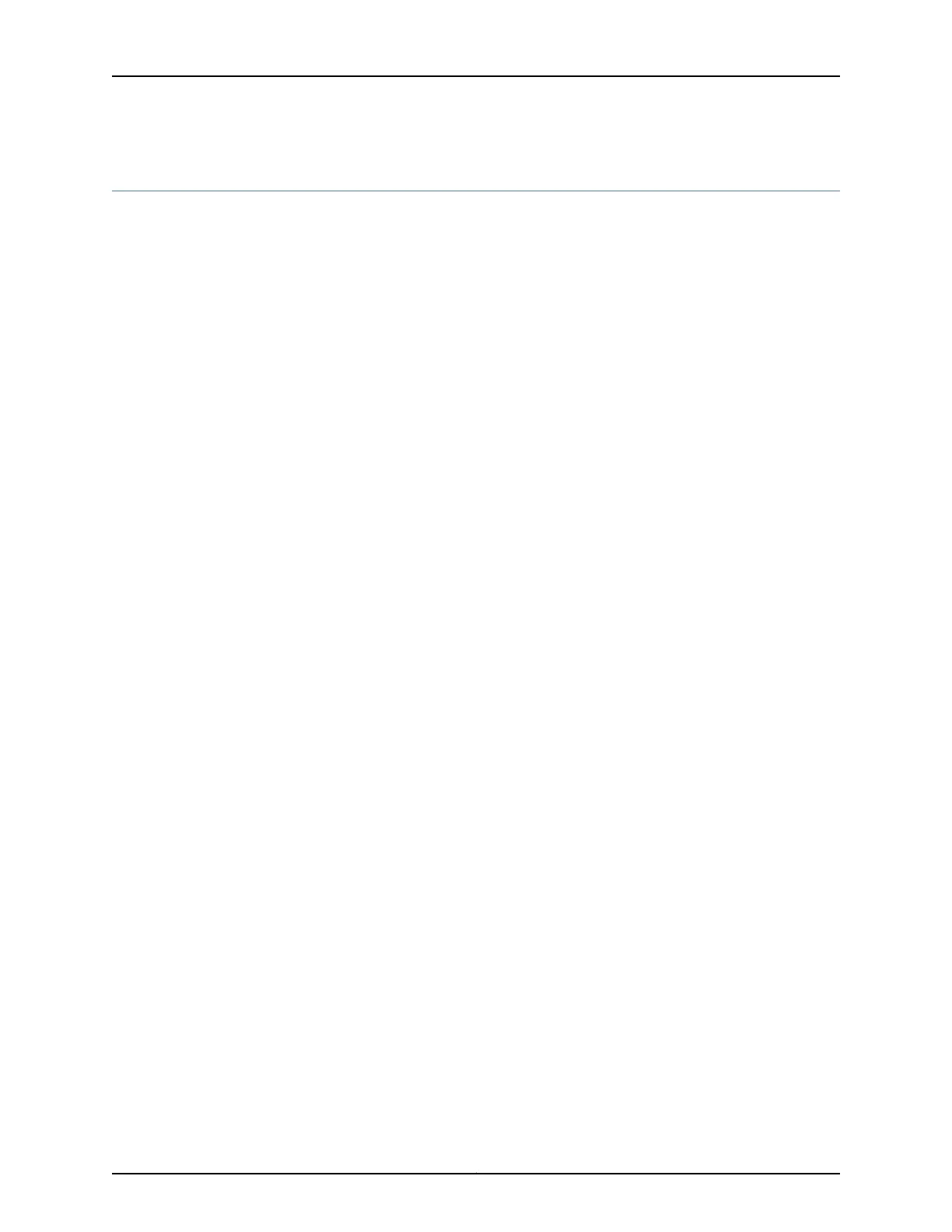oam-period
Syntax oam-period (disable | seconds);
Hierarchy Level [edit interfaces interface-name atm-options vpi vpi-identifier],
[edit interfaces interface-name unit logical-unit-number],
[edit interfaces interface-name unit logical-unit-number family family address address
multipoint-destination address],
[edit logical-systems logical-system-name interfaces interface-name unit logical-unit-number],
[edit logical-systems logical-system-name interfaces interface-name unit logical-unit-number
family family address address multipoint-destination address]
Release Information Statement introduced before Junos OS Release 7.4.
Statement introduced in Junos OS Release 11.1 for the QFX Series.
Description For ATM encapsulation only, configure the OAM F5 loopback cell period. Not supported
on ATM-over-SHDSL interfaces.
For ATM2 IQ PICs only, configure the OAM F4 loopback cell period at the [edit interfaces
interface-name atm-options vpi vpi-identifier] hierarchy level.
Default If you omit this statement, OAM F5 loopback cells are not initiated, but the interface still
responds if it receives OAM F5 loopback cells.
Options disable—Disable the OAM loopback cell transmit feature.
seconds—OAM loopback cell period.
Range: 1 through 900 seconds
Required Privilege
Level
interface—To view this statement in the configuration.
interface-control—To add this statement to the configuration.
Related
Documentation
• Defining the ATM OAM F5 Loopback Cell Period on page 187
Copyright © 2017, Juniper Networks, Inc.1644
ACX Series Universal Access Router Configuration Guide