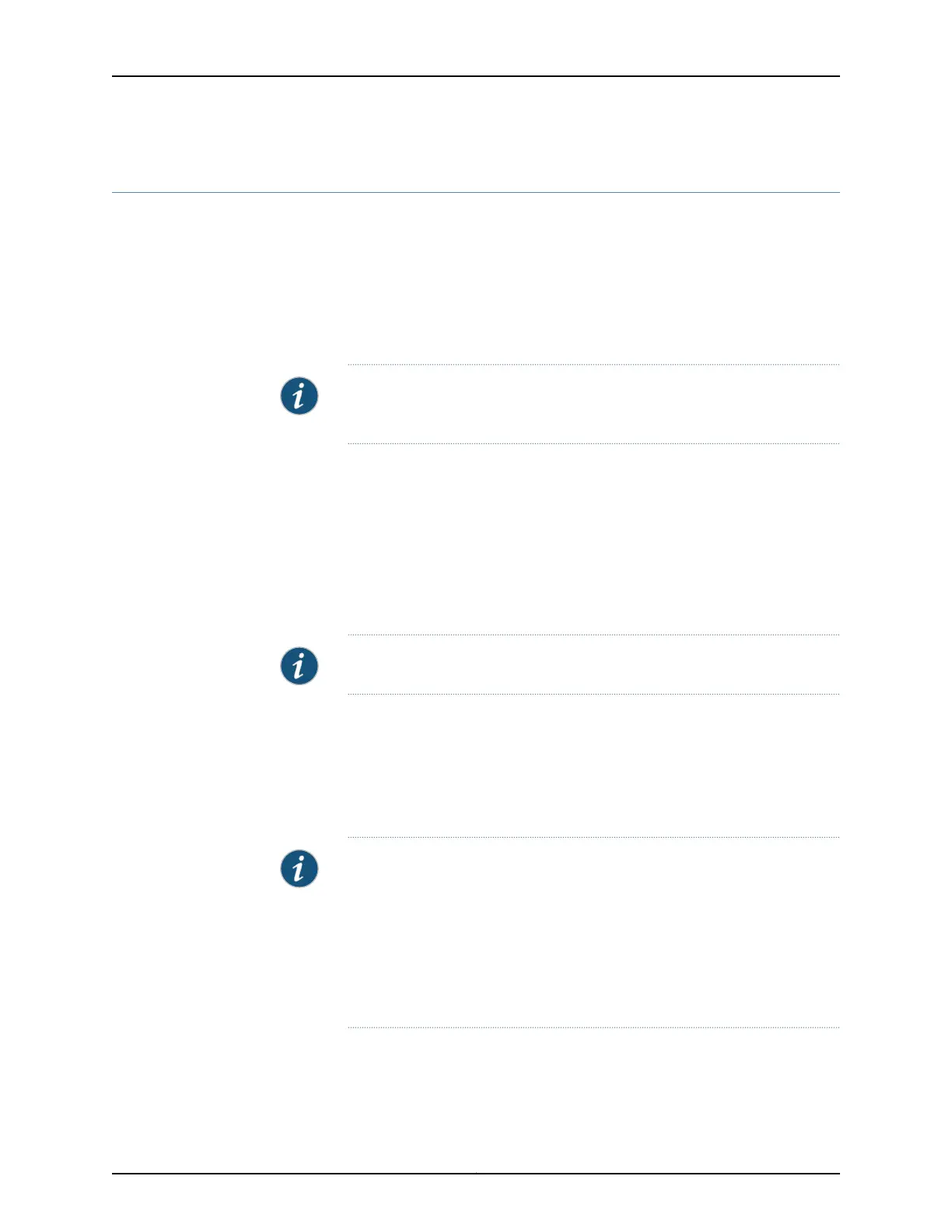Configuring MRRU on Multilink and Link Services Logical Interfaces
The maximum received reconstructed unit (MRRU) is similar to a maximum transmission
unit (MTU), but applies only to multilink bundles; it is the maximum packet size that the
multilink interface can process. By default, the MRRU is set to 1500 bytes; you can
configure a different MRRU value if the peer equipment allows this. The MRRU accounts
for the original payload, for example the Layer 3 protocol payload, but does not include
the 2-byte PPP header or the additional MLPPP or MLFR header applied while the
individual multilink packets are traversing separate links in the bundle.
NOTE: Only MLPPP is supported on ACX Series routers. MLFR is not supported
on ACX Series routers.
To configure a different MRRU value, include the mrru statement:
mrru bytes;
You can include this statement at the following hierarchy levels:
•
[edit interfaces interface-name unit logical-unit-number]
•
[edit logical-systems logical-system-name interfaces interface-name unit
logical-unit-number]
NOTE: ACX Series routers do not support logical systems.
For link services interfaces, you also can configure a different MRRU at the physical
interface level by including the mrru statement at the [edit interfaces
ls-fpc/pic/port:channel mlfr-uni-nni-bundle-options] hierarchy level:
mrru bytes;
The MRRU size can range from 1500 through 4500 bytes.
NOTE: If you set the MRRU on a bundle to a value larger than the MTU of the
individual links within it, you must enable a fragmentation threshold for that
bundle. Set the threshold to a value no larger than the smallest MTU of any
link included in the bundle.
Determine the appropriate MTU size for the bundle by ensuring that the MTU
size does not exceed the sum of the encapsulation overhead and the MTU
sizes for the links in the bundle.
You can configure separate family mtu values on the following protocol families under
bundle interfaces: inet, inet6, iso, and mpls. If not configured, the default value of 1500
is used on all except for mpls configurations, in which the value 1488 is used.
Copyright © 2017, Juniper Networks, Inc.516
ACX Series Universal Access Router Configuration Guide
