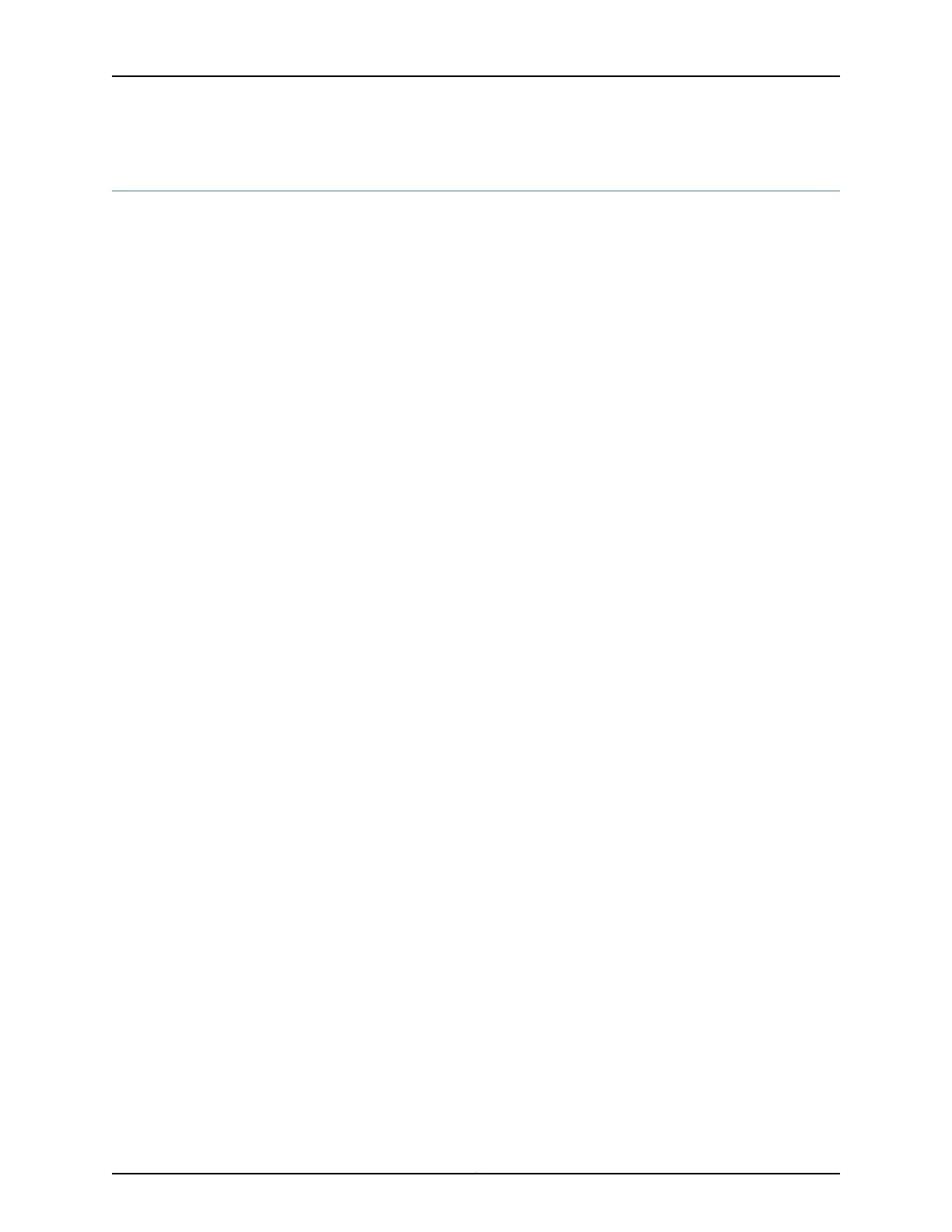show bridge mac-table
Syntax show bridge mac-table
<age>
<brief | count | detail | extensive>
<bridge-domain (all | bridge-domain-name)>
<global-count>
<instance instance-name>
<interface interface-name>
<mac-address>
<instance instance-name>
<vlan-id (all-vlan | vlan-id)>
Release Information Command introduced in Junos OS Release 8.4.
Command introduced in Junos OS Release 15.1
Support for PBB-EVPN instance added in Junos OS Release 16.1
MAC Flag P to indicate a MAC Pinned interface introduced in Junos OS 16.2
Description (MX Series routers only) Display Layer 2 MAC address information.
Options none—Display all learned Layer 2 MAC address information.
age— (Optional) Display age of a single mac-address.
brief | count | detail | extensive—(Optional) Display the specified level of output.
bridge-domain (all | bridge-domain-name)—(Optional) Display learned Layer 2 MAC
addresses for all bridging domains or for the specified bridging domain.
global-count—(Optional) Display the total number of learned Layer 2 MAC addresses
on the system.
instance instance-name—(Optional) Display learned Layer 2 MAC addresses for the
specified routing instance.
interface interface-name—(Optional) Display learned Layer 2 MAC addresses for the
specified interface.
mac-address—(Optional) Display the specified learned Layer 2 MAC address information.
vlan-id (all-vlan | vlan-id)—(Optional) Display learned Layer 2 MAC addresses for all
VLANs or for the specified VLAN.
Additional Information When Layer 2 protocol tunneling is enabled, the tunneling MAC address 01:00:0c:cd:cd:d0
is installed in the MAC table. When the Cisco Discovery Protocol (CDP), Spanning Tree
Protocol (STP), or VLAN Trunk Protocol (VTP) is configured for Layer 2 protocol tunneling
on an interface, the corresponding protocol MAC address is installed in the MAC table.
1839Copyright © 2017, Juniper Networks, Inc.
Chapter 42: Operational Commands