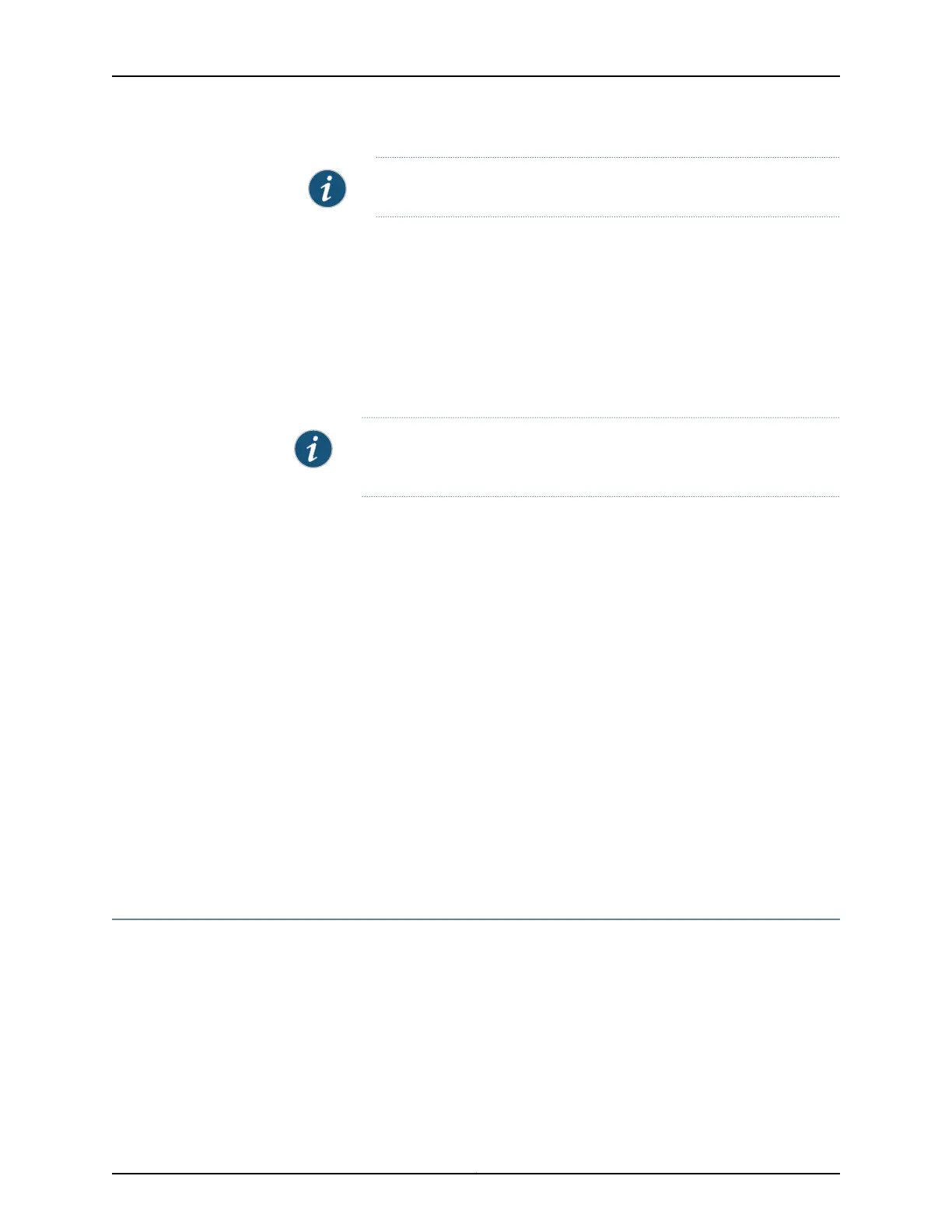NOTE: ACX5096 and ACX5048 routers do not support dying-gasp.
ACX Series routers can generate and receive dying-gasp packets. When LFM is
configured on an interface, a dying-gasp PDU is generated for the interface on the
following failure conditions:
•
Power failure
•
Packet Forwarding Engine panic or a crash
•
Critical Event means an unspecified vendor-specific critical event.
You can specify the interval at which OAM PDUs are sent for fault detection.
NOTE: ACX Series routers support the receipt of dying-gasp packets, but
cannot generate them.
•
Remote Loopback Mode
Remote loopback mode ensures link quality between the router and a remote peer
during installation or troubleshooting. In this mode, when the interface receives a frame
that is not an OAM PDU or a PAUSE frame, it sends it back on the same interface on
which it was received. The link appears to be in the active state. You can use the returned
loopback acknowledgement to test delay, jitter, and throughput.
If a remote data terminal equipment (DTE) supports remote loopback mode, Junos
OS can place the remote DTE into loopback mode. When you place a remote DTE into
loopback mode, the interface receives the remote loopback request and puts the
interface into remote loopback mode. When the interface is in remote loopback mode,
all frames except OAM PDUs and PAUSE frames are looped back. No changes are
made to the frames. OAM PDUs continue to be sent and processed.
Related
Documentation
IEEE 802.1ag OAM Connectivity Fault Management Overview•
• Configuring Ethernet Local Management Interface
• Ethernet OAM Connectivity Fault Management on page 1126
Configuring Ethernet Local Management Interface on ACX Series
•
Ethernet Local Management Interface Overview on page 1113
•
Configuring the Ethernet Local Management Interface on page 1115
Ethernet Local Management Interface Overview
ACX Series routers with Gigabit Ethernet (ge), 10-Gigabit Ethernet (xe), or Aggregated
Ethernet (ae) interfaces support the Ethernet Local Management Interface (E-LMI). The
E-LMI specification is available at the Metro Ethernet Forum. E-LMI procedures and
protocols are used for enabling automatic configuration of the customer edge (CE) device
1113Copyright © 2017, Juniper Networks, Inc.
Chapter 34: Configuring Operations, Administration, and Management (OAM)
