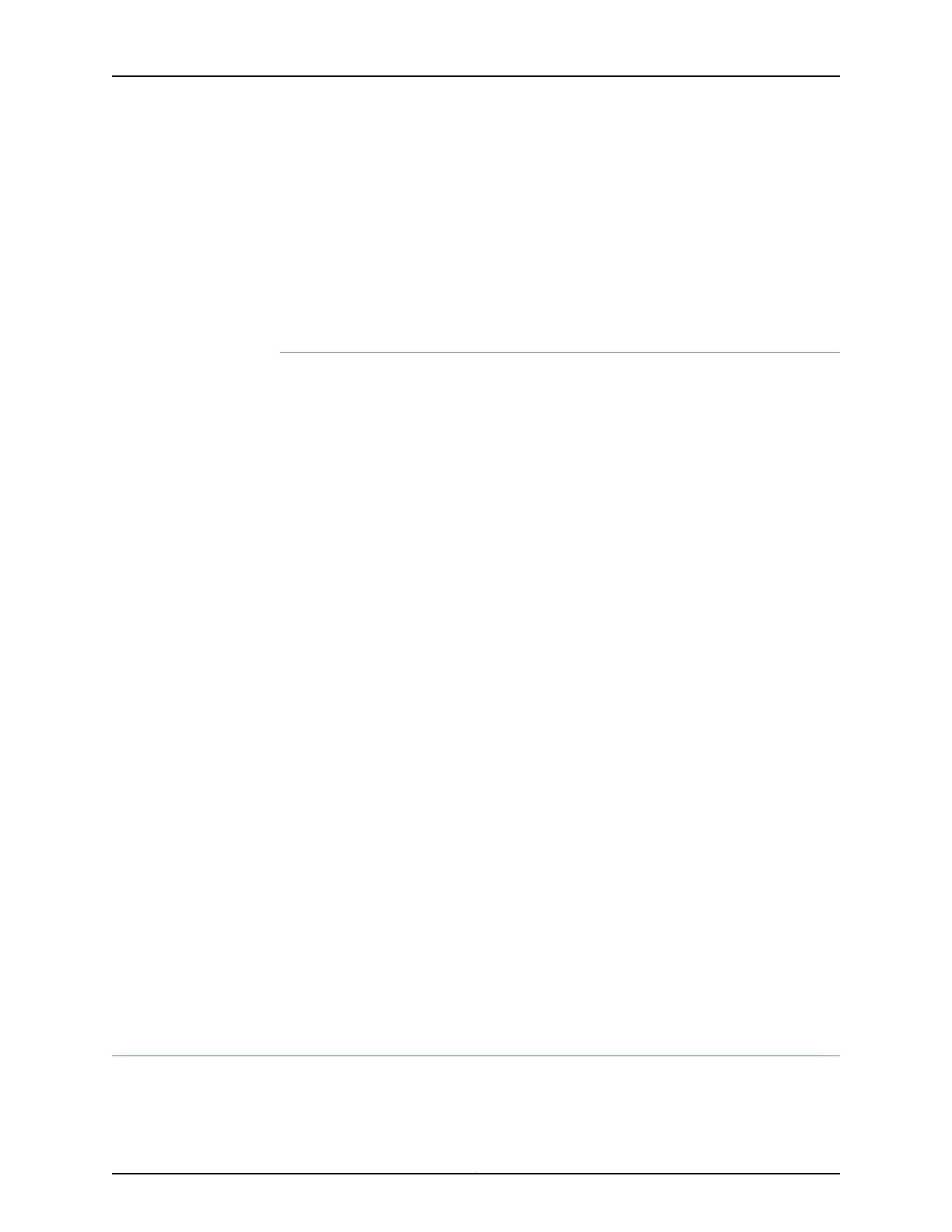•
For virtual-router routing instances, unicast RPF is supported on all interfaces you
specify in the routing instance.
•
If an input filter forwards packets anywhere other than the routing instance the input
interface is configured for, the unicast RPF check is not performed.
For more information about VPNs and virtual-router routing instances, see the Junos OS
VPNs Library for Routing Devices. For more information about FBF, see the Junos OS
Routing Protocols Library.
Example: Configuring Unicast RPF on a VPN
Configure unicast RPF on a Layer 3 VPN interface:
[edit interfaces]
so-0/0/0 {
unit 0 {
family inet {
rpf-check;
}
}
}
[edit routing-instance]
VPN-A {
interface so-0/0/0.0;
}
Configuring Unicast RPF Fail Filter
Unicast RPF fail filter allows you to apply a filter to packets that fail the unicast RPF
check. ACX Series routers supports configuring uRPF fail filter on interfaces. You can
define the fail filter to perform any filter operation, including accepting, rejecting, logging,
or policing.
For more information about unicast RPF, see the Junos OS Routing Protocols Library. For
more information about defining fail filters, see the Routing Policies, Firewall Filters, and
Traffic Policers Feature Guide.
For information about configuring a firewall filters, see “Guidelines for Configuring Firewall
Filters” on page 1044.
To configure unicast RPF fail filter, include the fail-filter statement at the [edit interfaces
interface-name unit logical-unit-number family (inet | inet6) rpf-check] hierarchy level.
Related
Documentation
unicast-reverse-path on page 1770•
• Example: Configuring Unicast Reverse-Path-Forwarding Check
• Guidelines for Configuring Firewall Filters on page 1044
Verifying Unicast RPF Status
Purpose Verify that unicast reverse-path forwarding (RPF) is enabled and is working on the
interface.
Copyright © 2017, Juniper Networks, Inc.808
ACX Series Universal Access Router Configuration Guide
