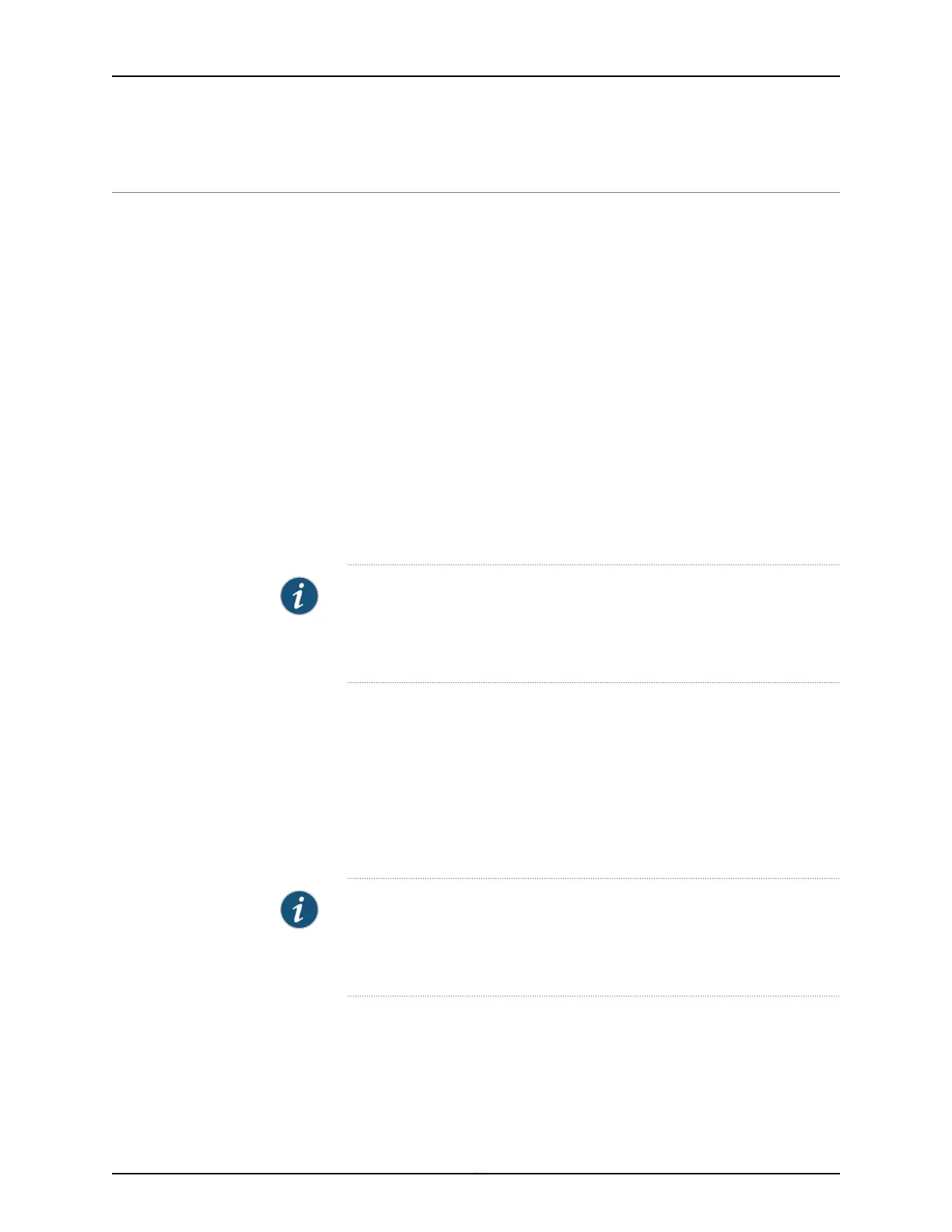Limiting the Number of Paths and Prefixes Accepted from CE Routers in Layer 3 VPNs
You can configure a maximum limit on the number of prefixes and paths that can be
installed into the routing tables. Using prefix and path limits, you can curtail the number
of prefixes and paths received from a CE router in a VPN. Prefix and path limits apply
only to dynamic routing protocols, and are not applicable to static or interface routes.
To limit the number of paths accepted by a PE router from a CE router, include the
maximum-paths statement:
maximum-paths path-limit <log-interval interval | log-only | threshold percentage>;
For a list of hierarchy levels at which you can configure this statement, see the statement
summary section for this statement.
Specify the log-only option to generate warning messages only (an advisory limit). Specify
the threshold option to generate warnings before the limit is reached. Specify the
log-interval option to configure the minimum time interval between log messages.
There are two modes for route limits: advisory and mandatory. An advisory limit triggers
warnings. A mandatory limit rejects additional routes after the limit is reached.
NOTE: Application of a route limit may result in unpredictable dynamic routing
protocol behavior. For example, when the limit is reached and routes are
rejected, BGP may not reinstall the rejected routes after the number of routes
drops back below the limit. BGP sessions may need to be cleared.
To limit the number of prefixes accepted by a PE router from a CE router, include the
maximum-prefixes statement:
maximum-prefixes prefix-limit <log-interval interval | log-only | threshold percentage>;
For a list of hierarchy levels at which you can configure this statement, see the statement
summary section for this statement.
There are two modes for route limits: advisory and mandatory. An advisory limit triggers
warnings. A mandatory limit rejects additional routes after the limit is reached.
NOTE: Application of a route limit may result in unpredictable dynamic routing
protocol behavior. For example, when the limit is reached and routes are
rejected, BGP may not reinstall the rejected routes after the number of routes
drops back below the limit. BGP sessions may need to be cleared.
A mandatory path or prefix limit, in addition to triggering a warning message, rejects any
additional paths or prefixes once the limit is reached.
841Copyright © 2017, Juniper Networks, Inc.
Chapter 26: Configuring Layer 3 VPNs
