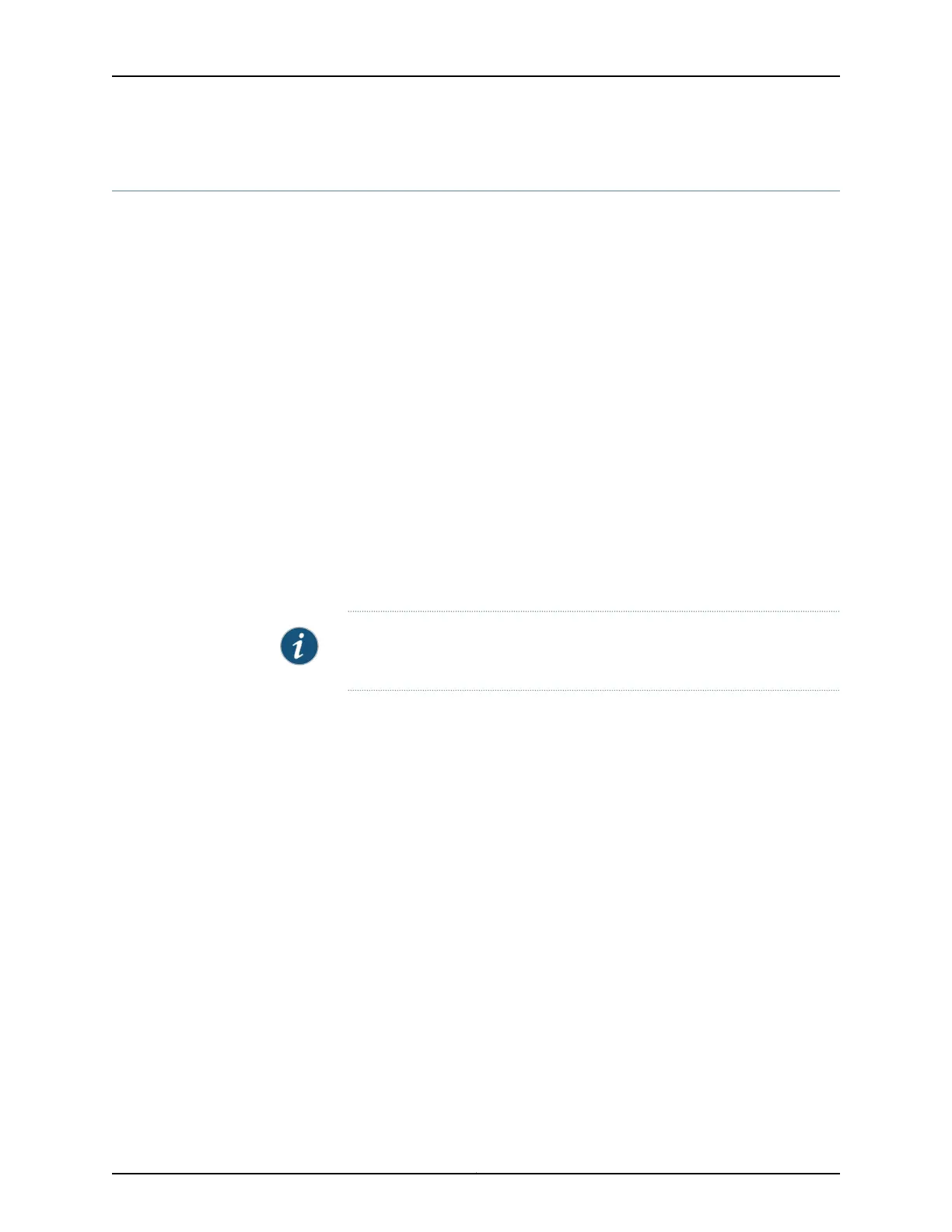interface-routes
Syntax interface-routes {
family (inet | inet6) {
export {
lan;
point-to-point;
}
}
rib-group group-name;
}
Hierarchy Level [edit logical-systems logical-system-name routing-instances routing-instance-name
routing-options],
[edit logical-systems logical-system-name routing-options],
[edit routing-instances routing-instance-name routing-options],
[edit routing-options]
Release Information Statement introduced before Junos OS Release 7.4.
Statement introduced in Junos OS Release 9.0 for EX Series switches.
Statement introduced in Junos OS Release 11.3 for the QFX Series.
Statement introduced in Junos OS Release 14.1X53-D20 for the OCX Series.
NOTE: On EX Series switches, only dynamically learned routes can be
imported from one routing table group to another.
Description Associate a routing table group with the routing device’s interfaces, and specify routing
table groups into which interface routes are imported.
By default, IPv4 interface routes (also called direct routes) are imported into routing
table inet.0, and IPv6 interface routes are imported into routing table inet6.0. If you are
configuring alternate routing tables for use by some routing protocols, it might be
necessary to import the interface routes into the alternate routing tables. To define the
routing tables into which interface routes are imported, you create a routing table group
and associate it with the routing device’s interfaces.
To create the routing table groups, include the passive statement at the
[edit routing-options] hierarchy level.
If you have configured a routing table, configure the OSPF primary instance at the [edit
protocols ospf] hierarchy level with the statements needed for your network so that
routes are installed in inet.0 and in the forwarding table. Make sure to include the routing
table group.
To export local routes, include the export statement.
Copyright © 2017, Juniper Networks, Inc.1574
ACX Series Universal Access Router Configuration Guide