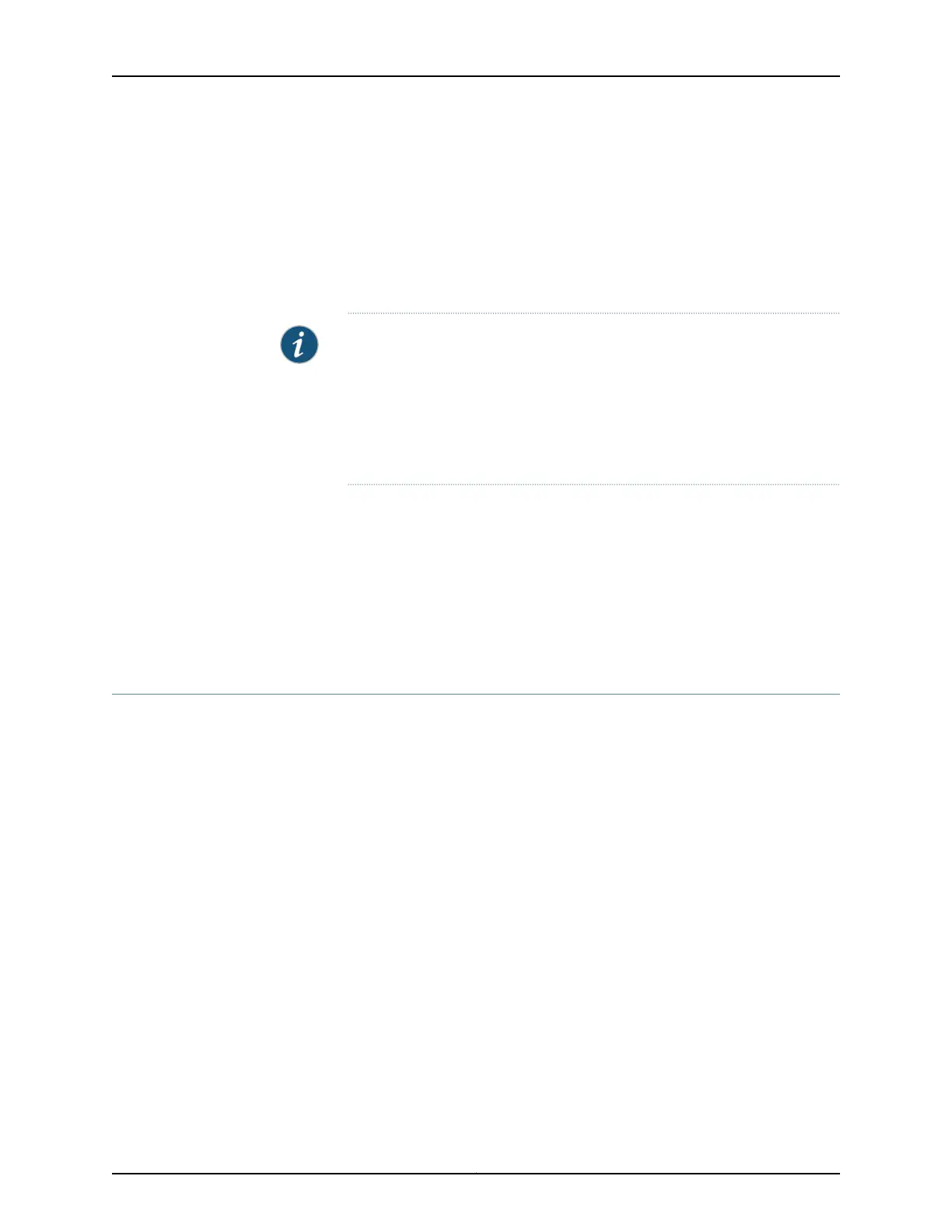ethernet-switching and family inet configurations. If the input is family
ethernet-switching, then output must also be family ethernet-switching. If input is family
inet, then the output must also be family inet with output option as IP address. If you
configure flow-based mirroring without any firewall filter match conditions, then
mirroring is based on logical interface. The ACX5000 line of routers do not support
IPv6, CCC, MPLS, and VPLS family options under the [edit forwarding-options
port-mirroring] hierarchy level.
NOTE:
•
In flow-based mirroring, firewall filters can be configured on a logical
interface as well as on a physical interface.
•
If the vlan-id option for a VLAN (bridge domain) is not configured, or if the
vlan-id option is configured as none, then the mirrored packet is sent as is
without any additional VLAN tags.
Related
Documentation
VLAN and Flow Mirroring on ACX5000 Series Routers on page 1386•
• Configuring VLAN Mirroring on ACX5000 Series Routers
• Configuring Flow Mirroring on ACX5000 Series Routers
• show forwarding-options analyzer
• show forwarding-options port-mirroring
Port, VLAN, and Flow Mirroring on ACX5000 Series Routers
The ACX5000 line of routers supports port, VLAN, and flow mirroring modes to mirror a
copy of a packet from a source port to a destination port.
The ACX5000 line of routers supports the following mirroring modes:
•
Port mirroring—In this mode, packets entering to a configured port are mirrored. You
need to include the analyzer CLI statement at the [edit forwarding-options] hierarchy
level, where input to a mirror is through a list of ports configured through the logical
interface
•
VLAN mirroring—In this mode, packets entering a VLAN (based on bridge domain) are
mirrored. You need to include the analyzer CLI statement at the [edit forwarding-options]
hierarchy level, where input to a mirror is a VLAN (based on bridge domain).
•
Flow mirroring—In this mode, input parameters for mirroring are specified through a
firewall filter. You need to include the port-mirror CLI statement at the [edit
forwarding-options] hierarchy level. The ACX5000 line of routers supports only family
ethernet-switching and family inet configurations. If the input is family
ethernet-switching, then output must also be family ethernet-switching. If input is family
inet, then the output must also be family inet with output option as IP address. If you
configure flow-based mirroring without any firewall filter match conditions, then
mirroring is based on logical interface. The ACX5000 line of routers do not support
Copyright © 2017, Juniper Networks, Inc.1386
ACX Series Universal Access Router Configuration Guide
