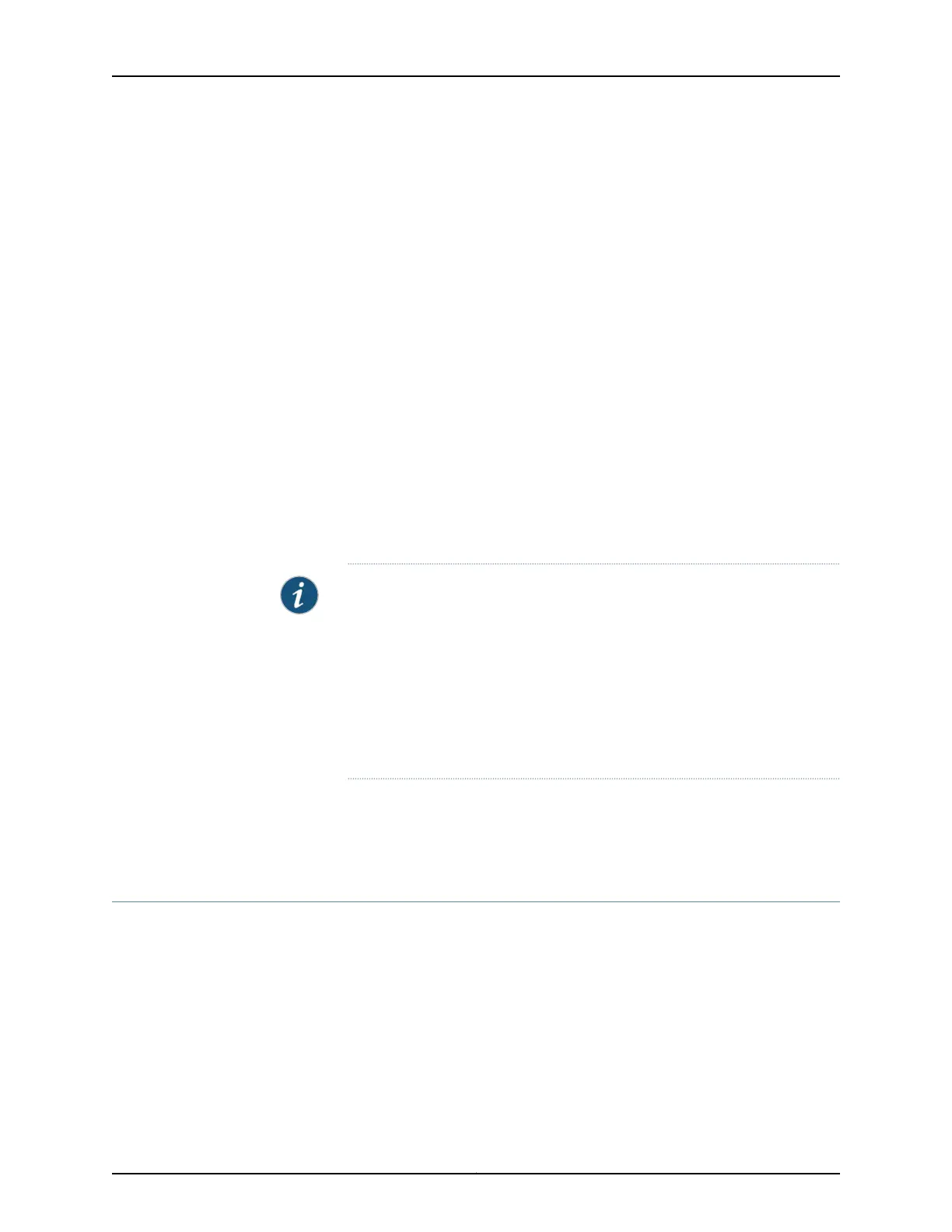4. Check the error counters in the output of the show interface interface-name extensive
to determine whether there is an internal problem or an external problem.
user@host# show interfaces interface-name extensive
5. View the configuration by issuing the show command at the [edit interfaces
e1-fpc/pic/port ] hierarchy level.
[edit interfaces]
user@host# show
e1-1/0/0 {
no-keepalives;
encapsulation cisco-hdlc;
e1-options {
loopback local;
}
unit 0 {
family inet {
address 10.100.100.1/24;
}
}
}
NOTE:
•
You can turn off the loopback capability by removing the loopback
statement from the configuration
[edit]
user@host# delete interfaces e1-fpc/pic/port e1-options loopback
•
You can configure the CE1 loopback capability on the 16-port Channelized
E1/T1 Circuit Emulation MIC (MIC-3D-16CHE1-T1-CE), by including the
loopback statement at the [edit interfaces ce1-fpc/pic/port] hierarchy level.
Related
Documentation
Configuring T1 Loopback Capability on page 170•
• Performing a Loopback Test on an Interface
Configuring T1 BERT Properties
This section discusses BERT properties for the T1 interface specifically. For general
information about the Junos implementation of the BERT procedure, see Configuring
Interface Diagnostics Tools to Test the Physical Layer Connections.
You can configure a T1 interface or partitioned CT1 or T1 channel to execute a bit error
rate test (BERT) when the interface receives a request to run this test. You specify the
duration of the test and the error rate to include in the bit stream by including the
bert-period and bert-error-rate statements at the [edit interfaces interface-name t1-options]
hierarchy level:
Copyright © 2017, Juniper Networks, Inc.168
ACX Series Universal Access Router Configuration Guide