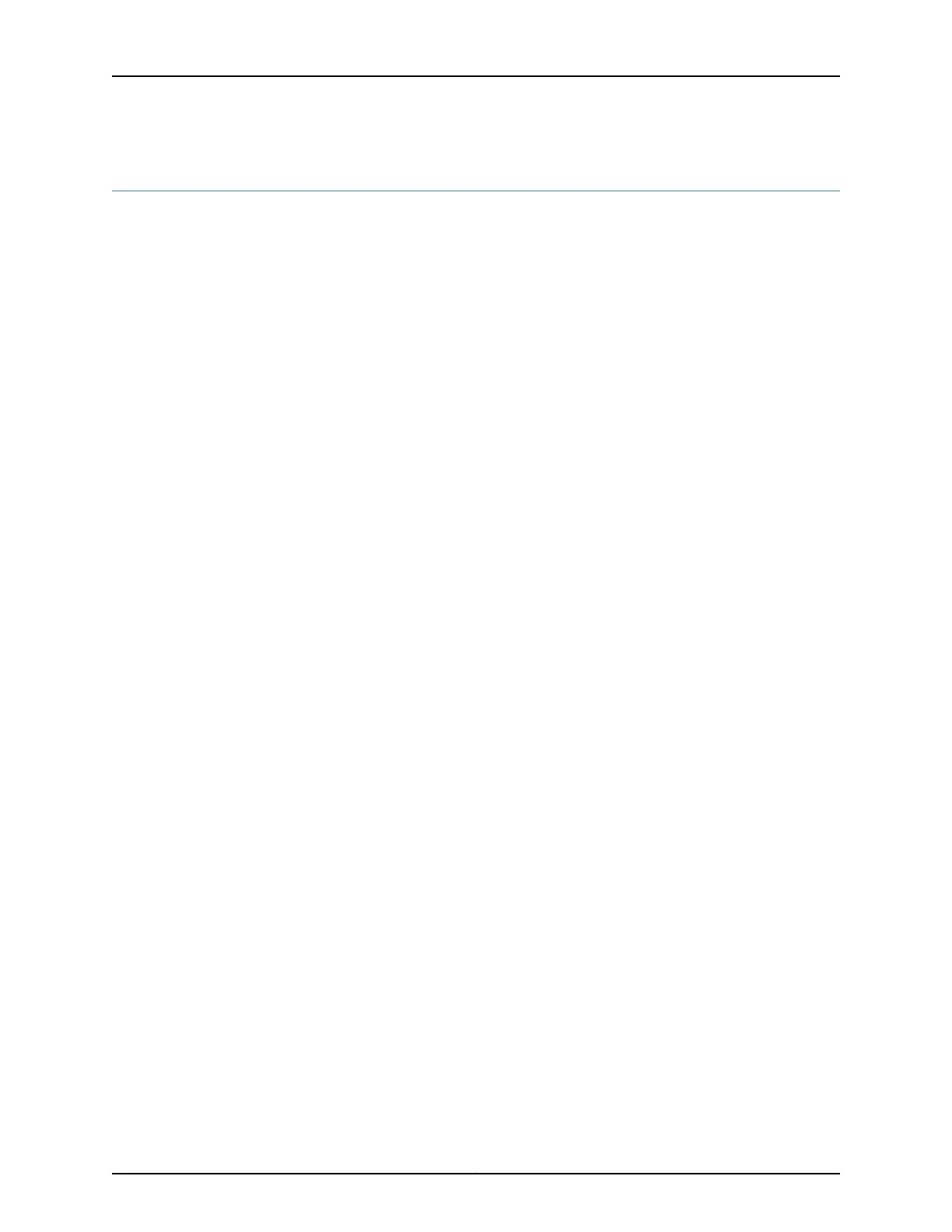show chassis led
List of Syntax show chassis led (EX Series) on page 2315
show chassis led (QFX Series) on page 2315
Syntax (OCX Series) on page 2315
show chassis led (EX
Series)
show chassis led
<fpc-slot <fpc-slot-number>>
show chassis led (QFX
Series)
show chassis led
<fpc-slot <fpc-slot-number>>
interconnect-device name
node-device name
Syntax (OCX Series) show chassis led
<fpc-slot <fpc-slot-number>>
Release Information Command introduced in Junos OS Release 10.1 for EX Series switches.
Command introduced in Junos OS Release 11.1 for the QFX Series.
Command introduced in Junos OS Release 14.1X53-D20 for the OCX Series.
Description Display the status and colors of the chassis LEDs on the front panel of the switch. A major
alarm (red) indicates a critical error condition that requires immediate action. A minor
alarm (yellow) indicates a noncritical condition that requires monitoring or maintenance.
A minor alarm that is left unchecked might cause interruption in service or performance
degradation.
Options none—Display the status of the chassis status LEDs (for EX4200 switches configured
as a Virtual Chassis, display the information for all Virtual Chassis members).
fpc-slot <fpc-slot-number>—(Optional) (Not on EX2200 switches) Display the
information as follows:
• (EX3200, standalone EX4200, standalone QFX3500,EX4500, and OCX Series
switches) Display the status of the chassis status LEDs for either an FPC slot with
no fpc-slot-number value specified or for the FPC slot specified by fpc-slot 0. fpc-slot
refers to the switch itself and 0 is the only valid value for fpc-slot-number. Output
for these options is the same as for the none option.
• (EX4200 switches in a Virtual Chassis with two or more members) If no
fpc-slot-number value is specified, display the status of the chassis status LEDs
for all members of the Virtual Chassis. Output for this option is the same as for
the none option. If the fpc-slot-number value is specified (it equals the member-id
value), display the status of the chassis status LEDs for the specified member.
• (EX8200 switches)—Display the status of the chassis status LEDs for the line card
in the line-card slot specified by the fpc-slot-number value.
2315Copyright © 2017, Juniper Networks, Inc.
Chapter 42: Operational Commands