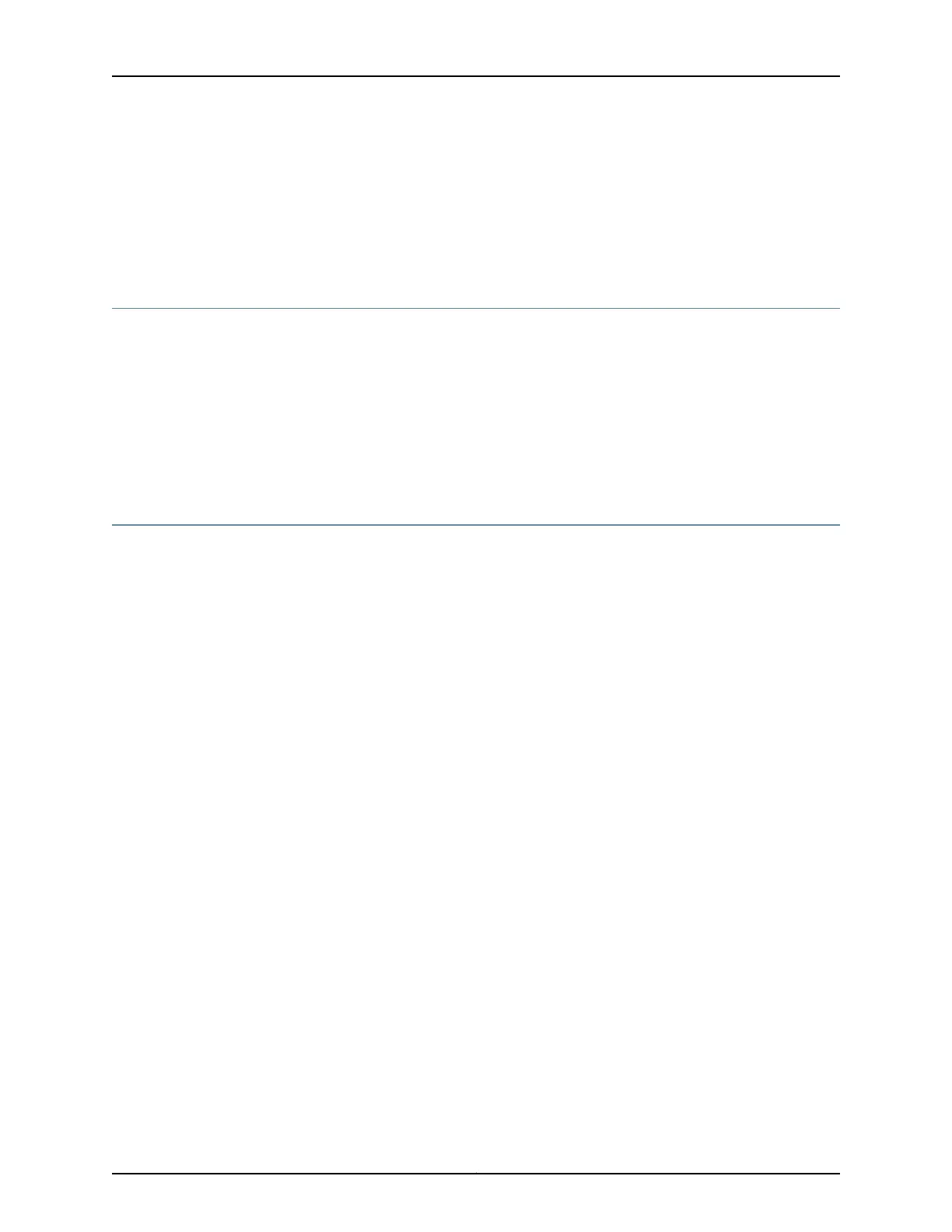•
Policy rules—These control the import of routes into and the export of routes from the
VRF table.
•
One or more routing protocols that install routes from CE routers into the VRF
table—You can use the BGP, OSPF, and RIP routing protocols, and you can use static
routes.
Configuring a VPN Tunnel for VRF Table Lookup
You can configure a VPN tunnel to facilitate VRF table lookup based on MPLS labels.
You might want to enable this functionality to forward traffic on a PE-router-to-CE-device
interface in a shared medium, where the CE device is a Layer 2 switch without IP
capabilities (for example, a metro Ethernet switch), or to perform egress filtering at the
egress PE router.
Related
Documentation
Specifying the VT Interfaces Used by VPLS Routing Instances•
Introduction to Configuring Layer 3 VPNs
To configure Layer 3 virtual private network (VPN) functionality, you must enable VPN
support on the provider edge (PE) router. You must also configure any provider (P) routers
that service the VPN, and you must configure the customer edge (CE) routers so that
their routes are distributed into the VPN.
To configure Layer 3 VPNs, you include the following statements:
description text;
instance-type vrf;
interface interface-name;
protocols {
bgp {
group group-name {
peer-as as-number;
neighbor ip-address;
}
multihop ttl-value;
}
(ospf | ospf3) {
area area {
interface interface-name;
}
domain-id domain-id;
domain-vpn-tag number;
sham-link {
local address;
}
sham-link-remote address <metric number>;
}
rip {
rip-configuration;
}
}
Copyright © 2017, Juniper Networks, Inc.828
ACX Series Universal Access Router Configuration Guide
