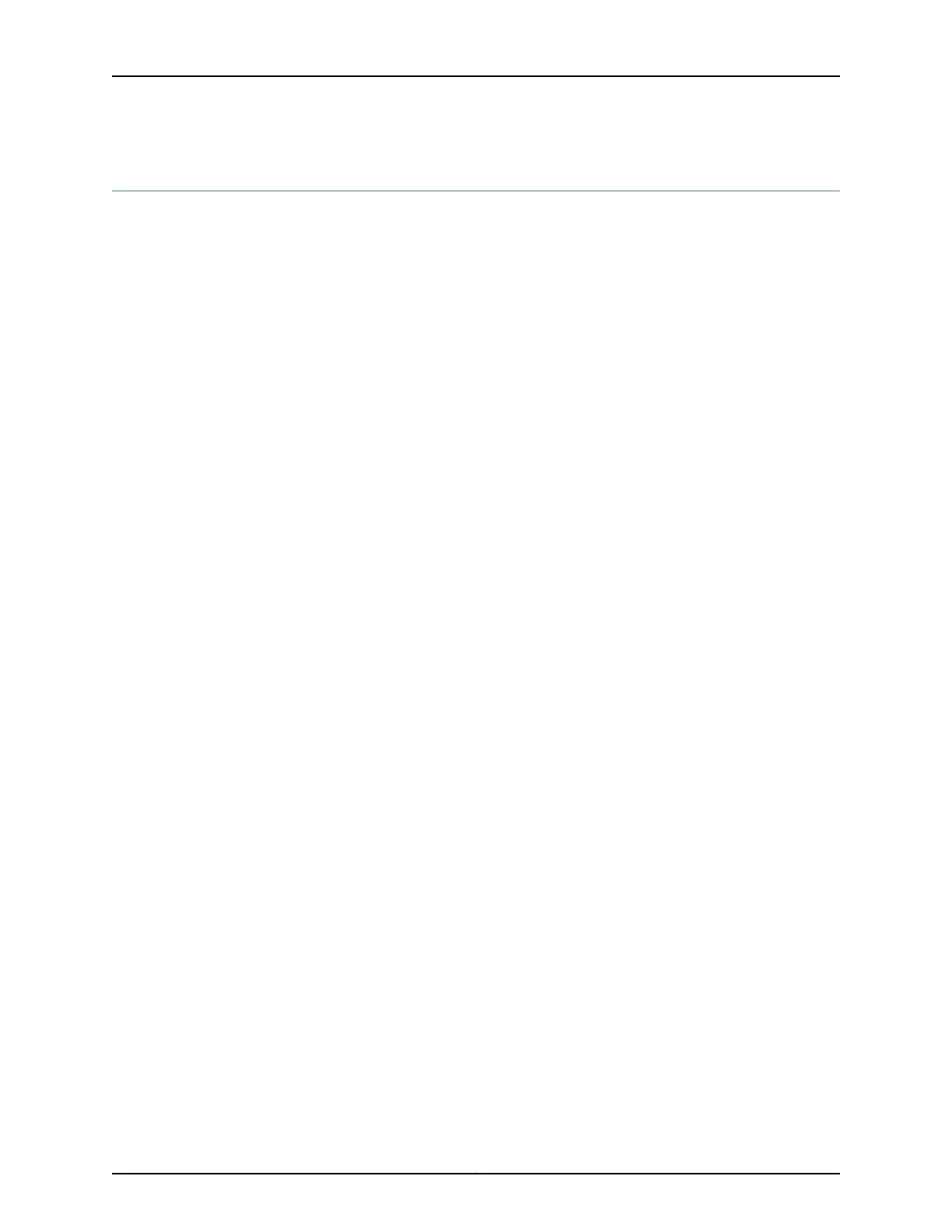show route next-hop
List of Syntax Syntax on page 3079
Syntax (EX Series Switches) on page 3079
Syntax show route next-hop next-hop
<brief | detail | extensive | terse>
<logical-system (all | logical-system-name)>
Syntax (EX Series
Switches)
show route next-hop next-hop
<brief | detail | extensive | terse>
Release Information Command introduced before Junos OS Release 7.4.
Command introduced in Junos OS Release 9.0 for EX Series switches.
Description Display the entries in the routing table that are being sent to the specified next-hop
address.
Options brief | detail | extensive | terse—(Optional) Display the specified level of ouput.
logical-system (all | logical-system-name)—(Optional) Perform this operation on all
logical systems or on a particular logical system.
next-hop—Next-hop address.
Required Privilege
Level
view
List of Sample Output show route next-hop on page 3079
show route next-hop detail on page 3080
show route next-hop extensive on page 3082
show route next-hop terse on page 3083
Output Fields For information about output fields, see the output field tables for the show route
command, the show route detail command, the show route extensive command, or the
show route terse command.
Sample Output
show route next-hop
user@host> show route next-hop 192.168.71.254
inet.0: 18 destinations, 18 routes (17 active, 0 holddown, 1 hidden)
Restart Complete
+ = Active Route, - = Last Active, * = Both
10.10.0.0/16 *[Static/5] 06:26:25
> to 192.168.71.254 via fxp0.0
10.209.0.0/16 *[Static/5] 06:26:25
3079Copyright © 2017, Juniper Networks, Inc.
Chapter 42: Operational Commands