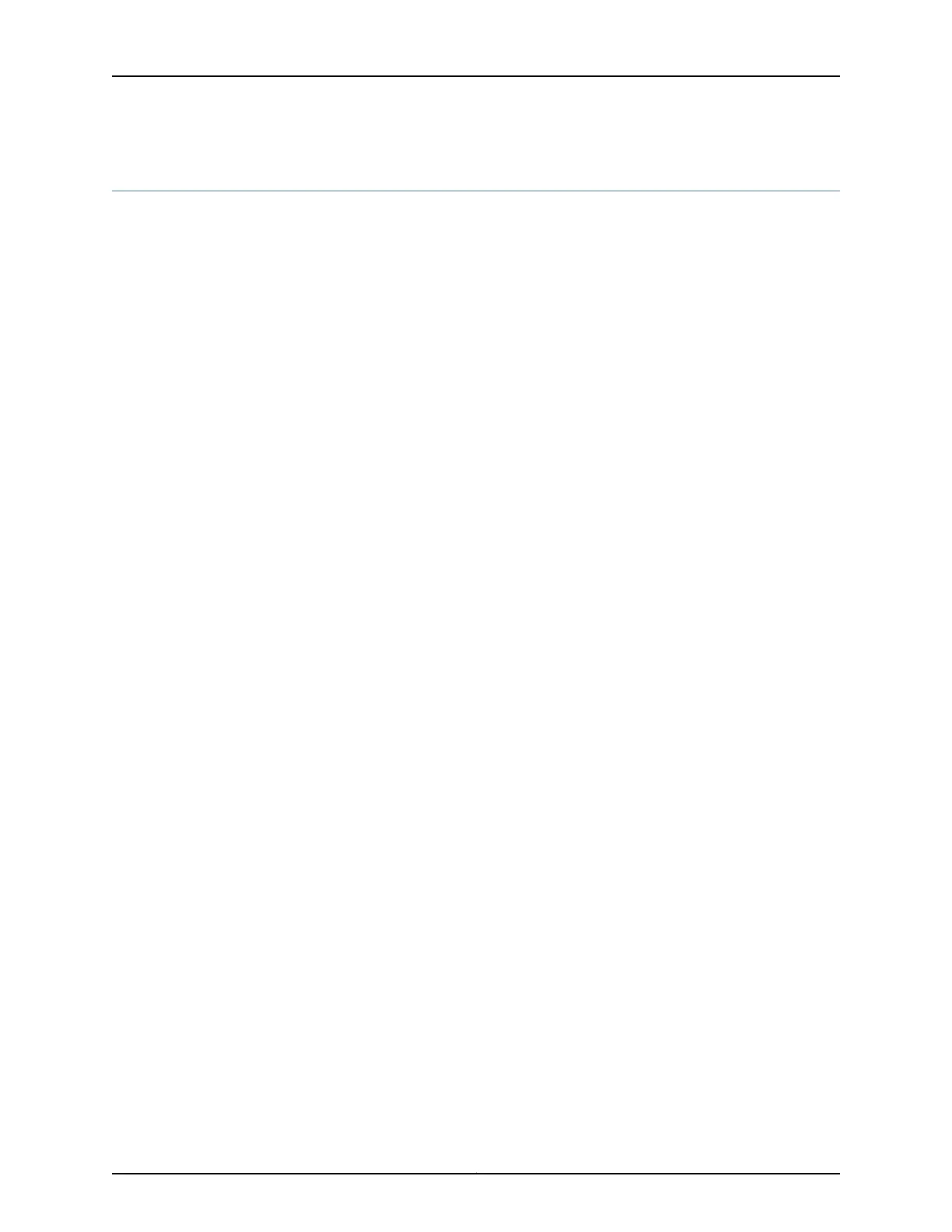force switch
Syntax request protection-group ethernet-ring force-switch group-name <name> interface-name
<name>
Hierarchy Level [edit protocols protection-group ethernet-ring]
Description issue force-switch command on an interface of an Ethernet ring protection group. When
group-name is specified, this command is issued only on the control channel of that ring
instance (specified by interface name). When group name is not specified and only
interface name is given, this command is issued on all the ring instances configured on
that interface. When only logical interface name is given, this command is issued only
for the ring instance for which the logical interface is configured as the control channel
interface.
Required Privilege
Level
interface—To view this statement in the configuration.
interface-control—To add this statement to the configuration.
Related
Documentation
• Ethernet Automatic Protection Switching Overview
1527Copyright © 2017, Juniper Networks, Inc.
Chapter 41: Configuration Statements