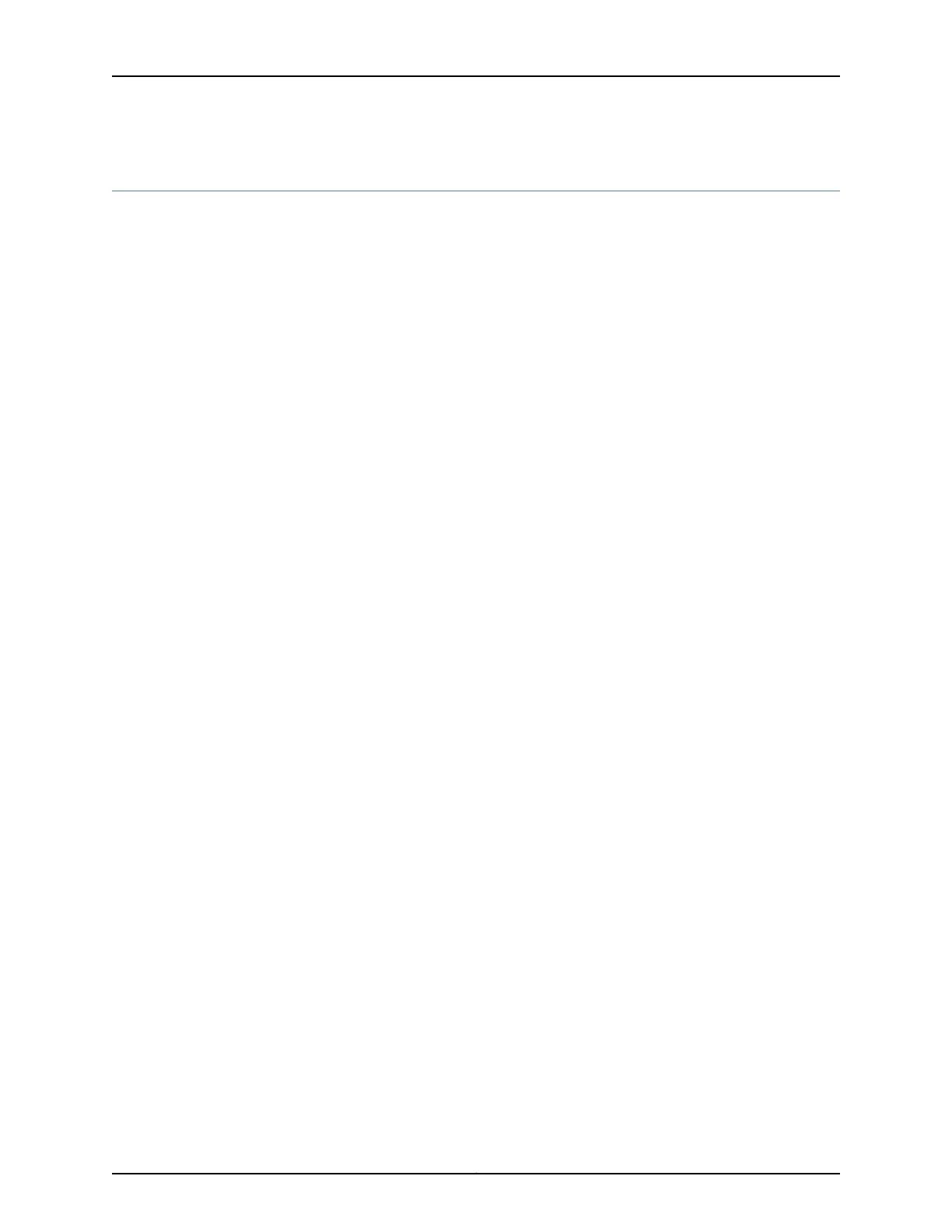show bridge domain
Syntax show bridge domain
<brief | detail | extensive>
<bridge-domain (all | domain-name)>
<instance instance-name>
<operational>
Release Information Command introduced in Junos OS Release 8.4.
Description (MX Series routers only) Display bridge domain information.
Options none—Display information for all bridge domains.
brief | detail | extensive—(Optional) Display the specified level of output.
bridge-domain (all | domain-name)— (Optional) Display information about all bridge
domains or the specified bridge domain.
instance instance-name—(Optional) Display information for the specified routing
instance.
operational—(Optional) Display information for the operational routing instances.
Required Privilege
Level
view
List of Sample Output show bridge domain on page 1837
show bridge domain brief on page 1837
show bridge domain detail on page 1838
Sample Output
show bridge domain
user@host> show bridge domain
Instance Bridging Domain Type
Primary Table Active
vs1 vlan100 bridge
bridge.0 2
vs1 vlan200 bridge
bridge.0 0
show bridge domain brief
user@host> show bridge domain brief
Instance Bridging Domain Type
Primary Table Active
vs1 vlan100 bridge
bridge.0 2
vs1 vlan200 bridge
bridge.0 0
1837Copyright © 2017, Juniper Networks, Inc.
Chapter 42: Operational Commands