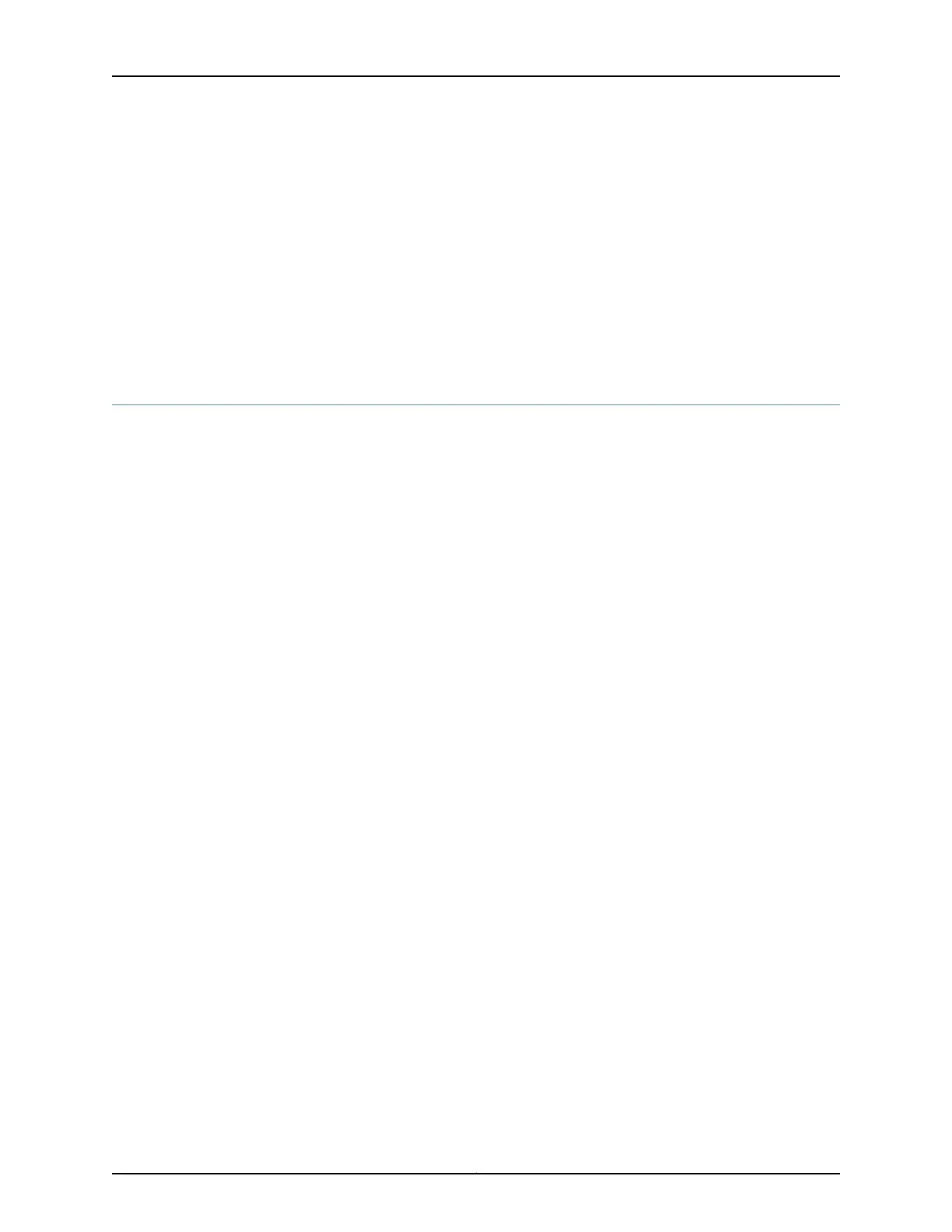LLDP is a powerful way to allow Layer 2 devices to gather details about other
network-attached devices.
Related
Documentation
Configuring LLDP•
• Configuring LLDP in ACX Series on page 432
• Tracing LLDP Operations
• Example: Configuring LLDP
• LLDP Operational Mode Commands on page 434
Configuring LLDP in ACX Series
You configure LLDP by including the lldp statement and associated parameters at the
[edit protocols] hierarchy level. The complete set of LLDP statements follows:
lldp {
advertisement-interval seconds;
disable;
hold-multiplier number;
interface (all | interface-name) {
disable;
}
lldp-configuration-notification-interval seconds;
port-id-subtype {
interface-name;
locally-assigned;
}
ptopo-configuration-maximum-hold-time seconds;
ptopo-configuration-trap-interval seconds;
traceoptions {
file filename <files number> <size size> <world-readable | no-world-readable>;
flag flag <flag-modifier> <disable>;
}
transmit-delay seconds
}
The following statements have default values:
•
advertisement-interval—The default value is 30 seconds. The allowable range is from 5
through 32768 seconds.
•
hold-multiplier—The default values is 4. The allowable range is from 2 through 10.
•
ptopo-configuration-maximum-hold-time—The default value is 300 seconds. The
allowable range is from 1 through 2147483647 seconds.
•
transmit-delay—The default values is 2 seconds. The allowable range is from 1 through
8192 seconds.
Copyright © 2017, Juniper Networks, Inc.432
ACX Series Universal Access Router Configuration Guide