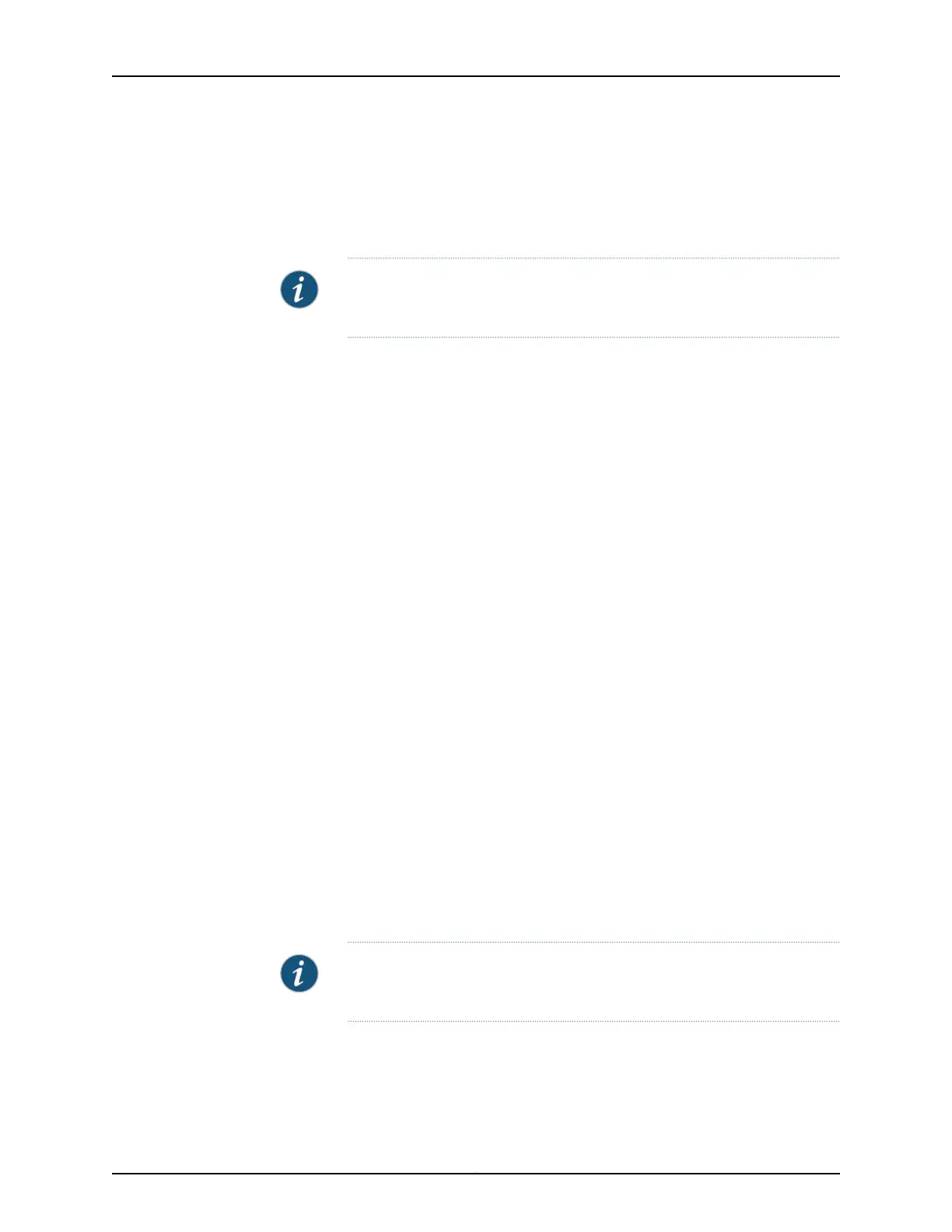You can include this statement at the following hierarchy levels:
•
[edit routing-options rib-groups group-name]
•
[edit logical-systems logical-system-name routing-options rib-groups group-name]
NOTE: The [edit logical-systems] hierarchy level is not applicable in ACX
Series routers.
RIP instances are supported only for VRF instance types. You can configure multiple
instances of RIP for VPN support only. You can use RIP in the customer edge-provider
edge (CE-PE) environment to learn routes from the CE router and to propagate the PE
router’s instance routes in the CE router.
RIP routes learned from neighbors configured under any instance hierarchy are added to
the instance’s routing table, instance-name.inet.0.
RIP does not support routing table groups; therefore, it cannot import routes into multiple
tables as the OSPF or OSPFv3 protocol does.
Configuring Static Routes Between the PE and CE Routers
You can configure static (nonchanging) routes between the PE and CE routers of a VPN
routing instance. To configure a static route for a VPN, you need to configure it within the
VPN routing instance configuration at the [edit routing-instances routing-instance-name
routing-options] hierarchy level.
To configure a static route between the PE and the CE routers, include the static
statement:
static {
route destination-prefix {
next-hop [ next-hops ];
static-options;
}
}
You can include this statement at the following hierarchy levels:
•
[edit routing-instances routing-instance-name routing-options]
•
[edit logical-systems logical-system-name routing-instances routing-instance-name
routing-options]
NOTE: The [edit logical-systems] hierarchy level is not applicable in ACX
Series routers.
For more information about configuring routing protocols and static routes, see Junos
OS Routing Protocols Library.
Copyright © 2017, Juniper Networks, Inc.840
ACX Series Universal Access Router Configuration Guide