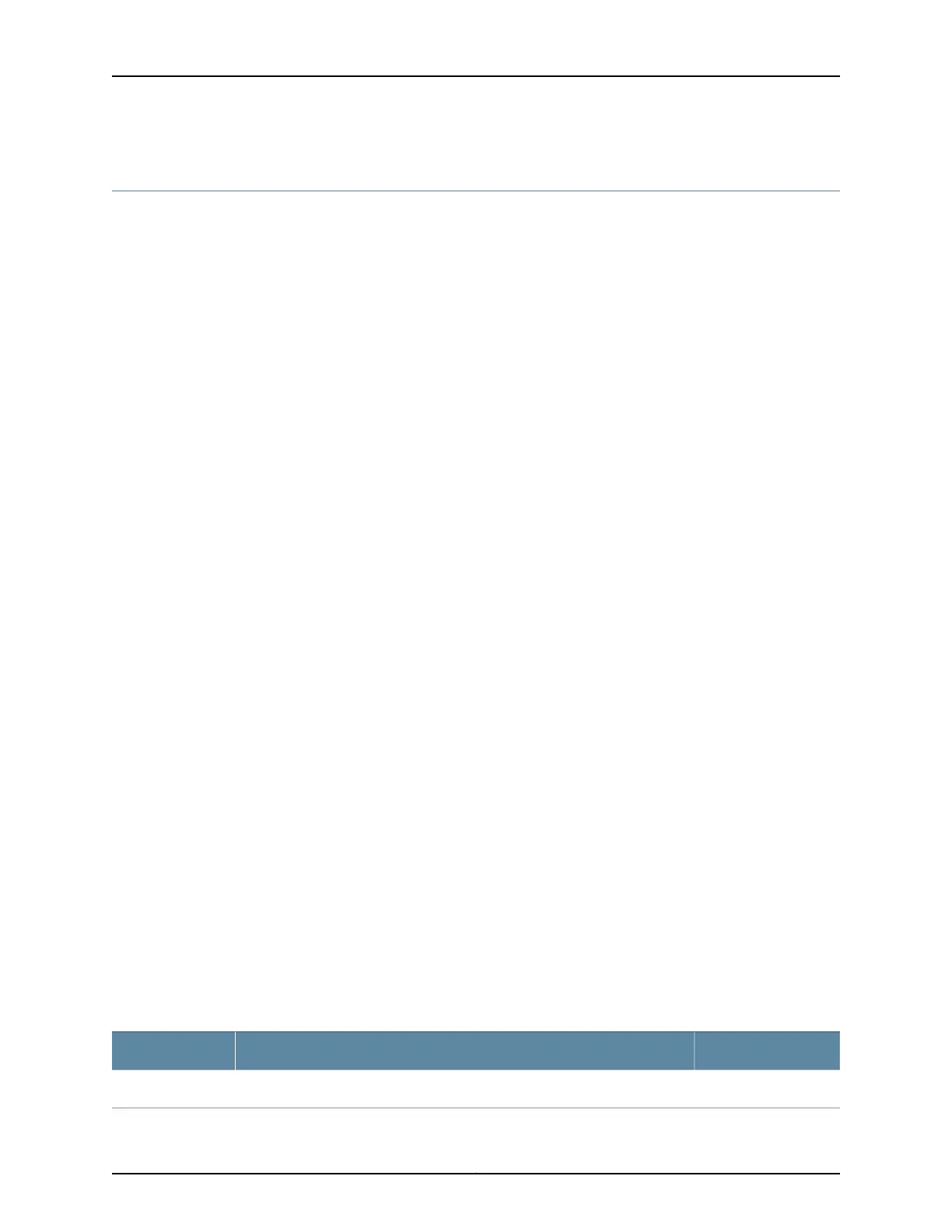show igmp snooping statistics
Syntax show igmp snooping statistics
<brief | detail>
<bridge-domain bridge-domain-name>
<logical-system logical-system-name>
<virtual-switch virtual-switch-name>
<vlan-id vlan-identifier>
Release Information Command introduced in Junos OS Release 8.5.
Description Display IGMP snooping statistics.
Options none—(Optional) Display detailed information.
brief | detail—(Optional) Display the specified level of output.
bridge-domain bridge-domain-name—(Optional) Display information about a particular
bridge domain.
logical-system logical-system-name—(Optional) Display information about a particular
logical system, or type ’all’.
virtual-switch virtual-switch-name—(Optional) Display information about a particular
virtual switch.
vlan-id vlan-identifier—(Optional) Display information about a particular VLAN.
Required Privilege
Level
view
Related
Documentation
show igmp snooping interface on page 2754•
• show igmp snooping membership on page 2759
• clear igmp snooping statistics
List of Sample Output show igmp snooping statistics on page 2764
show igmp snooping statistics logical-systems all on page 2765
show igmp snooping statistics interface (Bridge Domains Configured) on page 2766
Output Fields Table 177 on page 2763 lists the output fields for the show igmp snooping statistics command.
Output fields are listed in the approximate order in which they appear.
Table 177: show igmp snooping statistics Output Fields
Level of OutputField DescriptionField Name
All levelsRouting instance for IGMP snooping.Routing-instance
2763Copyright © 2017, Juniper Networks, Inc.
Chapter 42: Operational Commands
