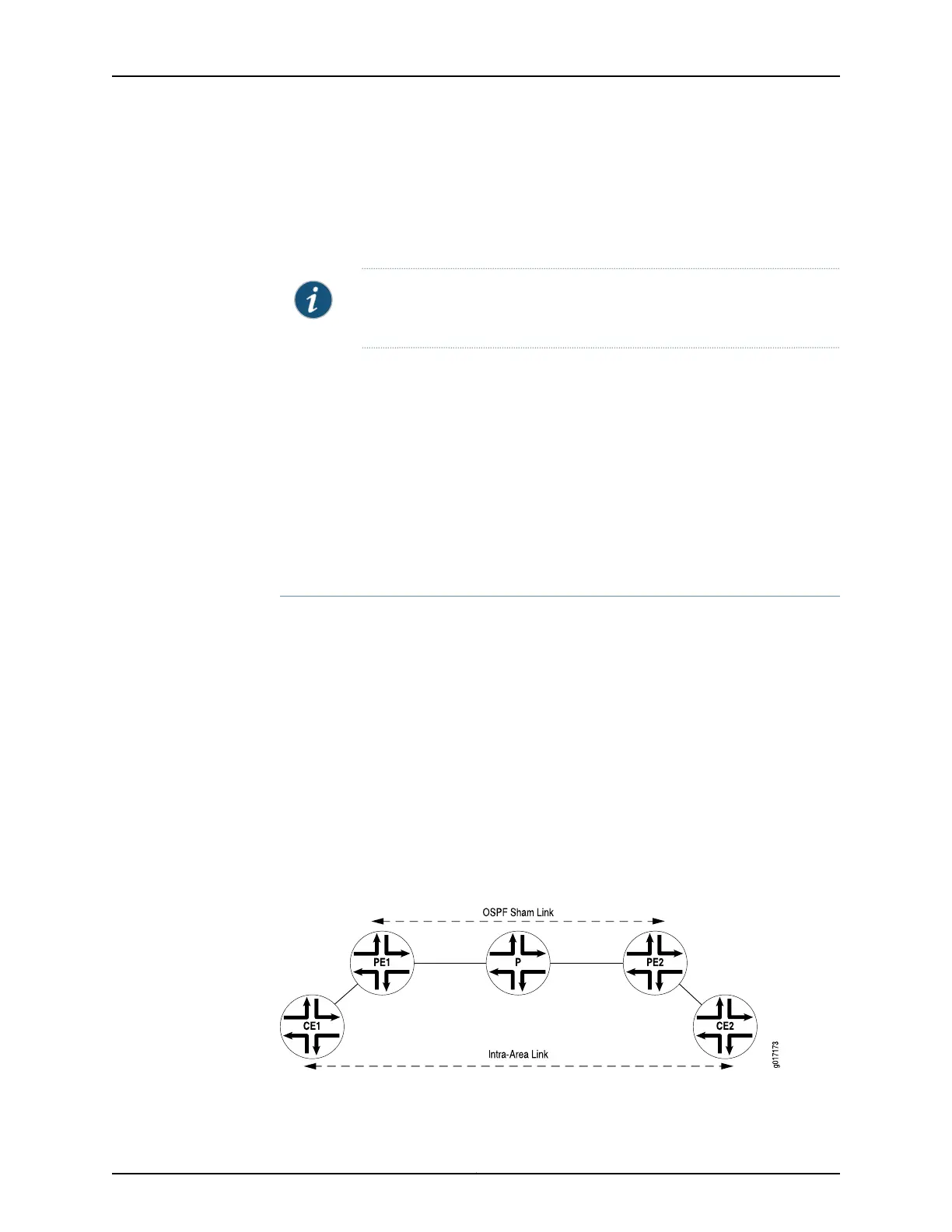You can include this statement at the following hierarchy levels:
•
[edit routing-instances routing-instance-name protocols]
•
[edit logical-systems logical-system-name routing-instances routing-instance-name
protocols]
NOTE: The [edit logical-systems] hierarchy level is not applicable in ACX
Series routers.
Configuring OSPF Sham Links for Layer 3 VPNs
When you configure OSPF between the PE and CE routers of a Layer 3 VPN, you can also
configure OSPF sham links to compensate for issues related to OSPF intra-area links.
The following sections describe OSPF sham links and how to configure them:
•
OSPF Sham Links Overview on page 833
•
Configuring OSPF Sham Links on page 834
•
OSPF Sham Links Example on page 835
OSPF Sham Links Overview
Figure 55 on page 833 provides an illustration of when you might configure an OSPF sham
link. Router CE1 and Router CE2 are located in the same OSPF area. These CE routers are
linked together by a Layer 3 VPN over Router PE1 and Router PE2. In addition, Router CE1
and Router CE2 are connected by an intra-area link used as a backup.
OSPF treats the link through the Layer 3 VPN as an interarea link. By default, OSPF prefers
intra-area links to interarea links, so OSPF selects the backup intra-area link as the active
path. This is not acceptable in configurations where the intra-area link is not the expected
primary path for traffic between the CE routers.
An OSPF sham link is also an intra-area link, except that it is configured between the PE
routers as shown in Figure 55 on page 833. You can configure the metric for the sham link
to ensure that the path over the Layer 3 VPN is preferred to a backup path over an
intra-area link connecting the CE routers.
Figure 55: OSPF Sham Link
You should configure an OSPF sham link under the following circumstances:
833Copyright © 2017, Juniper Networks, Inc.
Chapter 26: Configuring Layer 3 VPNs
