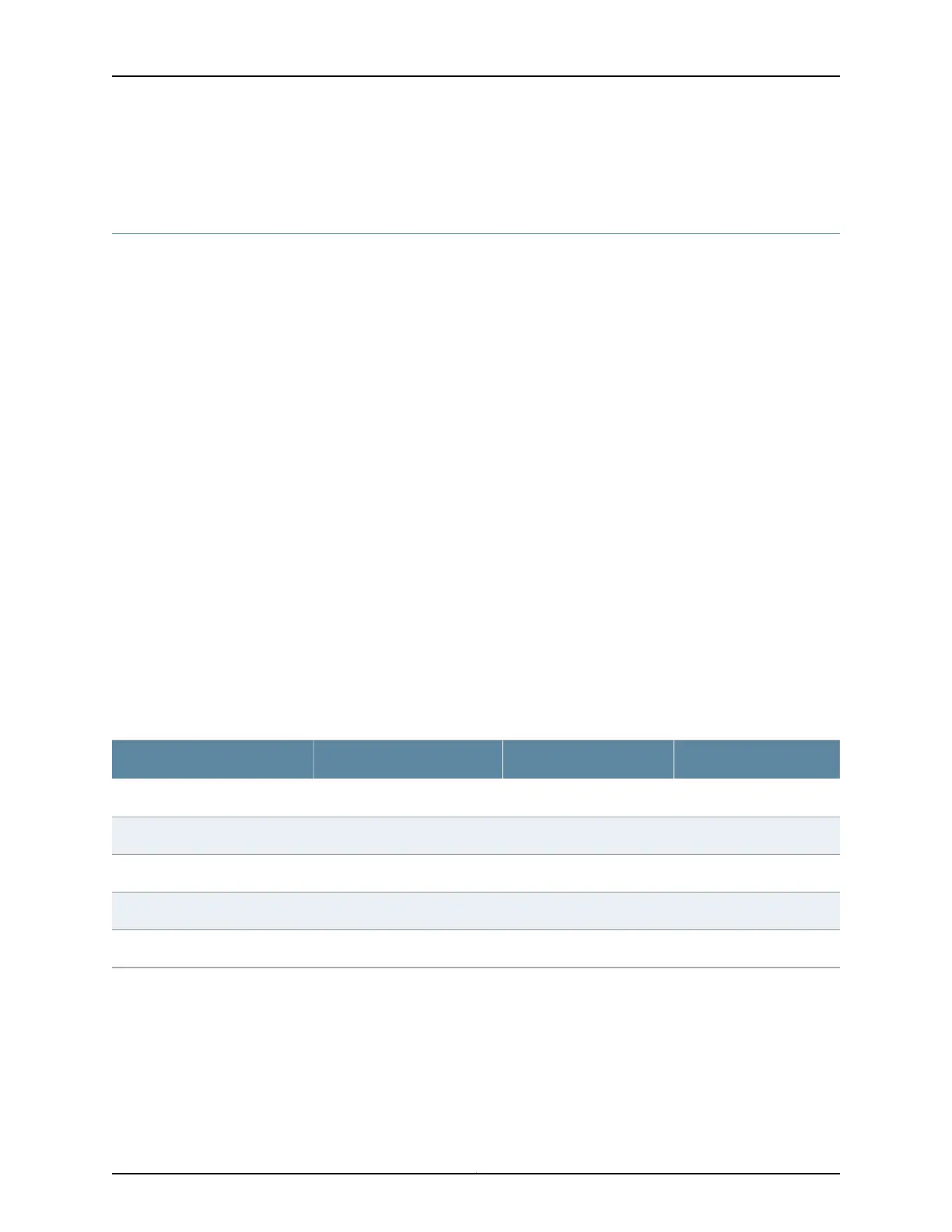• Understanding Ethernet Link Aggregation on ACX Series Routers on page 152
Understanding and Configuring the Unified Forwarding Table
•
Using the Unified Forwarding Table to Optimize Address Storage on page 1169
•
Configuring the Unified Forwarding Table to Optimize Address Storage Using
Profiles on page 1170
Using the Unified Forwarding Table to Optimize Address Storage
ACX5048 and ACX5096 routers support the use of a unified forwarding table to optimize
address storage. This feature gives you the flexibility to configure your router to match
the needs of your particular network environment. You can control the allocation of
forwarding table memory available to store the following entries:
•
MAC addresses
•
Layer 3 host entries
•
Longest prefix match (LPM) table entries
You can use five predefined profiles (l2-profile-one, l2-profile-two, l2-profile-three,
l3-profile, lpm-profile) to allocate the table memory space differently for each of these
entries. The sizes of the Layer 2 MAC address table, Layer 3 host entry table, and Layer
3 LPM table are decided based on the selected profile. You can configure and select the
profiles that best suits your network environment needs.
Table 86 on page 1169 illustrates the predefined profiles in the unified forwarding table
and the respective table sizes.
Table 86: Unified Forwarding Table Profiles
Layer 3 LPM TableLayer 3 Host TableLayer 2 MAC Address TableProfile
16 KB16 KB288 KBl2-profile-one
16 KB80 KB224 KBl2-profile-two
16 KB144 KB160 KBl2-profile-three (default)
16 KB208 KB96 KBl3-profile
128 KB16 KB32 KBlpm-profile
IPv4 unicast, IPv6 unicast, IPv4 multicast, and IPv6 multicast route addresses share the
Layer 3 host entry table. If the host table stores the maximum number of entries for any
given type, the entire table is full and is unable to accommodate any entries of any other
type. The IPv4 multicast and IPv6 unicast addresses occupy double the space as that
occupied by IPv4 unicast entries, and IPv6 multicast addresses occupy four times the
space of the IPv4 unicast addresses. Table 87 on page 1170 shows the Layer 3 host table
size for each profile.
1169Copyright © 2017, Juniper Networks, Inc.
Chapter 34: Configuring Operations, Administration, and Management (OAM)
