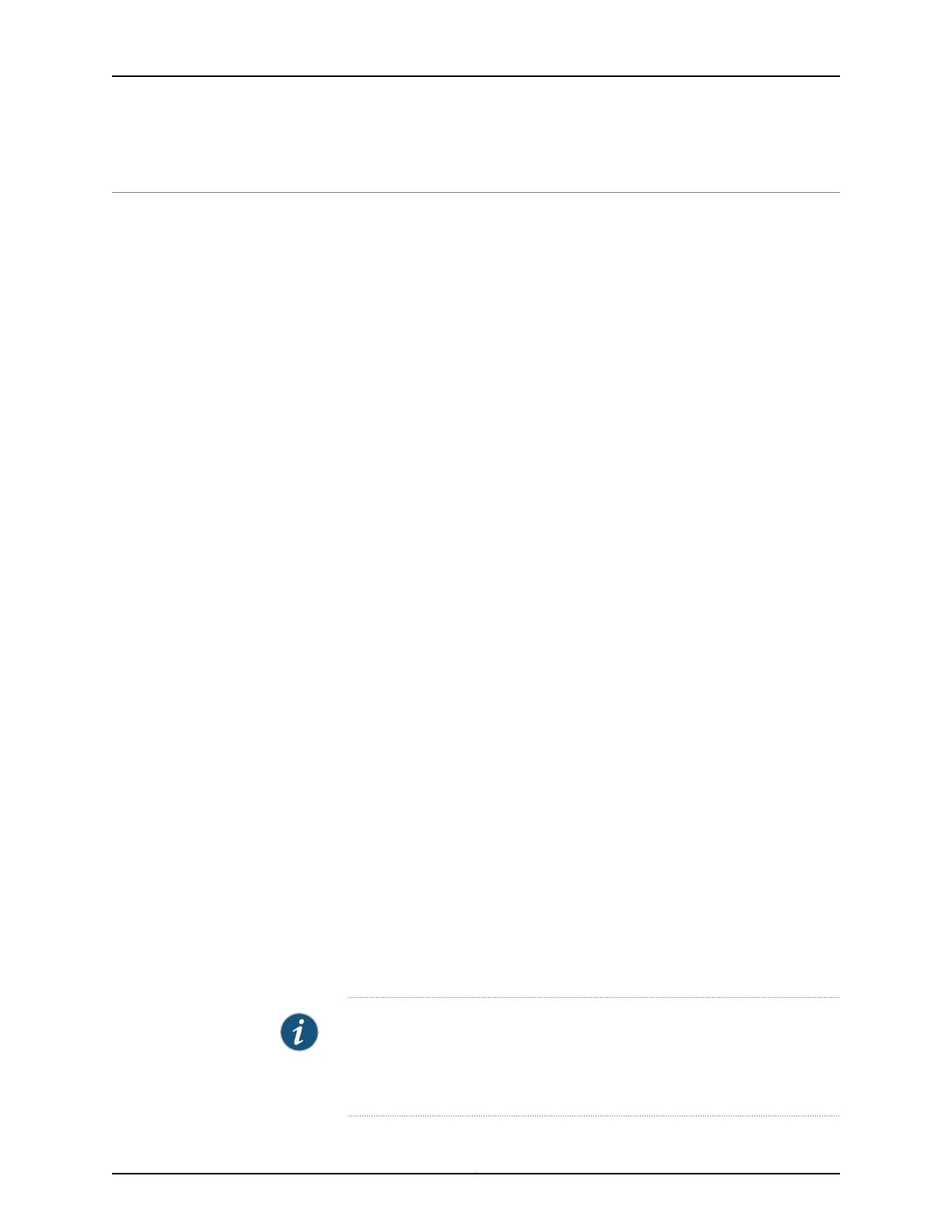Example: Ethernet Pseudowire Base Configuration
•
Requirements on page 597
•
Overview of an Ethernet Pseudowire Base Configuration on page 597
•
Configuring an Ethernet Pseudowire on page 597
Requirements
The following is a list of the hardware and software requirements for this configuration.
•
One ACX Series router
•
Junos OS Release 12.2 or later
Overview of an Ethernet Pseudowire Base Configuration
The configuration shown here is the base configuration of an Ethernet pseudowire with
Ethernet cross-connect for physical interface encapsulation on an ACX Series router.
This configuration is for one provider edge router. To complete the configuration of an
Ethernet pseudowire, you need to repeat this configuration on an other provider edge
router in the Multiprotocol Label Switched (MPLS) network.
Configuring an Ethernet Pseudowire
CLI Quick
Configuration
To quickly configure this example, copy the following commands, paste them in a text
file, remove any line breaks, change any details necessary to match your network
configuration, and then copy and paste the commands into the CLI at the [edit] hierarchy
level:
set interfaces ge-0/1/1 encapsulation ethernet-ccc
set interfaces ge-0/1/1 unit 0
set interfaces ge-0/2/0 unit 0 family inet address 20.1.1.2/24
set interfaces ge-0/2/0 unit 0 family mpls
set interfaces lo0 unit 0 family inet address 70.1.1.1/32
set protocols rsvp interface ge-0/2/0.0
set protocols mpls no-cspf
set protocols mpls label-switched-path PE1-to-PE2 to 40.1.1.1
set protocols mpls interface ge-0/2/0.0
set protocols ospf traffic-engineering
set protocols ospf area 0.0.0.0 interface ge-0/2/0.0
set protocols ospf area 0.0.0.0 interface lo0.0 passive
set protocols ldp interface ge-0/2/0.0
set protocols ldp interface lo0.0
set protocols l2circuit neighbor 40.1.1.1 interface ge-0/1/1.0 virtual-circuit-id
1
NOTE: To configure an Ethernet pseudowire with 802.1Q tagging for
cross-connect logical interface encapsulation, include the vlan-ccc statement
at the [edit interfaces ge-0/1/1 unit 0 encapsulation] hierarchy level instead
of the ethernet-ccc statement shown in this example.
597Copyright © 2017, Juniper Networks, Inc.
Chapter 20: Configuring MPLS and Pseudowires