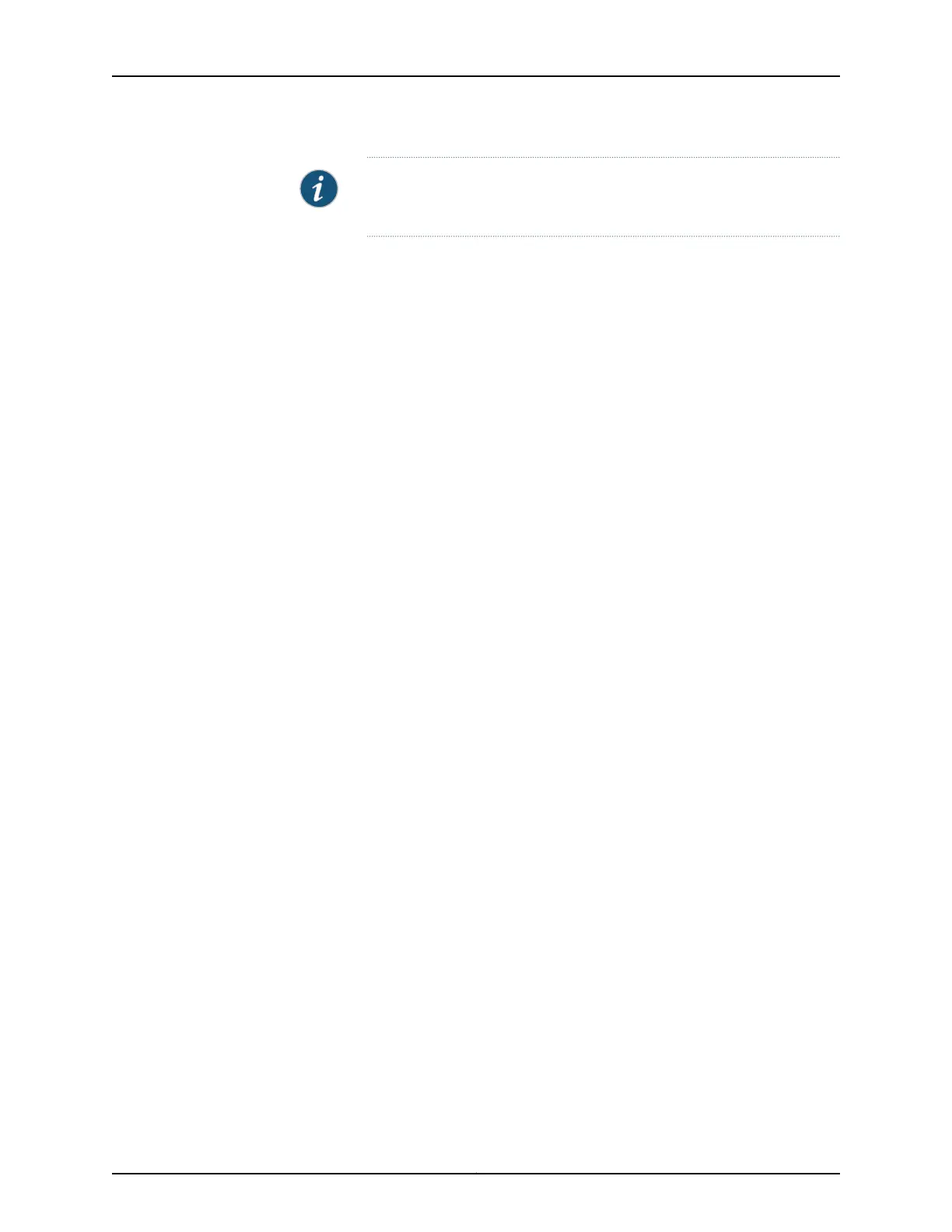NOTE: A router reboot might be required. See Network Services Mode
Overview in the Junos OS Administration Library for details.
After you have completed the configuration, you can determine whether or not a Layer
3 VPN route is a part of a composite next hop by examining the display output of the
following commands:
•
show route route-value extensive
•
show route forwarding-table destination destination-value extensive
Enabling Chained Composite Next Hops for IPv6 Labeled Unicast Routes
You can enable chained composite next hops for IPv6 labeled unicast routes by
configuring the labeled-bgp and inet6 statements:
•
To enable chained composite next hops for inet6 labeled unicast routes, include the
inet6 statement at the [edit routing-options forwarding-table
chained-composite-next-hop ingress labeled-bgp] hierarchy level. This statement is
disabled by default.
Related
Documentation
• Chained Composite Next Hops for Transit Devices for VPNs
• Configuring the Junos OS to Allocate More Memory for Routing Tables, Firewall Filters,
and Layer 3 VPN Labels
• Network Services Mode Overview
• Configuring Junos OS to Run a Specific Network Services Mode in MX Series Routers
859Copyright © 2017, Juniper Networks, Inc.
Chapter 26: Configuring Layer 3 VPNs
