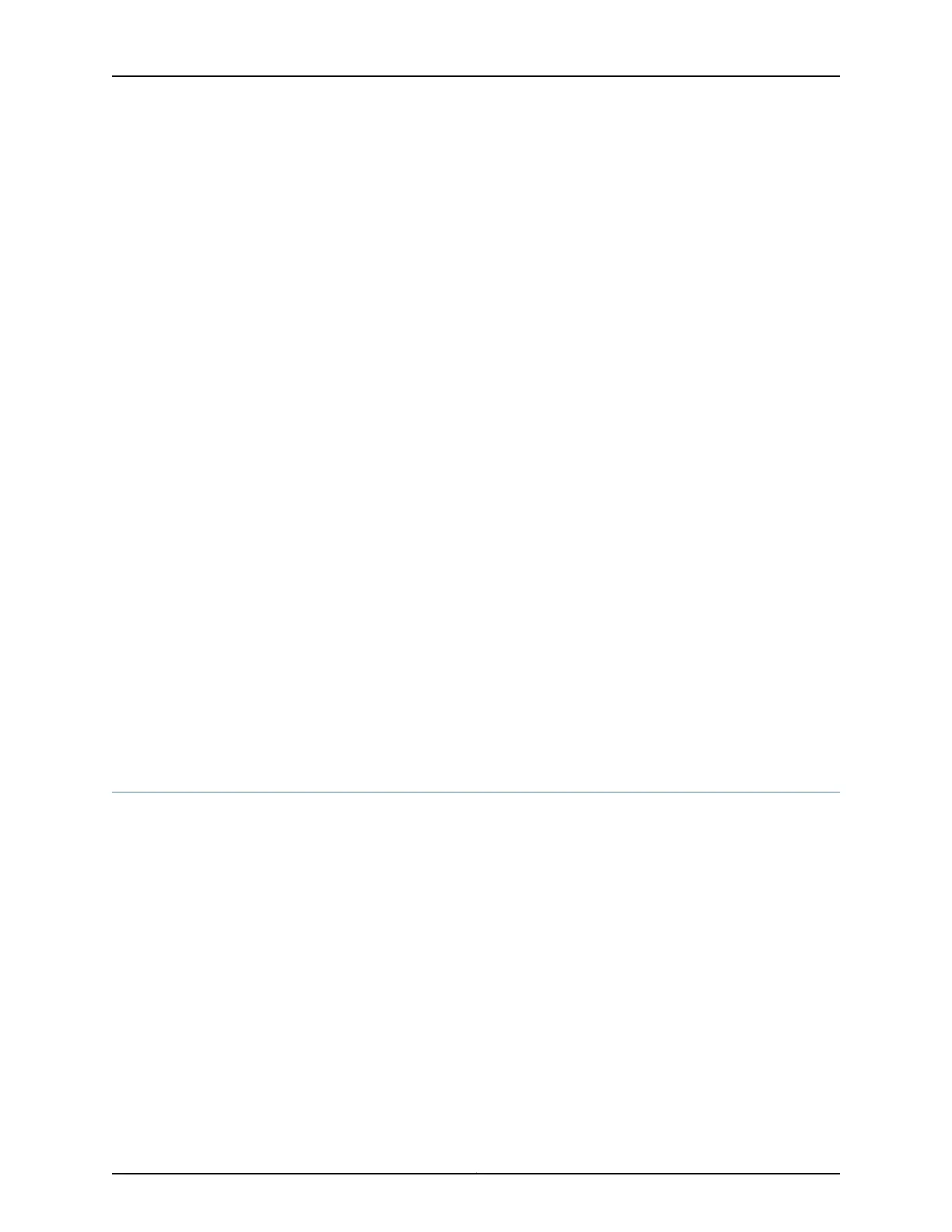Description: Intf - vpls H-VPLS neighbor 192.0.2.4 vpls-id 100
Connection History:
Jan 3 16:46:26 2010 status update timer
Jan 3 16:46:26 2010 PE route changed
Jan 3 16:46:26 2010 In lbl Update 800011
Jan 3 16:46:26 2010 Out lbl Update 301088
Jan 3 16:46:26 2010 In lbl Update 800011
Jan 3 16:46:26 2010 loc intf up vt-2/1/0.1048848
192.0.2.2(vpls-id 100) rmt Up Jan 3 16:46:26 2010 1
Remote PE: 192.0.2.2, Negotiated control-word: No
Incoming label: 800010, Outgoing label: 301488
Local interface: vt-2/1/0.1048849, Status: Up, Encapsulation: ETHERNET
Description: Intf - vpls H-VPLS neighbor 192.0.2.2 vpls-id 100
Connection History:
Jan 3 16:46:26 2010 status update timer
Jan 3 16:46:26 2010 PE route changed
Jan 3 16:46:26 2010 In lbl Update 800010
Jan 3 16:46:26 2010 Out lbl Update 301488
Jan 3 16:46:26 2010 In lbl Update 800010
Jan 3 16:46:26 2010 loc intf up vt-2/1/0.1048849
192.0.2.1(vpls-id 100) rmt Up Jan 3 16:46:26 2010 1
Remote PE: 192.0.2.1, Negotiated control-word: No
Incoming label: 800009, Outgoing label: 301296
Local interface: vt-2/1/0.1048850, Status: Up, Encapsulation: ETHERNET
Description: Intf - vpls H-VPLS neighbor 192.0.2.1 vpls-id 100
Connection History:
Jan 3 16:46:26 2010 status update timer
Jan 3 16:46:26 2010 PE route changed
Jan 3 16:46:26 2010 In lbl Update 800009
Jan 3 16:46:26 2010 Out lbl Update 301296
Jan 3 16:46:26 2010 In lbl Update 800009
Jan 3 16:46:26 2010 loc intf up vt-2/1/0.1048850
Related
Documentation
Example: Configuring BGP-Based H-VPLS Using Different Mesh Groups for Each Spoke
Router on page 1282
•
Example: Configuring H-VPLS With VLANs
This example shows how to configure the hierarchical virtual private LAN service
(H-VPLS). VLANs are configured in this example.
•
Requirements on page 1310
•
Overview on page 1311
•
Configuration on page 1312
•
Verification on page 1320
Requirements
No special configuration beyond device initialization is required before configuring this
example.
Copyright © 2017, Juniper Networks, Inc.1310
ACX Series Universal Access Router Configuration Guide