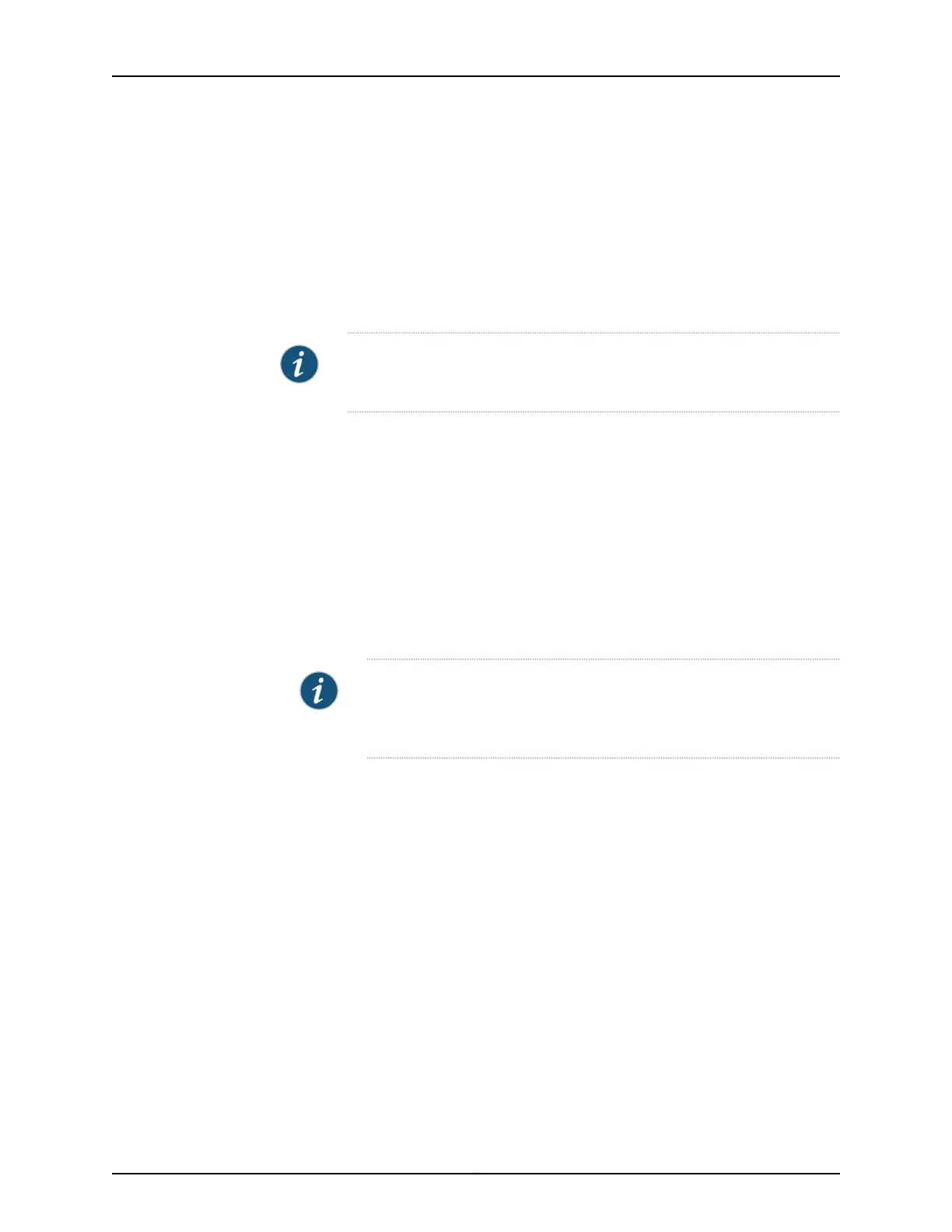•
M320 routers with one or more Enhanced III FPCs
•
T Series routers (for Junos OS Release 10.4 and later)
To accept up to one million Layer 3 VPN route updates with unique inner VPN labels,
configure the l3vpn statement. This statement is supported on indirectly connected PE
routers only. Configuring this statement on a router that is directly connected to a PE
router provides no benefit. You can configure the l3vpn statement on a router with a mix
of links to both directly connected and indirectly connected PE routers.
NOTE: You cannot configure the l3vpn statement and sub-statements at
same time that you have configured the vpn-unequal-cost statement.
To configure the router to accept up to one million Layer 3 VPN route updates with unique
inner VPN labels:
1.
Include the l3vpn statement.
[edit routing-options forwarding-table chained-composite-next-hop ingress]
user@host>set l3vpn
2. To enhance memory allocation to support a larger number of Layer 3 VPN labels,
include the vpn-label statement.
[edit chassis memory-enhanced]
user@host>set vpn-label
NOTE: The vpn-label statement does not provide any functional changes
when used on the MX Series routers. You can omit the configuration of
this statement on MX Series routers.
For more information about configuring more memory for Layer 3 VPN labels, see the
Junos OS Administration Library.
After you have configured the l3vpn statement, you can determine whether or not a Layer
3 VPN route is a part of a composite next hop by examining the display output of the
following commands:
•
show route route-value extensive
•
show route forwarding-table destination destination-value extensive
Accepting More Than One Million Layer 3 VPN Route Updates
For Juniper Networks routers participating in a mixed vendor network with more than one
million Layer 3 VPN labels, include the extended-space statement at the [edit
routing-options forwarding-table chained-composite-next-hop ingress l3vpn] hierarchy
level. The extended-space statement is disabled by default.
787Copyright © 2017, Juniper Networks, Inc.
Chapter 25: Configuring Layer 2 and Layer 3 Services
