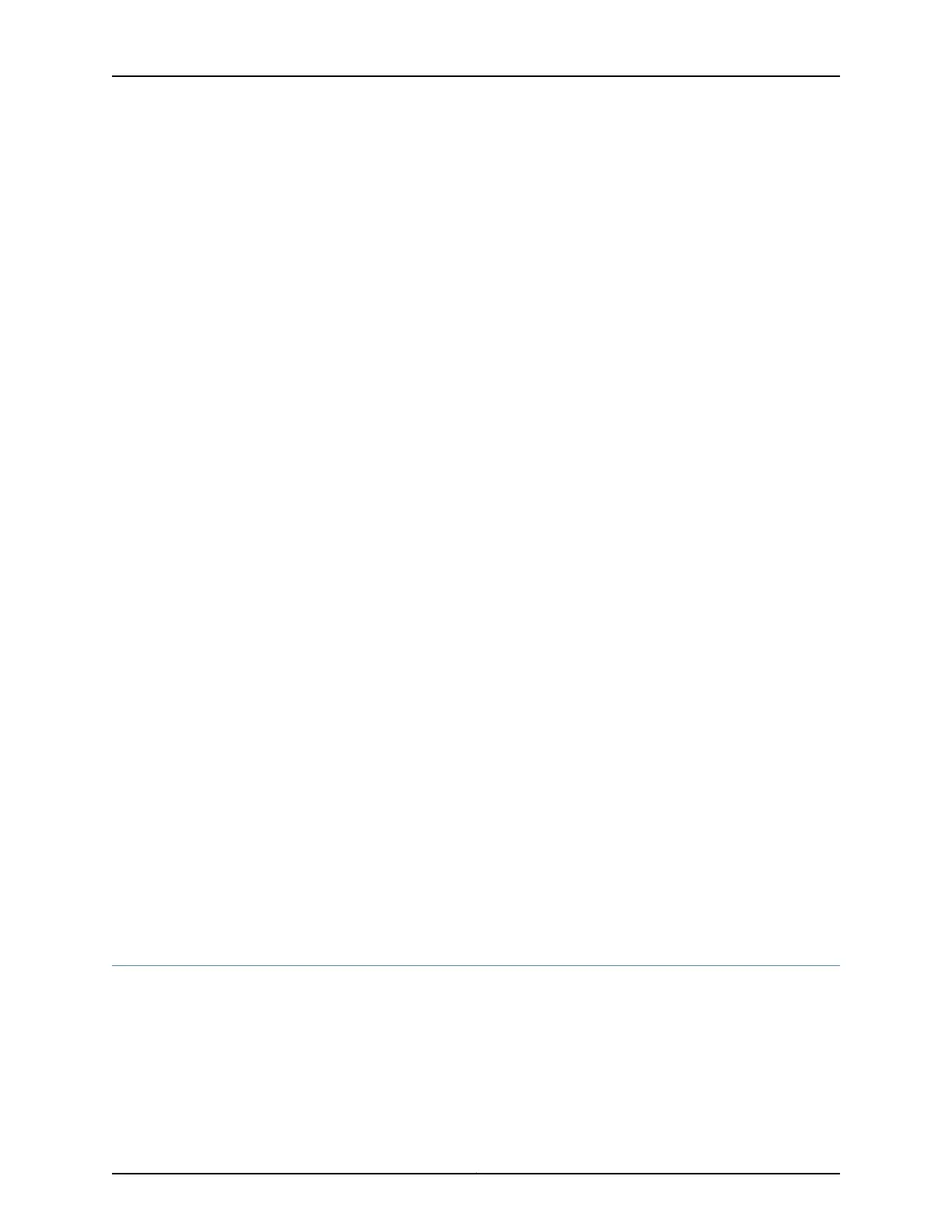[edit interfaces ]
user@host# set (t1 | e1)–fpc/pic/port unit logical-unit-number
For example:
[edit interfaces]
user@host# set t1-0/0/0 unit 0
It is not necessary to configure the circuit cross-connect (CCC) family because it is
automatically created for the preceding encapsulation. The following output shows
this configuration.
[edit interfaces]
user@host# show t1-0/0/0
encapsulation satop;
unit 0;
Configure the Layer 2 Circuit
When you configure the Layer 2 circuit, you designate the neighbor for the provider edge
(PE) router. Each Layer 2 circuit is represented by the logical interface connecting the
local PE router to the local customer edge (CE) router. All the Layer 2 circuits that use a
particular remote PE router, designated for remote CE routers, are listed under the neighbor
statement. Each neighbor is identified by its IP address and is usually the end-point
destination for the label-switched path (LSP) tunnel that transports the Layer 2 circuit.
Configure the Layer 2 circuit:
•
[edit protocols l2circuit neighbor address]
user@host# set interface interface-name virtual-circuit-id identifier
For example, for a T1 interface:
[edit protocols l2circuit neighbor 2.2.2.2
user@host# set interface t1-0/0/0.0 virtual-circuit-id 1
The preceding configuration is for a T1 interface. To configure an E1 interface, use the
E1 interface parameters. The following output shows this configuration.
[edit protocols l2circuit]
user@host# show neighbor 2.2.2.2
interface t1-0/0/0.0 {
virtual-circuit-id 1;
}
Configuring SAToP Emulation on T1/E1 Interfaces on 12-Port Channelized T1/E1 Circuit
Emulation PICs
The following sections describes configuring SAToP on the 12-port Channelized T1/E1
Circuit Emulation PICs:
•
Setting the Emulation Mode on page 197
•
Configuring SAToP Emulation on T1/E1 Interfaces on page 197
Copyright © 2017, Juniper Networks, Inc.196
ACX Series Universal Access Router Configuration Guide
