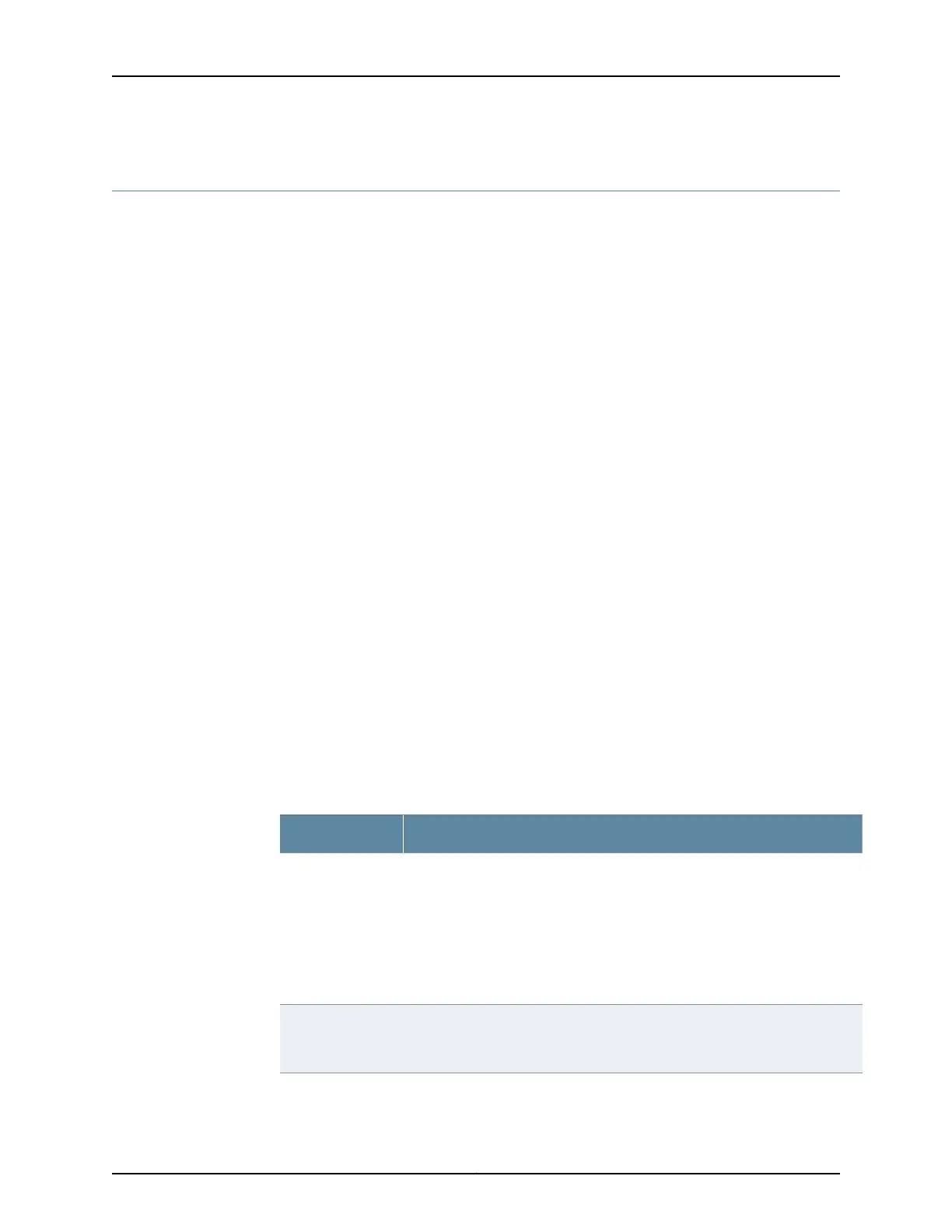show poe controller
Syntax show poe controller
Release Information Command introduced in Junos OS Release 9.0 for EX Series switches.
Command introduced in Junos OS Release 12.2 for ACX2000 routers.
Statement introduced in Junos OS Release 17.2R1 for a Junos Fusion Provider Edge.
Description Display configuration and status of the PoE controllers.
Required Privilege
Level
view
Related
Documentation
show poe interface•
• request system firmware upgrade poe
• Verifying PoE Configuration and Status (CLI Procedure)
• Verifying PoE Configuration and Status for a Junos Fusion Enterprise (CLI Procedure)
• Monitoring PoE Power Consumption (CLI Procedure)
• Upgrading the PoE Controller Software
List of Sample Output show poe controller (EX3200 Switch) on page 2894
show poe controller (EX8200 Switch) on page 2894
show poe controller (Controller Software Upgrade in Progress) on page 2895
show poe controller (ACX2000 Router) on page 2895
Output Fields Table 197 on page 2893 lists the output fields for the show poe controller command. Output
fields are listed in the approximate order in which they appear.
Table 197: show poe controller Output Fields
Field DescriptionField Name
PoE controller number:
• 0 for EX2200, EX3200, standalone EX3300, standalone EX4200 switches,
standalone EX4300 switches, and ACX2000 routers.
• Member ID for switches in an EX3300 Virtual Chassis, EX4200 Virtual Chassis,
EX4300 Virtual Chassis, a mixed EX4200 and EX4500 Virtual Chassis.
• Slot number for line cards with a PoE controller in an EX6200 or EX8200
switch.
Controller index
The maximum PoE power consumption for the switch or line card. This is the
total amount of power available to the PoE controller to allocate to the PoE
ports.
Maximum power
2893Copyright © 2017, Juniper Networks, Inc.
Chapter 42: Operational Commands
