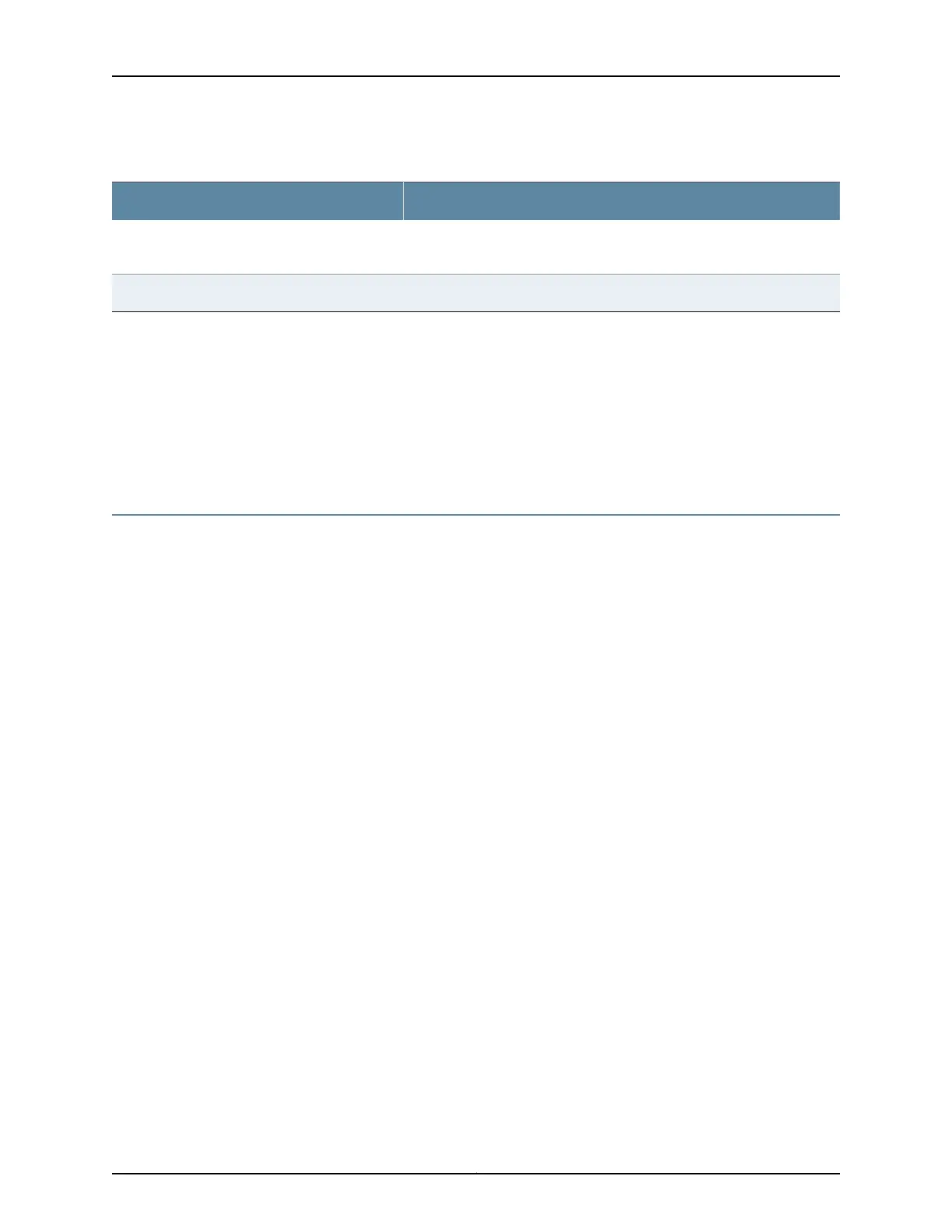Table 53: Resources for Learning More About HCoS (continued)
DescriptionDocument
Learn how to use HCoS in conjunction with dynamic traffic control profiles
for subscriber management. This book also includes troubleshooting.
Day One: Dynamic Subscriber Management
Juniper Networks Books
This book is an additional source for studying QoS.QoS Enabled Networks John Wiley & Sons
Documentation related to HCoS is consolidated in the Hierarchical Class of Service Feature
Guide.
Related
Documentation
Hierarchical Class of Service for Subscriber Management Overview•
• Hierarchical Class of Service Network Scenarios
• Understanding Hierarchical Scheduling
Hierarchical Class of Service in ACX5000
ACX5000 Series routers support hierarchical class of service at the physical interface
level. You can configure up to 8 queues per physical interface (port). Scheduling properties
can be applied at both physical as well as logical interface levels. Service providers will
be able to support hierarchical class of service at multiple levels to meet the service level
agreements and bandwidth allocations for subscribers.
•
Hierarchical Scheduling on the Physical Interface on page 936
•
Traffic Control Profiles on page 937
•
Schedulers on page 937
•
Drop Profiles on page 938
•
Scheduler Maps on page 938
•
Applying the Traffic Control Profiles on page 938
•
Subscriber Services on page 939
Hierarchical Scheduling on the Physical Interface
By default, the queuing mode on all the physical interfaces in the ACX5000 line of routers
is 8 queues per physical interface (port). In the hierarchical scheduler mode, you can
configure up to 3 levels (physical interface, logical interface, and queues) of scheduling.
You can enable hierarchical scheduling by including the hierarchical-scheduler CLI
command under the interfaces hierarchy as shown below:
[edit]
interfaces ge-0/0/1 {
hierarchical-scheduler;
}
Copyright © 2017, Juniper Networks, Inc.936
ACX Series Universal Access Router Configuration Guide
