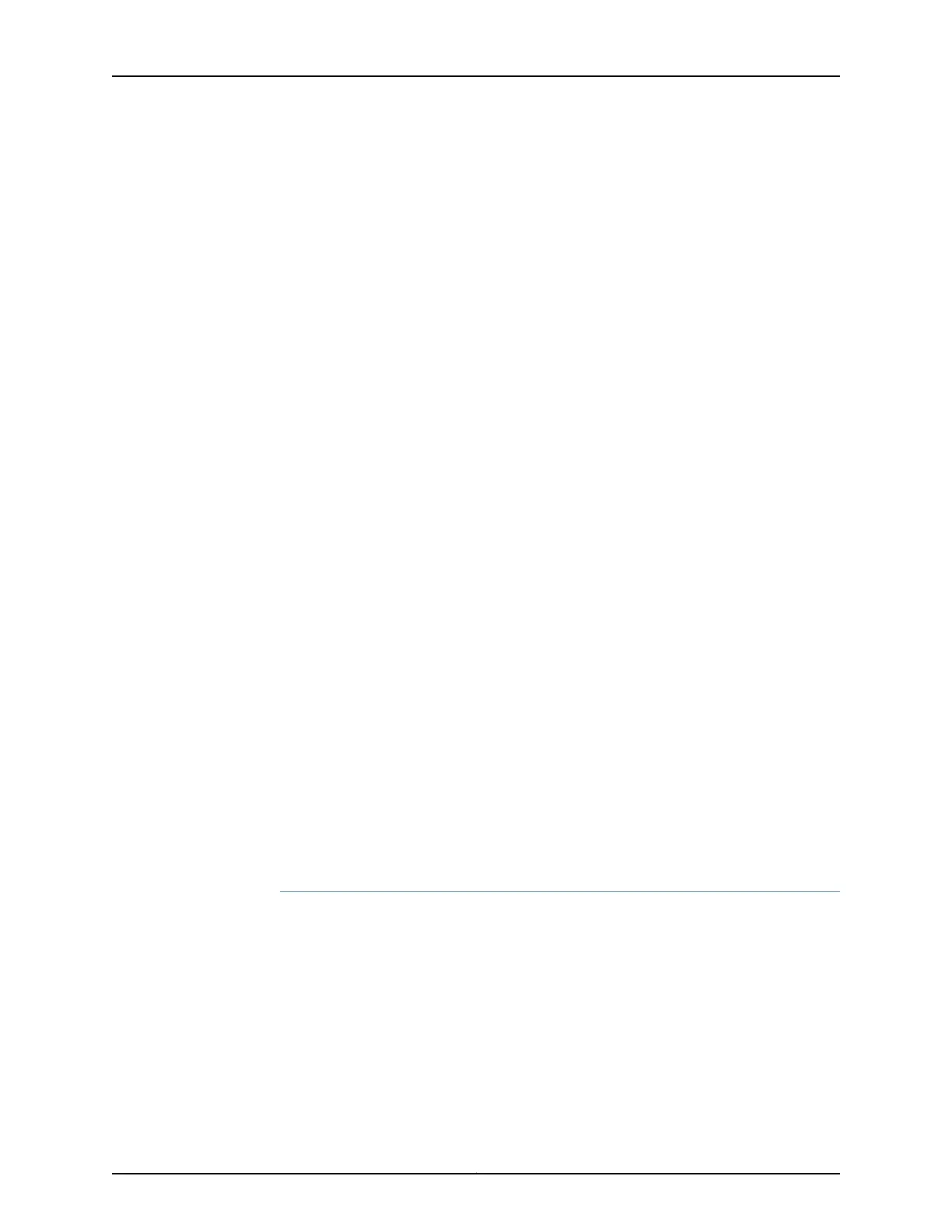For oc-slice, select from the following ranges: 1–3, 4–6, 7–9, and 10–12.
For partition, select a value from 1 through 4.
For example:
[edit interfaces cstm4-1/0/0]
user@host# set partition 1 oc-slice 1-3 interface-type cau4
3. Enter the up command to go to the [edit interfaces] hierarchy level.
[edit interfaces cstm4-mpc-slot/mic-slot/port-number]
user@host# up
For example:
[edit interfaces cstm4-1/0/0]
user@host# up
4. Configure the MPC slot, the MIC slot, and the port for the CAU4 interface. Set the
sublevel interface partition index and set the interface type as ce1.
[edit interfaces]
user@host# set cau4-mpc-slot/mic-slot/port-number:channel partition
partition-number interface-type ce1
For example:
[edit interfaces]
user@host# set cau4-1/0/0:1 partition 1 interface-type ce1
To verify this configuration, use the show command at the [edit interfaces] hierarchy
level.
[edit interfaces]
user@host# show
cstm4-1/0/0 {
partition 1 oc-slice 1-3 interface-type cau4;
}
cau4-1/0/0:1 {
partition 1 interface-type ce1;
}
Configuring CE1 Channels Down to DS Interfaces
To configure CE1 channels down to a DS interface, include the partition statement at the
[edit interfaces ce1-mpc-slot/mic-slot/port:channel] hierarchy level.
1. In configuration mode, go to the [edit interfaces ce1-mpc-slot/mic-slot/port:channel]
hierarchy level.
[edit]
user@host# edit interfaces ce1-mpc-slot/mic-slot/port:channel
[edit]
user@host# edit interfaces ce1-1/0/0:1:1
213Copyright © 2017, Juniper Networks, Inc.
Chapter 8: Configuring CESoPSN Support on Interfaces