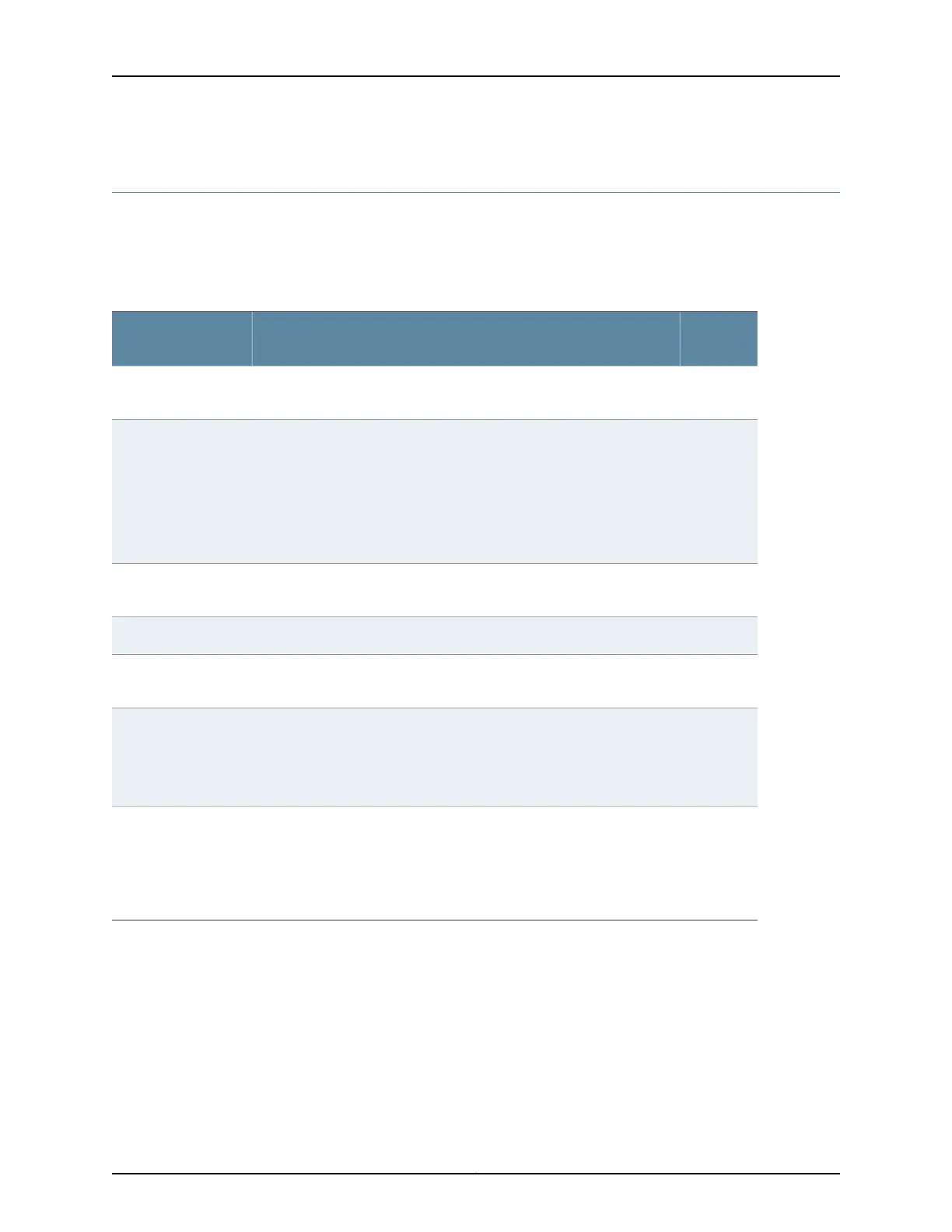Service Filter Match Conditions for IPv4 Traffic
In ACX Series, service filters support only a subset of the stateless firewall filter match
conditions for IPv4 traffic. Table 65 on page 1038 describes the service filter match
conditions.
Table 65: Service Filter Match Conditions for IPv4 Traffic
Protocol
FamiliesDescriptionMatch Condition
family inetMatch the IP destination address field.destination-address
address
family inetMatch the UDP or TCP destination port field.
You cannot specify both the port and destination-port match conditions
in the same term.
If you configure this match condition for IPv4 traffic, we recommend that
you also configure the protocol udp or protocol tcp match statement in
the same term to specify which protocol is being used on the port.
destination-port
number
family inetMatch the 8-bit IP option field, if present, to the specified value or list of
values.
ip-options values
family inetMatch the IP protocol type field.protocol number
family inetMatch the IP source address.source-address
address
family inetMatch the UDP or TCP source port field.
If you configure this match condition for IPv4 traffic, we recommend that
you also configure the protocol udp or protocol tcp match statement in
the same term to specify which protocol is being used on the port.
source-port number
family inetMatch one or more of the low-order 6 bits in the 8-bit TCP flags field in
the TCP header.
If you configure this match condition for IPv4 traffic, we recommend that
you also configure the protocol tcp match statement in the same term to
specify that the TCP protocol is being used on the port.
tcp-flags value
Related
Documentation
Enabling Inline Services Interface on ACX Series on page 1008•
• Understanding Service Sets on page 1028
• Service Filters in ACX Series on page 1035
• Guidelines for Applying Service Filters on page 1036
• Service Filter Actions on page 1039
• Configuring Service Sets for Network Address Translation on page 1030
Copyright © 2017, Juniper Networks, Inc.1038
ACX Series Universal Access Router Configuration Guide