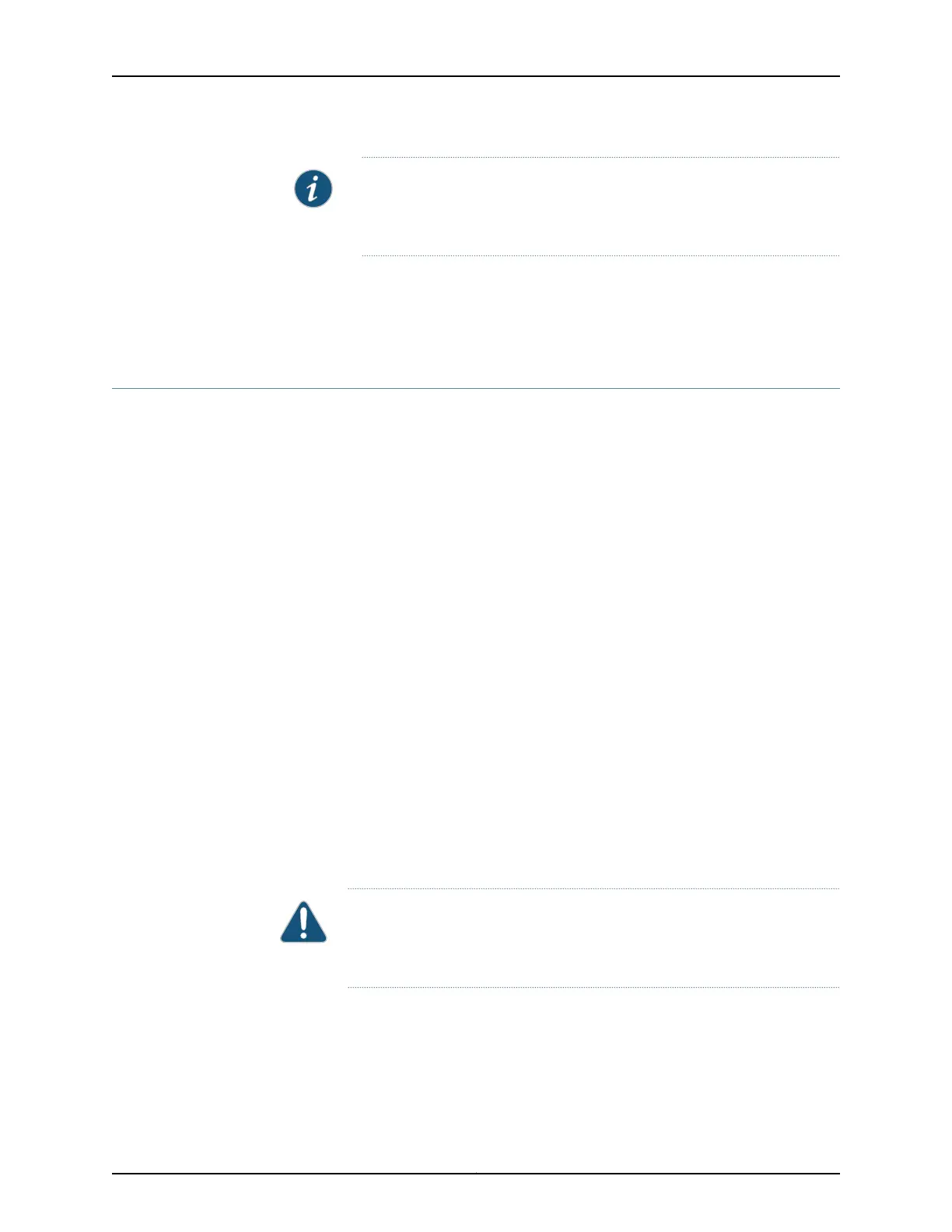NOTE: Before you attempt to take a snapshot from the USB storage device,
ensure that the USB storage device contains an image of Junos OS from
which the router can boot up.
Related
Documentation
Example: Taking a Snapshot of the Software and Configuration on page 65•
• request system snapshot (ACX Series) on page 1807
Example: Taking a Snapshot of the Software and Configuration
This example includes six scenarios in which you can take a snapshot of the currently
running software and configuration on an ACX Series router, prior to the upgrade of an
image or to remedy a bad image, thereby preventing the bad image from rendering the
system useless.
•
Requirements on page 65
•
Overview on page 65
•
Taking a Snapshot on page 66
Requirements
This example uses the following hardware and software components:
•
One ACX Series router
•
Junos OS Release 12.2 or later
Overview
In this example, the request system snapshot command is used to take a copy of the
currently running software and configuration on another media—for example, a universal
serial bus (USB) storage device, the active slice (da0s1 or da0s2) of a dual-root partitioned
router, or the alternate slice (da0s1 or da0s2) of a dual-root partitioned router. A snapshot
to another media ensures that the device can boot from the other media in case the
system does not boot up from the current image.
CAUTION: After you run the request system snapshot command, you cannot
return to the previous version of the software, because the running and backup
copies of the software are identical.
65Copyright © 2017, Juniper Networks, Inc.
Chapter 2: Installing and Upgrading Junos OS
