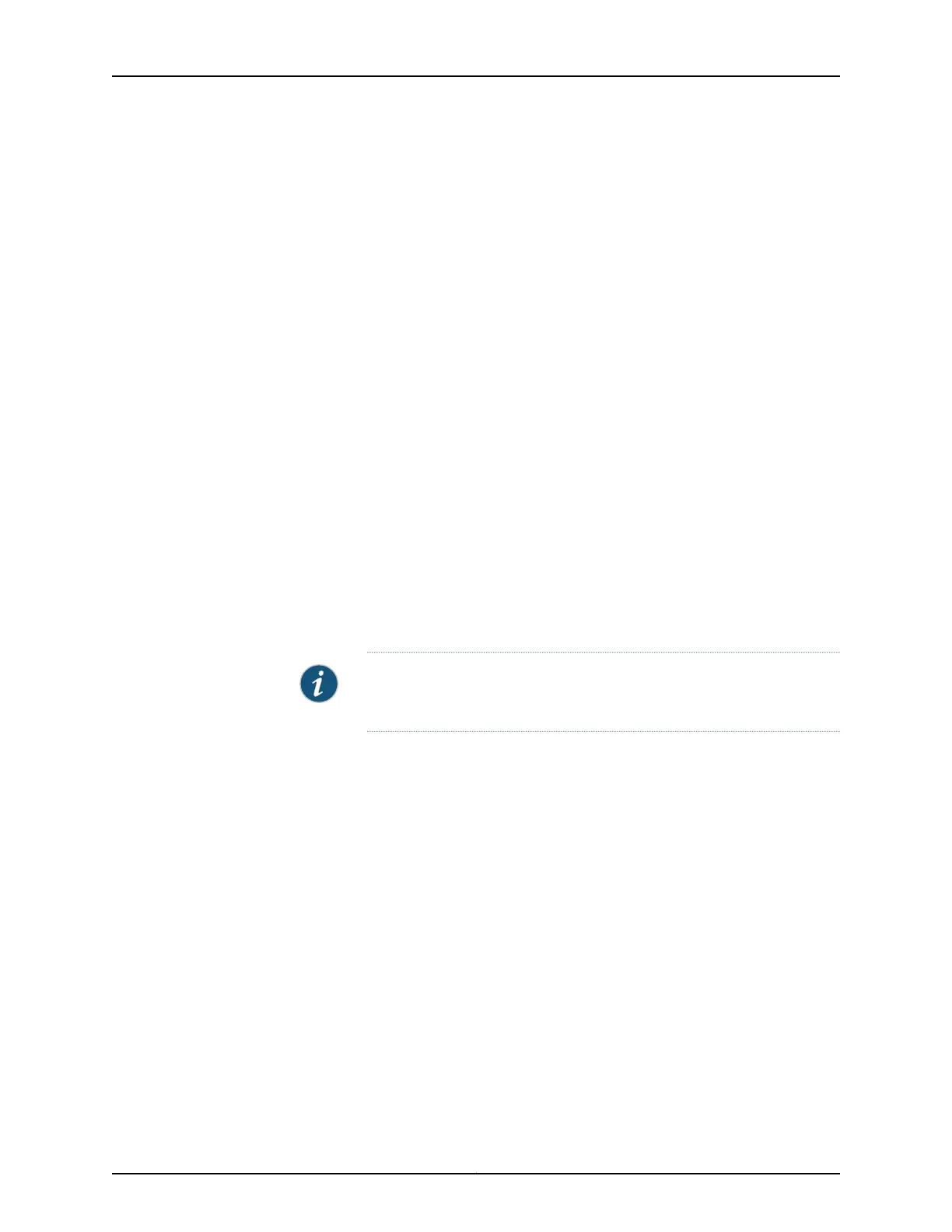Taking a Snapshot
Scenario: To take a snapshot from a NAND flash device slice to a USB storage device:
1. Boot up the router from the NAND flash device and make sure that a formatted USB
storage device is plugged in to the router’s USB port. The USB storage device must
be formatted for the root (/) and /config directories.
2. Issue the request system snapshot command.
user@host> request system snapshot
Verifying compatibility of destination media partitions...
Running newfs (254MB) on usb media / partition (da1s1a)...
Running newfs (47MB) on usb media /config partition (da1s1e)...
Copying '/dev/da0s2a' to '/dev/da1s1a' .. (this may take a few minutes)
Copying '/dev/da0s2e' to '/dev/da1s1e' .. (this may take a few minutes)
The following filesystems were archived: / /config
The root (/) and /config directories from the currently mounted NAND flash slice are
copied to the USB storage device.
Scenario: To take a snapshot from a NAND flash device slice to a USB storage device
with formatting:
1. Boot up the router from the NAND flash device and make sure that a USB storage
device is plugged in to the router’s USB port.
NOTE: Formatting a USB storage device deletes all the data on the USB
storage device.
2. Issue the request system snapshot partition command.
user@host> request system snapshot partition
clearing current label...
Partitioning usb media (da1) ...
Partitions on snapshot:
Partition Mountpoint Size Snapshot argument
a / 312MB root-size
e /config 47MB config-size
f /var 620MB var-size
Running newfs (312MB) on usb media / partition (da1s1a)...
Running newfs (47MB) on usb media /config partition (da1s1e)...
Running newfs (620MB) on usb media /var partition (da1s1f)...
Copying '/dev/da0s2a' to '/dev/da1s1a' .. (this may take a few minutes)
Copying '/dev/da0s2e' to '/dev/da1s1e' .. (this may take a few minutes)
The following filesystems were archived: / /config
After the USB storage device is formatted, the root (/) and /config directories from
the currently mounted NAND flash slice are copied to the USB storage device.
Copyright © 2017, Juniper Networks, Inc.66
ACX Series Universal Access Router Configuration Guide