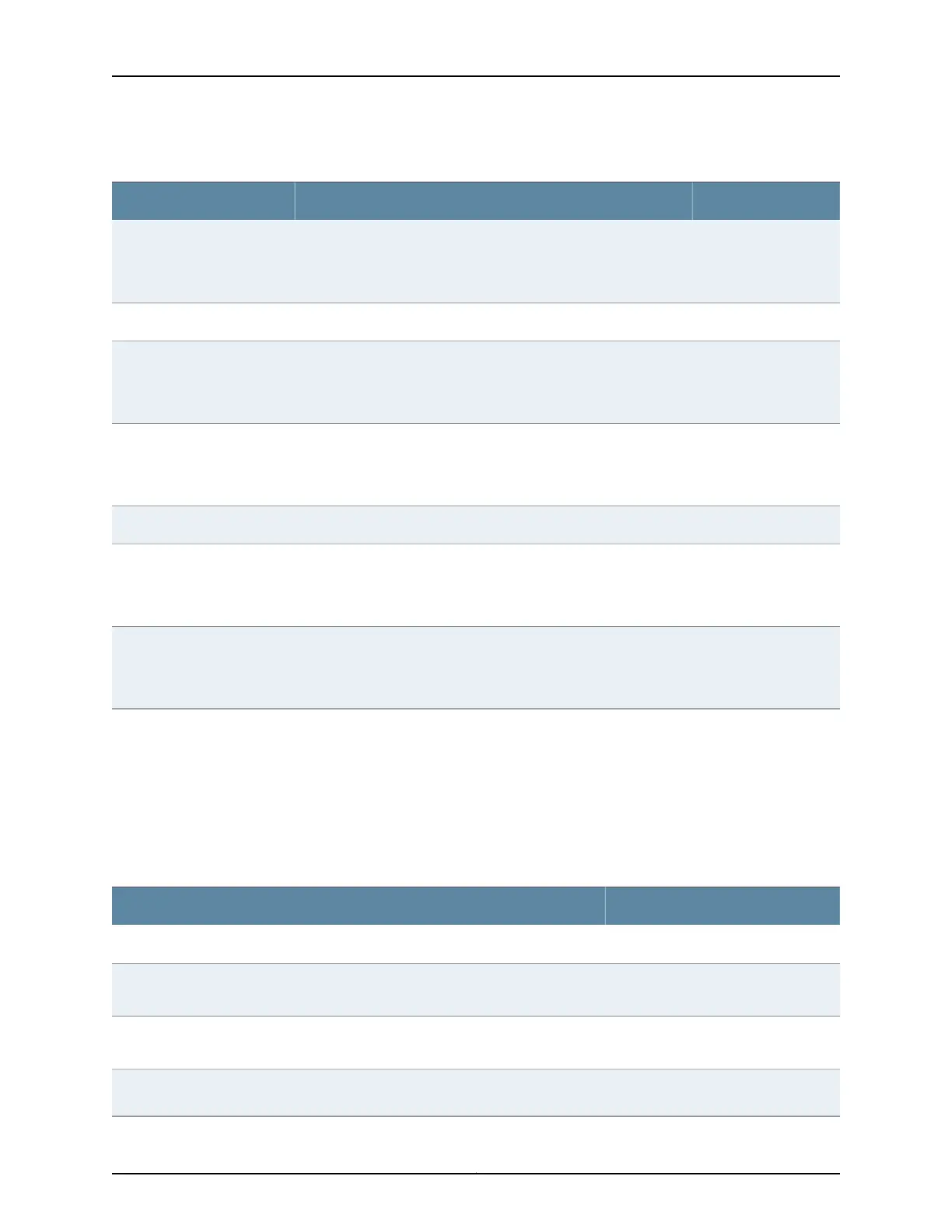Table 82: Features Using TCAM Resource (continued)
TCAM StageFeature/FunctionalityTCAM Apps/TCAM Users
IngressReverse filters for network address port translation (NAPT) service
NOTE: This feature is not supported on ACX5048 and ACX5096
routers.
napt-reverse-fil
IngressBridge no-local-switchingno-local-switching
IngressPoint-to-Point-Over-the-Ethernet traps
NOTE: This feature is not supported on ACX5048 and ACX5096
routers.
ptpoe
EgressCoS rewrite for PTPoE
NOTE: This feature is not supported on ACX5048 and ACX5096
routers.
ptpoe-cos-rw
Pre-ingressRFC2544 for Layer 2 service at ingressrfc2544-layer2-in
EgressRFC2544 for Layer 2 service at egress
NOTE: This feature is not supported on ACX5048 and ACX5096
routers.
rfc2544-layer2-out
IngressService filter at ingress
NOTE: This feature is not supported on ACX5048 and ACX5096
routers.
service-filter-in
Monitoring TCAM Resource Usage
You can use the show and clear commands to monitor and troubleshoot dynamic TCAM
resource usage.
Table 83 on page 1161 summarizes the command-line interface (CLI) commands you can
use to monitor and troubleshoot dynamic TCAM resource usage.
Table 83: Show and Clear Commands to Monitor and Troubleshoot Dynamic TCAM
CommandTask
show pfe tcam appDisplay the shared and the related applications for a particular application
show pfe tcam usageDisplay the TCAM resource usage for an application and stages (egress, ingress, and
pre-ingress)
show pfe tcam errorsDisplay the TCAM resource usage errors for applications and stages (egress, ingress,
and pre-ingress)
clear pfe tcam-errorsClears the TCAM resource usage error statistics for applications and stages (egress,
ingress, and pre-ingress)
1161Copyright © 2017, Juniper Networks, Inc.
Chapter 34: Configuring Operations, Administration, and Management (OAM)
