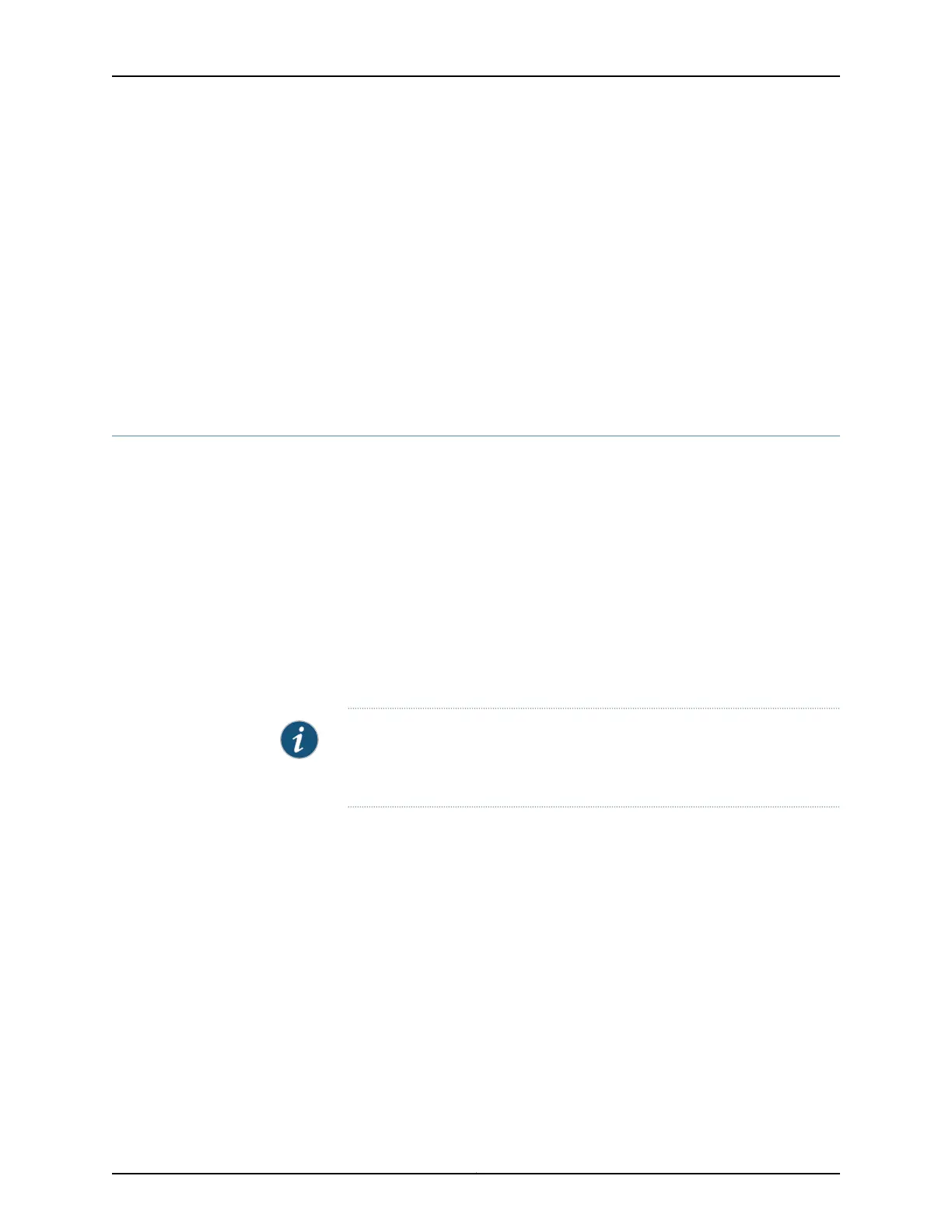[edit protocols ptp]
user@host# set clock-mode ordinary
2. Configure the transparent clock.
[edit protocols ptp]
user@host# set e2e-transparent
3. Configure the interface for master clock. For information on configuring PTP master
boundary clock, see “Configuring a PTP Master Boundary Clock” on page 244.
[edit protocols ptp]
user@host# set master interface interface-name...
Configuring PHY Timestamping on ACX2200 Routers
The PHY timestamping refers to the timestamping of the IEEE 1588 event packets at the
1-Gigabit Ethernet and 10-Gigabit Ethernet PHY. Timestamping the packet in the PHY
results in higher stability of recovered clock. The PHY timestamping on ACX updates the
correction field of the packet. ACX2200 supports PHY timestamping in boundary clock
mode.
The following points need to be considered while configuring PHY timestamping in ACX
routers:
•
PHY timestamping is enabled or disabled on all the PHYs. You cannot selectively
enable or disable PHY timestamping on a particular interface.
•
When PHY timestamping is enabled, the transparent clock functionality is also enabled.
NOTE: The PHYs on ACX do not support transparent clock functionality for
PTP-over-MPLS. You should not enable transparent clock or PHY
timestamping if PTP is transported over MPLS.
To enable PHY timestamping on ACX2200 routers, configure boundary clock along with
e2e-transparent CLI statement at the [edit protocols ptp] hierarchy.
[edit protocols ptp]
user@host# set e2e-transparent
•
Enabling PHY Timestamping for Boundary Clock on page 273
Enabling PHY Timestamping for Boundary Clock
The following procedure enables you to configure PHY timestamping for boundary clock
in ACX2200 routers:
1. Configure the clock mode as boundary.
[edit protocols ptp]
user@host# set boundary
273Copyright © 2017, Juniper Networks, Inc.
Chapter 9: Configuring Timing and Synchronization
