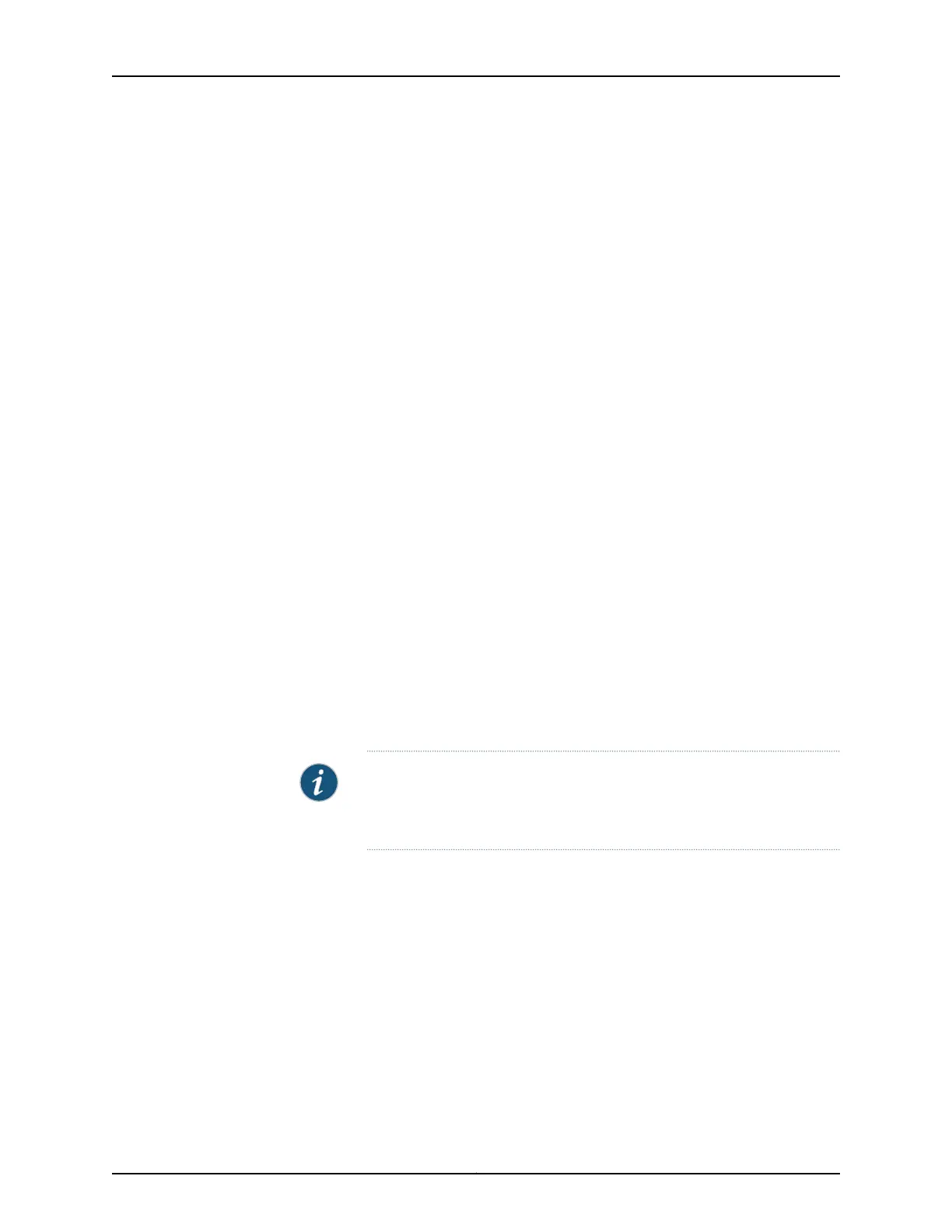Configuring the PPP Password Authentication Protocol On a Physical Interface
When you configure an interface to use PAP, you must assign an access profile to the
interface. When an interface receives PAP authentication requests, the access profile in
the packet is used to look up the password.
To enable PAP, you must create an access profile, and you must configure the interfaces
to use PAP. For more information on how to configure access profile, see Configuring
Access Profiles for L2TP or PPP Parameters.
To configure the PPP password authentication protocol, on each physical interface with
PPP encapsulation, perform the following steps.
1. To assign an access profile to an interface, include the access-profile statement at
the [edit interfaces interface-name ppp-options pap] hierarchy level.
[edit interfaces interface-name ppp-options pap]
user@host# set access-profilename
2. To configure the name the interface uses in PAP request and response packets, include
the local-name statement at the [edit interfaces interface-name ppp-options pap]
hierarchy level:
[edit interfaces interface-name ppp-options pap]
user@host# set local-name name
3. You need to configure the password to be used for authentication. To configure the
host password for sending PAP requests, include the local-password statement at
the [edit interfaces interface-name ppp-options pap] hierarchy level:
[edit interfaces interface-name ppp-options pap]
user@host# set local-password password
NOTE: By default, when PAP is enabled on an interface, the interface uses
the router’s system hostname as the name sent in PAP request and
response packets.
4. To configure the interface to authenticate with PAP in passive mode, include the
passive statement at the [edit interfaces interface-name ppp-options pap] hierarchy
level:
[edit interfaces interface-name ppp-options pap]
user@host# set passive
497Copyright © 2017, Juniper Networks, Inc.
Chapter 16: Configuring Point-to-Point Protocol (PPP)