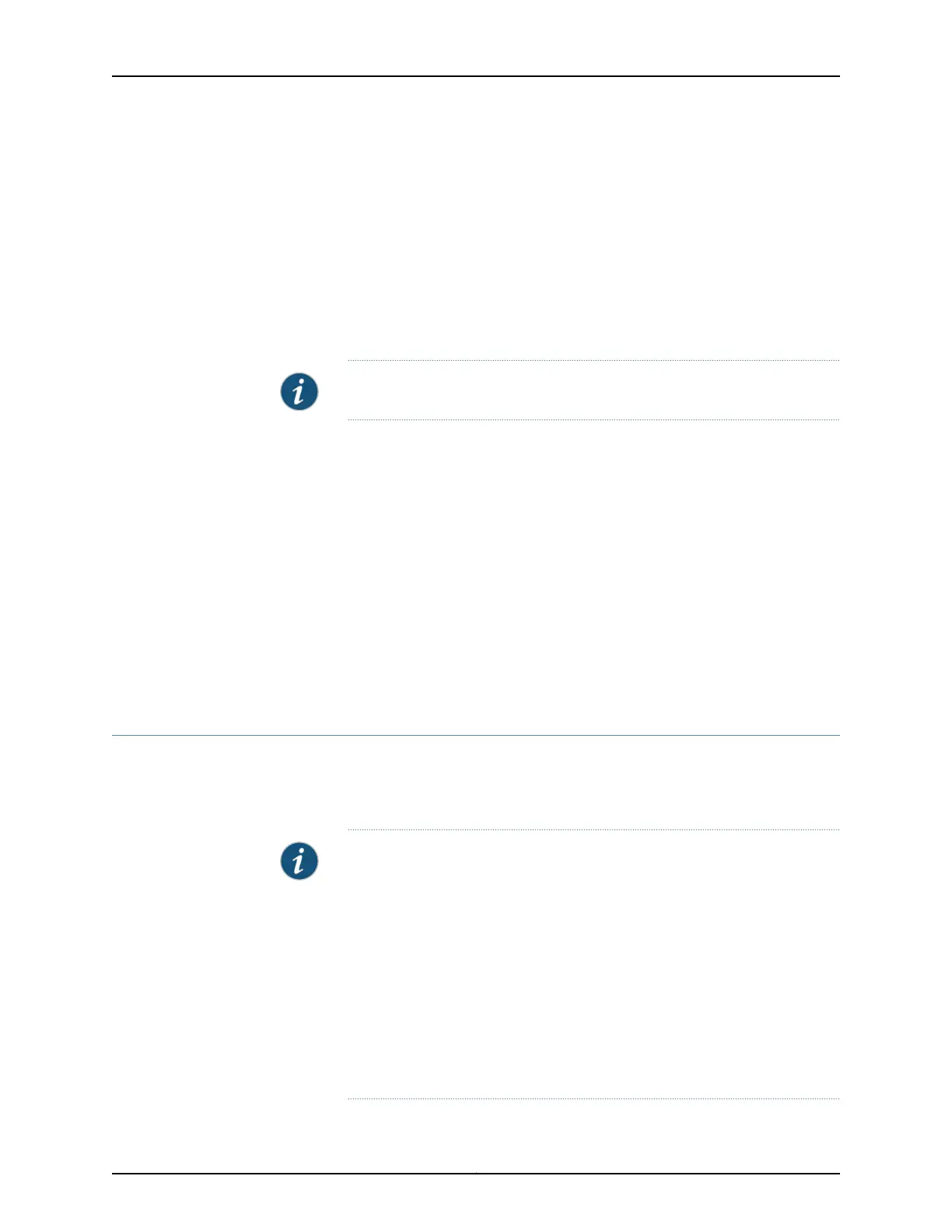The ACX Series router meets and often exceeds the key requirements for a cell site router.
A one-rack unit (U) tall router, the ACX Series router is compliant with the European
Telecommunications Standardization Institute (ETSI) 300, as well as environmentally
hardened and passively cooled for easy deployment where space and cooling are limited
as at the cell site.
Timing and synchronization are key elements in cell site router deployment. To deliver
the highest quality of experience, the ACX Series router supports multiple high-precision
timing options—for example, Synchronous Ethernet, 1588v2, and Precision Time Protocol
(PTP).
NOTE: ACX Series routers cannot be used as a first hop router.
Junos Space
Junos Space is a suite of comprehensive Web-based tools for operational management
and administration of Juniper Networks routers, including the ACX Series and MX Series
platforms. With the unified Junos Space network management system, network
provisioning and operations can be streamlined. Juniper Networks has extended Junos
Space with powerful new features designed to address the demanding requirements of
mobile backhaul.
Related
Documentation
ACX2000 and ACX2100 Routers Hardware and CLI Terminology Mapping on page 33•
• Understanding Interfaces on ACX Series Universal Access Routers on page 94
• Protocols and Applications Supported by ACX Series Routers on page 5
Protocols and Applications Supported by ACX Series Routers
Table 3 on page 6 contains the first Junos OS Release support for protocols and
applications on ACX Series routers. A dash indicates that the protocol or application is
not supported.
NOTE:
•
The [edit logical-systems logical-system-name] hierarchy level is not
supported on ACX Series routers.
•
The ACX Series routers does not support per-family maximum transmission
unit (MTU) configuration. The MTU applied to family inet gets applied to
other families as well, even though it can be configured though CLI and
visible in show interface extensive output. The only way to use higher MTU
for a family is to manipulate the MTU, apply at interface or family inet levels,
and let it calculate for each family automatically. For more information,
see the Knowledge Base (KB) article KB28179 at:
https://kb.juniper.net/InfoCenter/index?page=content&id=KB28179.
5Copyright © 2017, Juniper Networks, Inc.
Chapter 1: ACX Series Universal Access Router Overview
