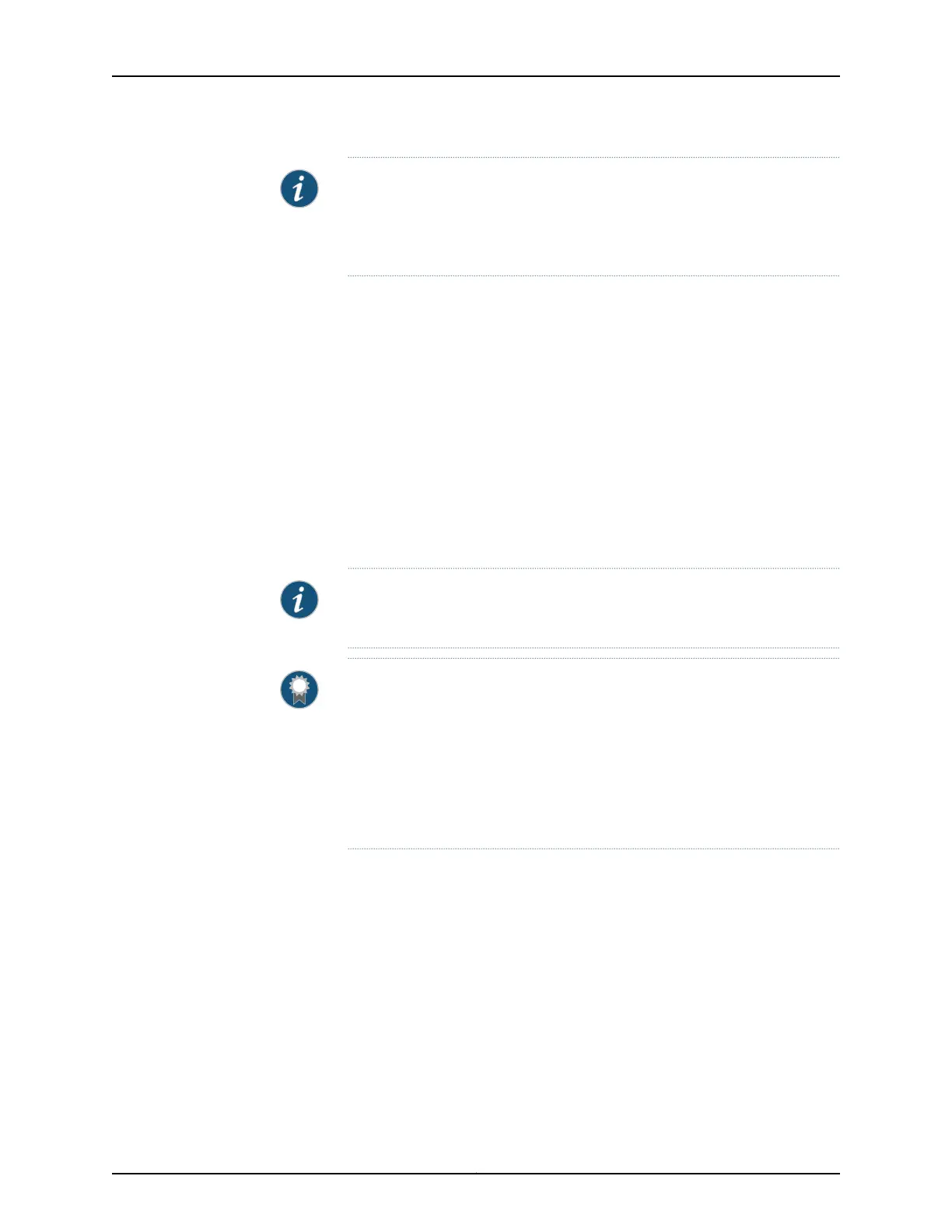NOTE: ACX Series routers supports chained-composite-next-hop ingress CLI
statement at the [edit routing-options forwarding-table] hierarchy level only
for Layer 3 VPNs. The chained-composite-next-hop ingress CLI statement for
Layer 2 services is not supported.
You can configure the router based on the number of VPN labels you want to manage
and on whether or not you want to create chained composite next hops for IPv6 labeled
routes:
•
Accepting Up to One Million Layer 3 VPN Route Updates on page 856
•
Accepting More Than One Million Layer 3 VPN Route Updates on page 857
•
Enabling Chained Composite Next Hops for IPv6 Labeled Unicast Routes on page 859
Accepting Up to One Million Layer 3 VPN Route Updates
For Juniper Networks routers participating in a mixed vendor network with up to one
million Layer 3 VPN labels, include the l3vpn statement at the [edit routing-options
forwarding-table chained-composite-next-hop ingress] hierarchy level. The l3vpn statement
is disabled by default.
NOTE: ACX Series routers do not support chained-composite-next-hopingress
CLI statement at the [edit routing-options forwarding-table] hierarchy level.
BEST PRACTICE: We recommend that you configure the l3vpn statement
whenever you have deployed Juniper Networks routers in mixed vendor
networks of up to one million routes to support Layer 3 VPNs.
Because using this statement can also enhance the Layer 3 VPN performance
of Juniper Networks routers in networks where only Juniper Networks routers
are deployed, we recommend configuring the statements in these networks
as well.
You can configure the l3vpn statement on the following routers:
•
ACX Series routers
•
MX Series routers
•
M120 routers
•
M320 routers with one or more Enhanced III FPCs
•
T Series routers (for Junos OS Release 10.4 and later)
Copyright © 2017, Juniper Networks, Inc.856
ACX Series Universal Access Router Configuration Guide