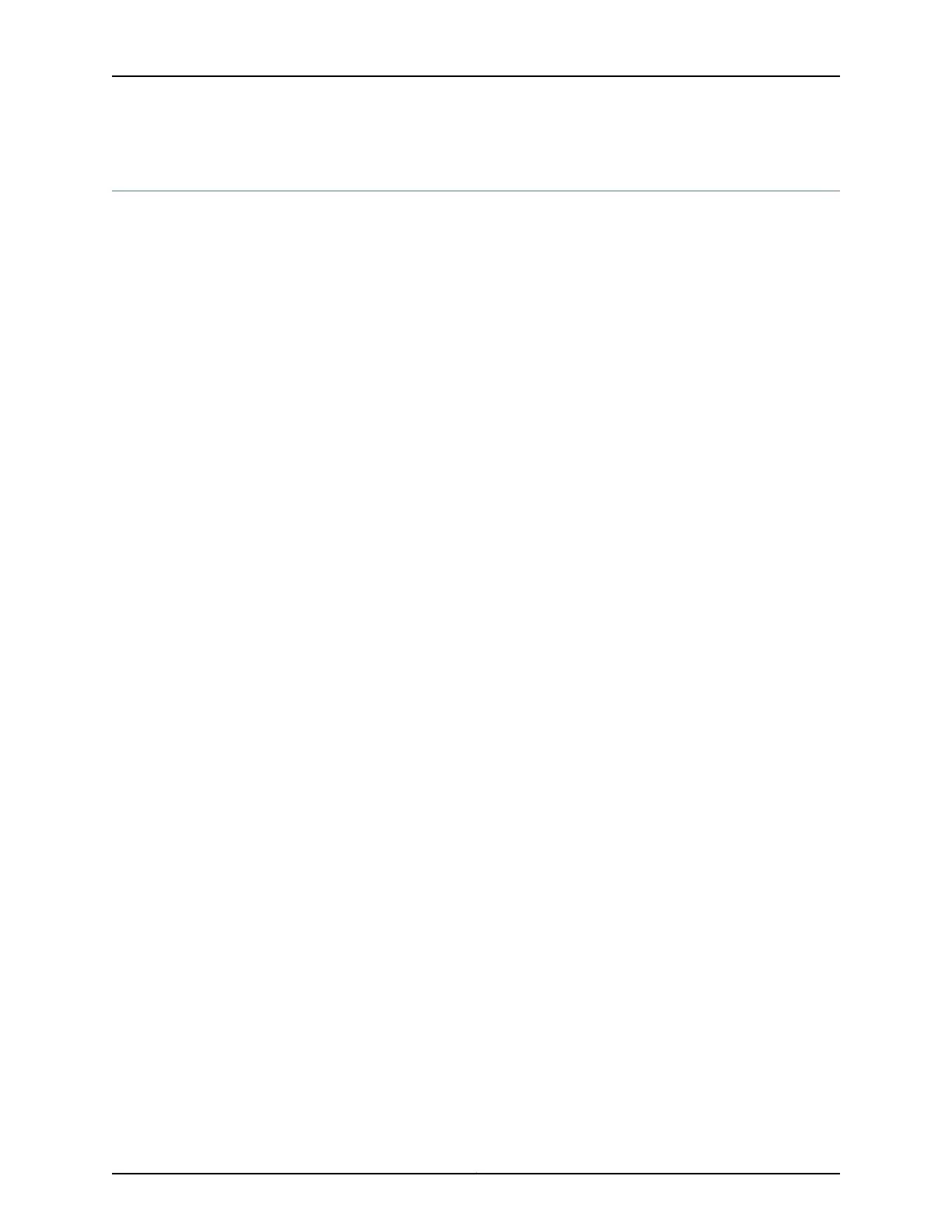show interfaces (Gigabit Ethernet)
Syntax show interfaces ge-fpc/pic/port
<brief | detail | extensive | terse>
<descriptions>
<media>
<snmp-index snmp-index>
<statistics>
Release Information Command introduced before Junos OS Release 7.4.
Description Display status information about the specified Gigabit Ethernet interface.
Options ge-fpc/pic/port—Display standard information about the specified Gigabit Ethernet
interface.
brief | detail | extensive | terse—(Optional) Display the specified level of output.
descriptions—(Optional) Display interface description strings.
media—(Optional) Display media-specific information about network interfaces.
snmp-index snmp-index—(Optional) Display information for the specified SNMP index
of the interface.
statistics—(Optional) Display static interface statistics.
Additional Information In a logical system, this command displays information only about the logical interfaces
and not about the physical interfaces.
Required Privilege
Level
view
Related
Documentation
Verifying and Managing Agent Circuit Identifier-Based Dynamic VLAN Configuration•
• Verifying and Managing Configurations for Dynamic VLANs Based on Access-Line
Identifiers
List of Sample Output show interfaces (Gigabit Ethernet) on page 2640
show interfaces (Gigabit Ethernet on MX Series Routers) on page 2641
show interfaces (link degrade status) on page 2641
show interfaces extensive (Gigabit Ethernet on MX Series Routers showing interface
transmit statistics configuration) on page 2642
show interfaces brief (Gigabit Ethernet) on page 2642
show interfaces detail (Gigabit Ethernet) on page 2643
show interfaces extensive (Gigabit Ethernet IQ2) on page 2644
show interfaces (Gigabit Ethernet Unnumbered Interface) on page 2647
show interfaces (ACI Interface Set Configured) on page 2647
Copyright © 2017, Juniper Networks, Inc.2624
ACX Series Universal Access Router Configuration Guide