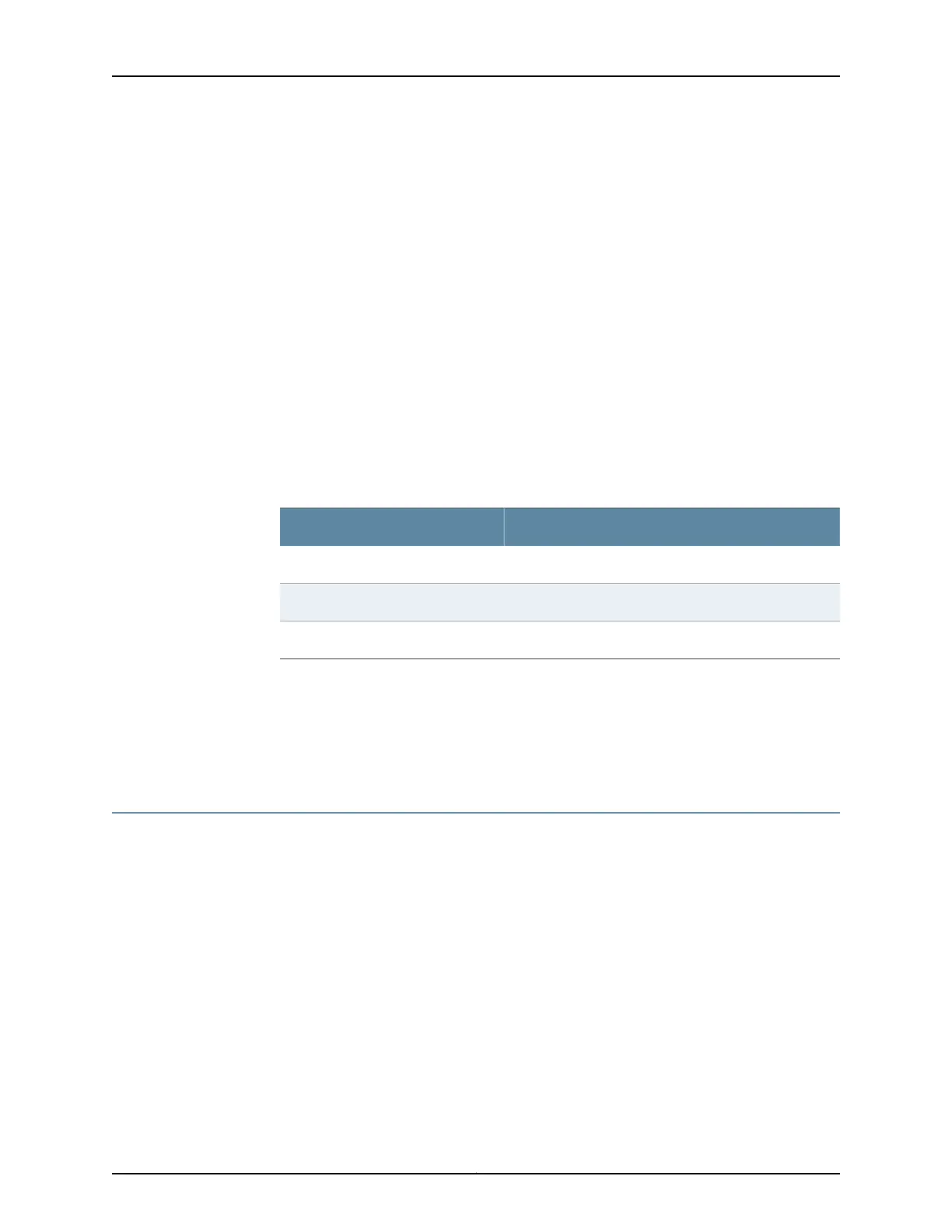user@host# set file aap_logfile_1 no-world-readable
Configuring a Regular Expression for Lines to Be Logged
By default, the trace operation output includes all lines relevant to the logged events.
You can refine the output by including regular expressions (regex) that will be matched.
To configure regular expressions to match:
•
Configure the regular expression.
[edit system processes general-authentication-service traceoptions]
user@host# set file aap_logfile_1 match regular-expression
Configuring the Trace Operation
By default, only important events are logged. You can specify which trace operations are
logged by including specific tracing flags. The following table describes the flags that
you can include.
DescriptionFlag
Trace all address-assignment pool events.address-assignment
Trace all tracing operations.all
Trace configuration events.configuration
To configure the flags for the event to be logged:
•
Configure the flags.
[edit system processes general-authentication-service traceoptions]
user@host# set flag address-assignment
Tracing Extended DHCP Operations
The extended DHCP local server supports tracing operations. DHCP tracing operations
track extended DHCP operations and record them in a log file. The error descriptions
captured in the log file provide detailed information to help you solve problems.
You can configure DHCP trace operations at the global level and at the interface level.
Global DHCP tracing logs all DHCP-related events, whereas interface-level tracing logs
only interface-specific DHCP events. If you configure interface-level trace operations,
you can specify tracing for a range of interfaces or an individual interface. However, only
a single interface-level log file is supported. That is, you cannot specify different
interface-level log files for different interfaces or groups of interfaces.
By default, nothing is traced. When you enable the tracing operation, the default tracing
behavior is as follows:
353Copyright © 2017, Juniper Networks, Inc.
Chapter 10: Configuring DHCP Client and DHCP Server
