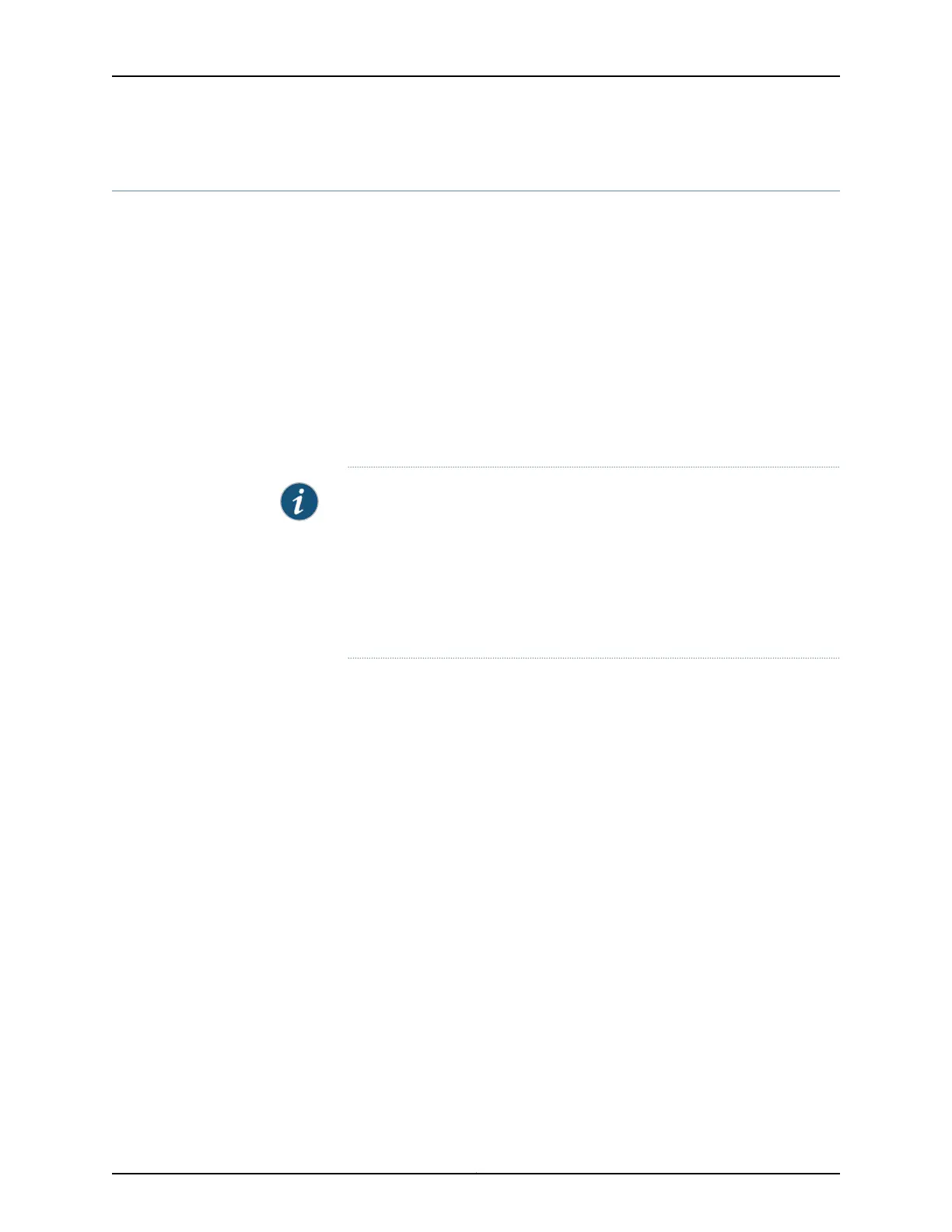clocking
Syntax clocking (external [interface interface-name ] | internal);
Hierarchy Level [edit interfaces interface-name]
Release Information Statement introduced before Junos OS Release 7.4.
interface option added in Junos OS Release 8.2.
Statement introduced in Junos OS Release 12.2 for the ACX Series Universal Access
Routers.
Description For interfaces that can use various clock sources, configure the source of the transmit
clock on each interface.
NOTE: On Channelized SONET/SDH PICs, if you set the parent (or the master)
controller clock to external, then you must set the child controller clocks to
the default value—that is, internal.
For example, on the Channelized STM1 PIC, if the clock on the Channelized
STM1 interface (which is the master controller) is set to external, then you
must not configure the CE1 interface (which is the child controller) clock to
external. Instead you must configure the CE1 interface clock to internal.
Options external—The clock source is provided by the data communication equipment (DCE).
interface interface-name—Configure clocking for the drop-and insert feature. When
configuring this feature, both ports must use the same clock source: either the router’s
internal clock or an external clock on one of the interfaces. If an external clock source
is required, one interface must specify clocking external and the other must specify
the same clock.
internal—Use the internal stratum 3 clock as the reference clock.
Default: internal
Required Privilege
Level
interface—To view this statement in the configuration.
interface-control—To add this statement to the configuration.
Related
Documentation
• Configuring the Clock Source
• Configuring the Clock Source on SONET/SDH Interfaces
• Clock Sources on Channelized Interfaces
• Configuring a Channelized T1/E1 Interface to Drop and Insert Time Slots
• loop-timing
1463Copyright © 2017, Juniper Networks, Inc.
Chapter 41: Configuration Statements
