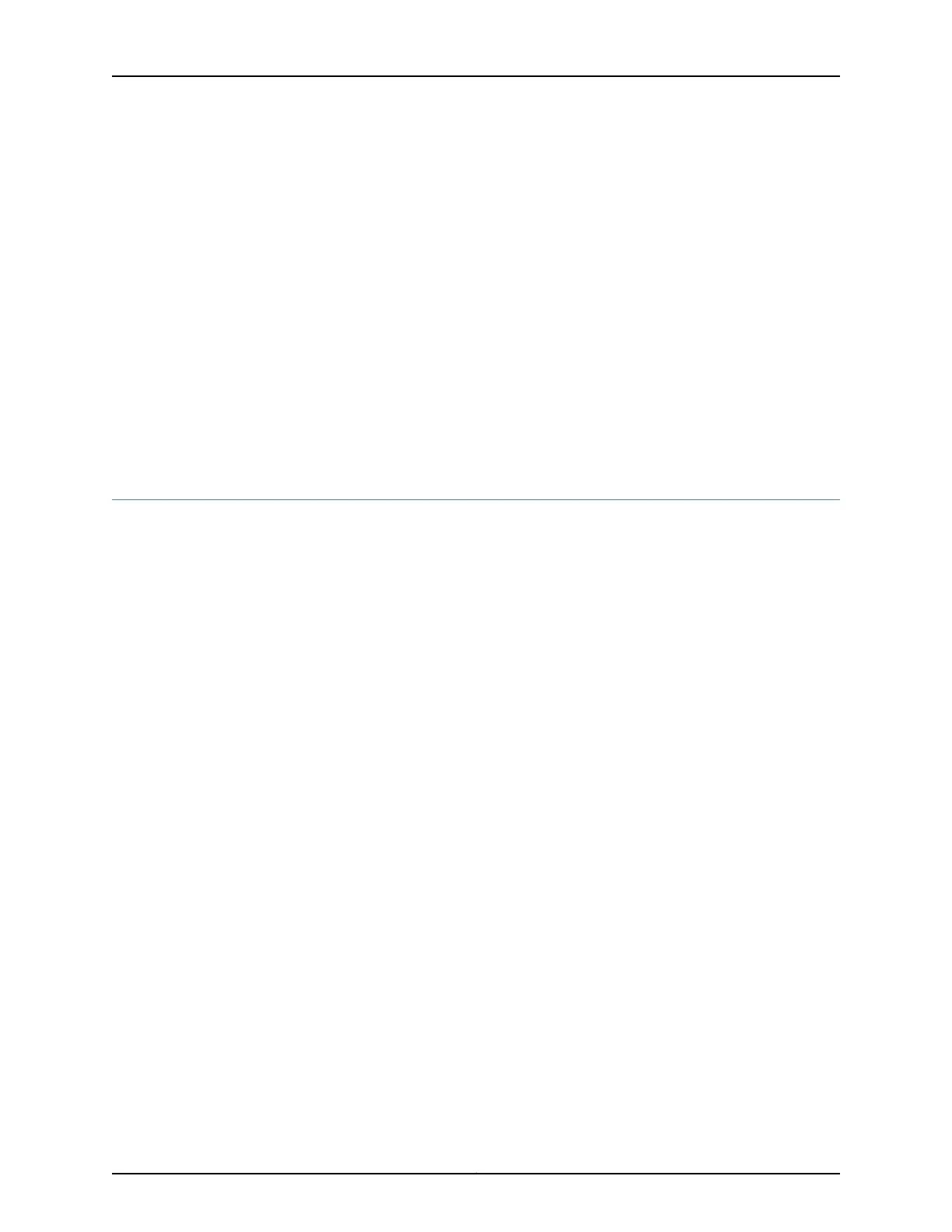Description Enable PIM on the routing device.
The remaining statements are explained separately. See CLI Explorer.
Default PIM is disabled on the routing device.
Required Privilege
Level
routing—To view this statement in the configuration.
routing-control—To add this statement to the configuration.
Related
Documentation
• Example: Configuring Data MDTs and Provider Tunnels Operating in Any-Source Multicast
Mode
• Configuring PIM Dense Mode Properties
• Configuring PIM Sparse-Dense Mode Properties
policing-action
Syntax policing-action (discard | discard-tag | count);
Hierarchy Level [edit firewallatm-policer policer-name]
Release Information Statement introduced in Junos OS Release 12.3 on ACX Series routers.
Description Configure the policing action to be taken when the traffic exceeds the limits set for the
policer.
This action is associated with the ATM policer only if policing is enabled on the ATM
interface.
Options discard—Discard traffic at ingress that exceeds the rate limit.
discard-tag—Cells that do not conform to the configured policer parameters are discarded
or tagged with lower priority.
count—Cells that do not conform to the configured policer parameters are counted, they
are not discarded or tagged.
Required Privilege
Level
firewall—To view this statement in the configuration.
firewall-control—To add this statement to the configuration.
Related
Documentation
• Understanding CoS on ATM IMA Pseudowire Interfaces Overview on page 895
• Configuring Policing on an ATM IMA Pseudowire on page 912
Copyright © 2017, Juniper Networks, Inc.1666
ACX Series Universal Access Router Configuration Guide
