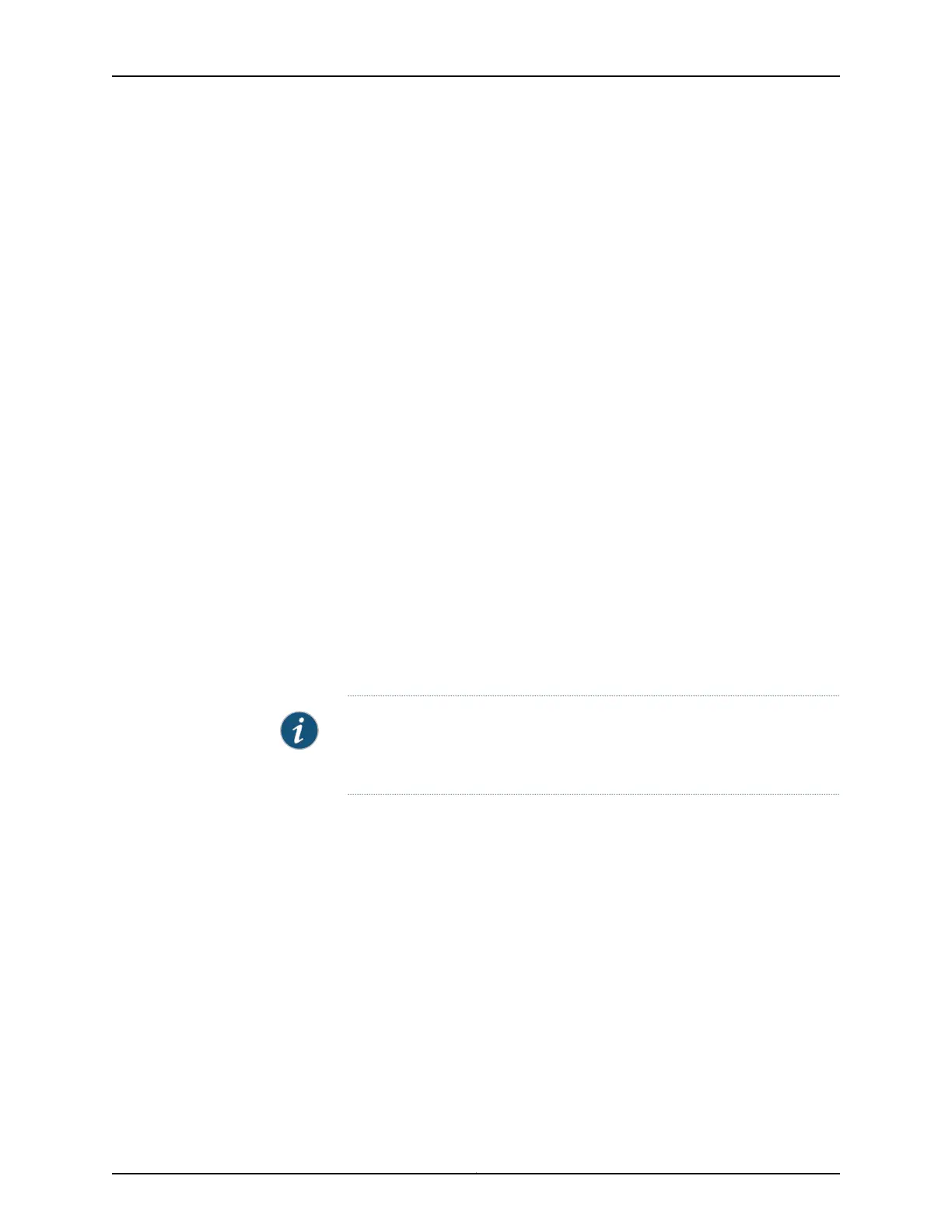• To display the on-demand ETH-SLM statistics and ETH-SLM frame counts for the
local MEP 201 in maintenance association ma2 within maintenance domain md2:
user@host> show oam ethernet connectivity-fault-management mep-statistics
maintenance-domain md2 maintenance-association ma2 local-mep 201
• To display the on-demand ETH-SLM statistics and ETH-SLM frame counts for the
local MEP in maintenance association ma3 within maintenance domain md3 that
participates in an ETH-SLM session with the remote MEP 302:
user@host> show oam ethernet connectivity-fault-management mep-statistics
maintenance-domain ma3 maintenance-association ma3 remote-mep 302
Meaning The output displays on-demand ETH-SLM statistics and ETH-SLM frame counts for
MEPs in the specified maintenance association within the specified maintenance domain.
For details about the output of this command and the descriptions of the output fields,
see show oam ethernet connectivity-fault-management mep-statistics.
Displaying ETH-SLM Frame Counts for MEPs by Enclosing CFM Entity
Purpose Display on-demand ETH-SLM frame counts for CFM maintenance association end points
(MEPs).
By default, the show oam ethernet connectivity-fault-management mep-database
command displays CFM database information for MEPs in the specified CFM maintenance
association within the specified CFM maintenance domain.
NOTE: At the router attached to the initiator MEP for a one-way session, or
at the router attached to the receiver MEP for a two-way session, you can
only display the ETH-SLM frame counts and not the MEP database details.
Action To display CFM database information (including ETH-SLM frame counts) for all MEPs
in MA ma1 within maintenance domain md1:
•
user@host> show oam ethernet connectivity-fault-management mep-database
maintenance-domain ma1 maintenance-association ma1
• To display CFM database information (including ETH-SLM frame counts) only for the
local MEP 201 in MA ma1 within maintenance domain md1:
user@host> show oam ethernet connectivity-fault-management mep-database
maintenance-domain md2 maintenance-association ma2 local-mep 201
• To display CFM database information (including ETH-SLM frame counts) only for the
remote MEP 302 in MA ma3 within maintenance domain md3:
Copyright © 2017, Juniper Networks, Inc.1150
ACX Series Universal Access Router Configuration Guide
