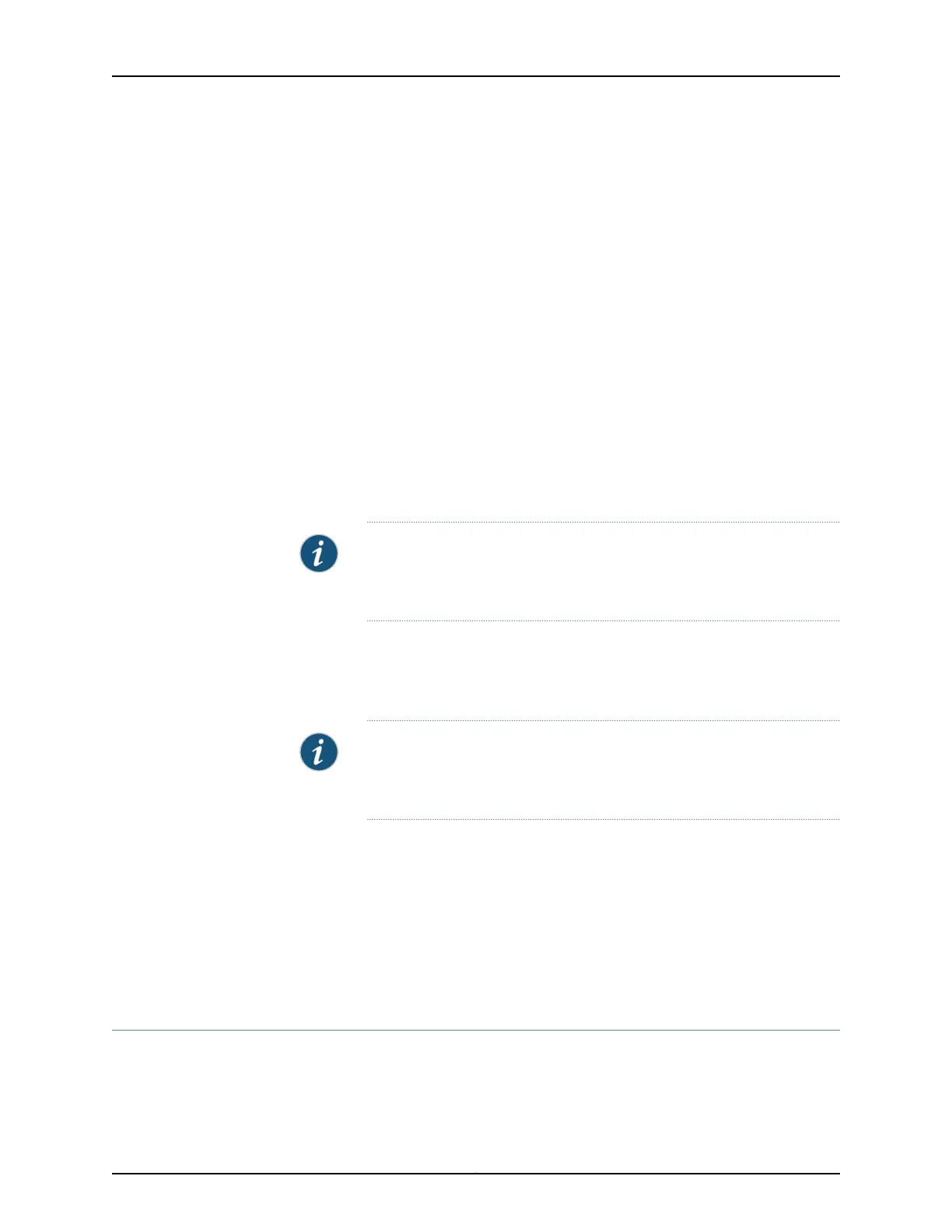Configuring the PTP Slave Clock Interface
The slave clock interface responds to the upstream PTP master clock.
To configure the PTP slave clock interface:
1. Configure the interface for the slave clock.
[edit protocols ptp slave]
user@host# edit interface interface-name
2. Configure the upstream unicast PTP master clock source parameters.
[edit protocols ptp slave interface interface-name]
user@host# edit unicast-mode
3. Configure the IP address of the master, which acts as a source of time for this slave.
[edit protocols ptp slave interface interface-name unicast-mode]
user@host# edit clock-source ip-address
NOTE: To configure additional master clock sources for the slave, include
the clock-source statement up to four times. However, synchronization is
to only one master clock.
4. Specify the IP address of the interface acting as the local PTP slave port.
[edit protocols ptp slave interface interface-name unicast-mode clock-source ip-address]
user@host# set local-ip-address local-ip-address
NOTE: For the configuration to work, the interface you specify must be
configured with this IP address at the [edit interfaces interface-name]
hierarchy level.
5. Configure the encapsulation type for PTP packet transport. This statement is
mandatory.
[edit protocols ptp slave interface interface-name unicast-mode]
user@host# set transport ipv4
After you have configured the PTP slave clock interface, enter the commit command
from configuration mode.
Example: Configuring an Ordinary Slave Clock With Unicast-Negotiation
This example shows the base configuration of a Precision Time Protocol (PTP) ordinary
slave clock with unicast-negotiation on an ACX Series router.
257Copyright © 2017, Juniper Networks, Inc.
Chapter 9: Configuring Timing and Synchronization
