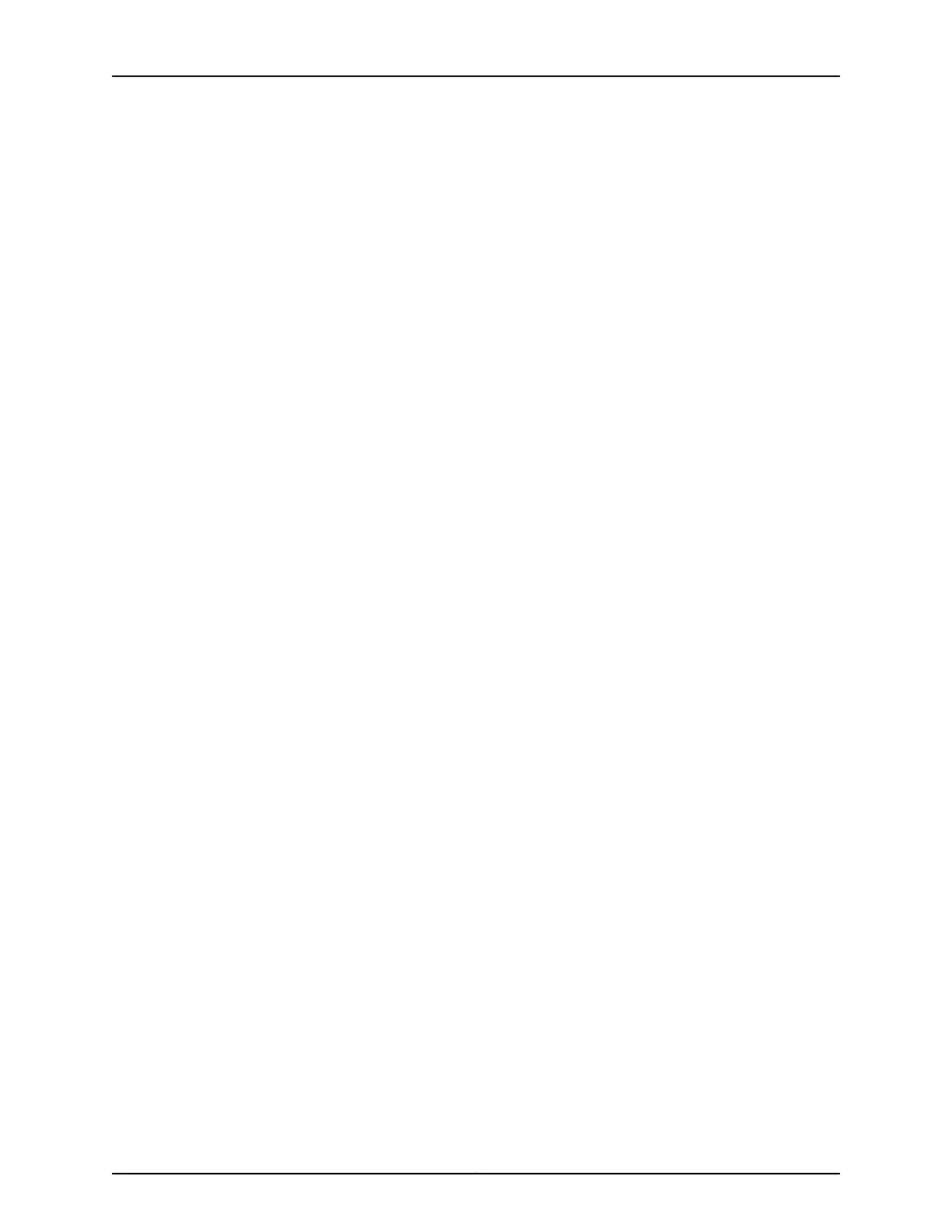5. (Optional) Override the default PTP clock class to Ethernet Synchronization Message
Channel (ESMC) mapping and specify the quality level for the PTP timing source.
[edit protocols ptp slave]
user@host# set clock-class-to-quality-level-mapping quality-level (prc | prs |sec |
smc | ssu-a | ssu-b | st2 | st3 | st3e | st4 | stu | tnc)
6. (Optional) Enable retrieval of ESMC information from the PTP clock class.
[edit protocols ptp slave]
user@host# set convert-clock-class-to-quality-level
7. (Optional) Specify the logarithmic mean interval in seconds between the delay request
messages sent by the slave to the master—from –6 through 3. The default value is
0.
[edit protocols ptp slave]
user@host# set delay-request delay-request-value
8. (Optional) Specify the grant duration value. When unicast negotiation is enabled, the
local PTP slave requests announce, synchronization, and delay-response messages
from the master. In each request, the slave asks for the packets to be sent at a specified
rate and the slave provides a duration for which the rate is valid. The grant-duration
value is specified in seconds. The default grant duration is 300 seconds.
[edit protocols ptp slave]
user@host# set grant-duration interval
9. Configure the interface for the slave.
[edit protocols ptp slave]
user@host# edit interface interface-name
For details about configuring the slave interface, see “Configuring the PTP Slave Clock
Interface” on page 257.
10. (Optional) Configure the log mean interval between synchronization messages—from
–6 through -3. The default value is –6 or 64 synchronous interval messages sent per
second
[edit protocols ptp slave]
user@host# set sync-interval sync-interval-value
After you have configured the PTP slave clock parameters, enter the commit command
from configuration mode. To complete the configuration of the slave clock, complete
“Configuring the PTP Slave Clock Interface” on page 257.
Copyright © 2017, Juniper Networks, Inc.256
ACX Series Universal Access Router Configuration Guide