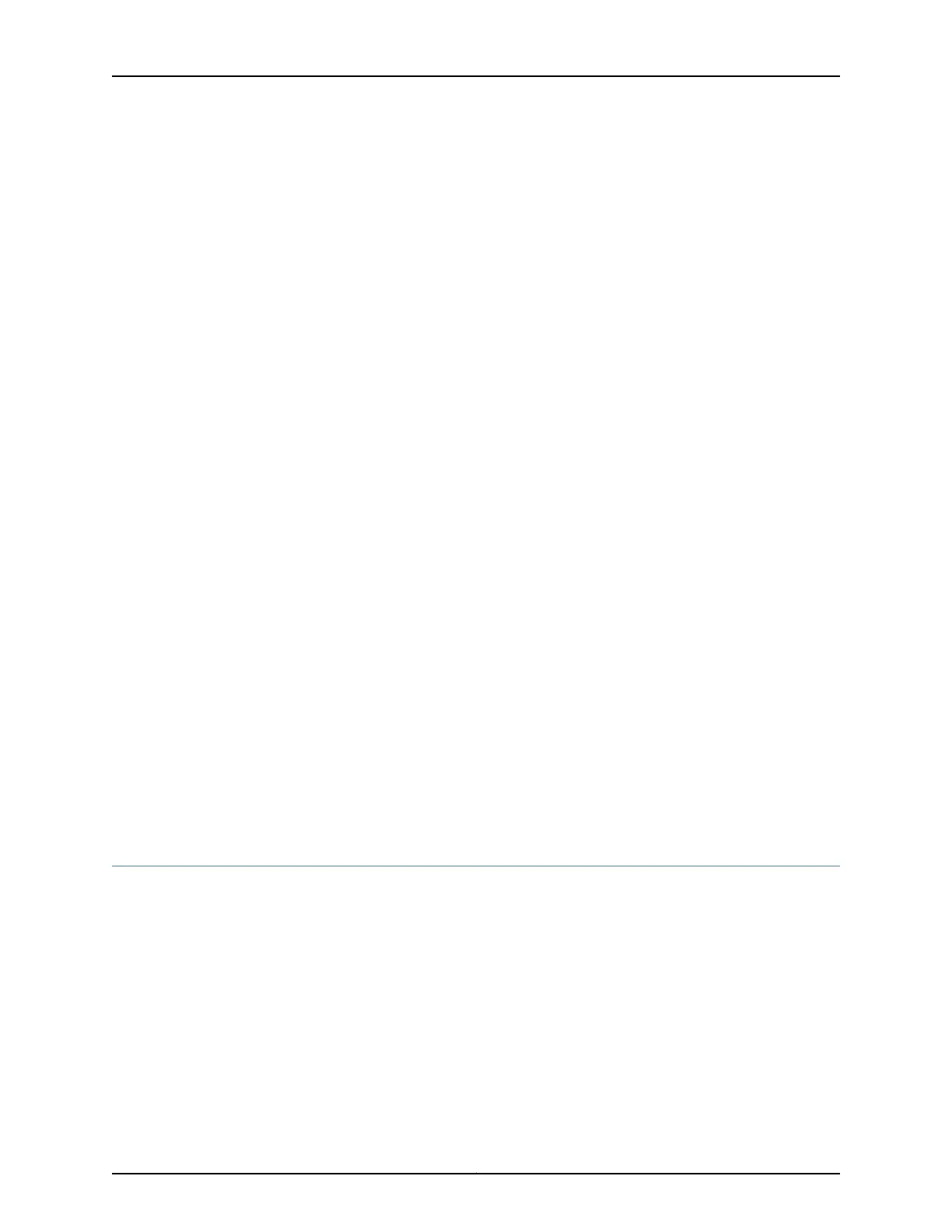2. Specify the pool matching methods in the order in which the router performs the
methods. You can specify the methods in any order. All methods are optional—the
router uses the ip-address-first method by default.
•
Configure the router to use the ip-address-first method.
[edit system services dhcp-local-server pool-match-order]
user@host# set ip-address-first
•
(IPv4 address-assignment pools only) Specify the option-82 matching method.
[edit system services dhcp-local-server pool-match-order]
user@host# set option-82
•
(IPv4 address-assignment pools only) Specify the option-82-strict matching
method.
[edit system services dhcp-local-server pool-match-order]
user@host# set option-82-strict
Related
Documentation
Extended DHCP Local Server Overview on page 315•
• DHCP Local Server Handling of Client Information Request Messages on page 335
• DHCP Duplicate Client Differentiation Using Client Subinterface Overview on page 362
• Address-Assignment Pools Overview on page 317
• Configuring Address-Assignment Pools on page 318
• Configuring an Address-Assignment Pool Name and Addresses on page 319
• Configuring a Named Address Range for Dynamic Address Assignment on page 320
• Configuring Static Address Assignment on page 320
• Configuring DHCP Client-Specific Attributes on page 325
• DHCP Attributes for Address-Assignment Pools on page 321
Use of DHCP Option 50 to Request a Specific IP Address
Subscriber management enables you to specify that DHCP local server assign a particular
address to a client. For example, if a client is disconnected, you might use this capability
to assign the same address that the client was using prior to being disconnected. If the
requested address is available, DHCP assigns it to the client. If the address is unavailable,
the DHCP local server offers another address, based on the address allocation process.
DHCP local server supports the specific address request feature. DHCP local server uses
DHCP option 50 in DHCP DISCOVER messages to request a particular address.
Related
Documentation
Extended DHCP Local Server Overview on page 315•
• DHCP Local Server Handling of Client Information Request Messages on page 335
Copyright © 2017, Juniper Networks, Inc.324
ACX Series Universal Access Router Configuration Guide