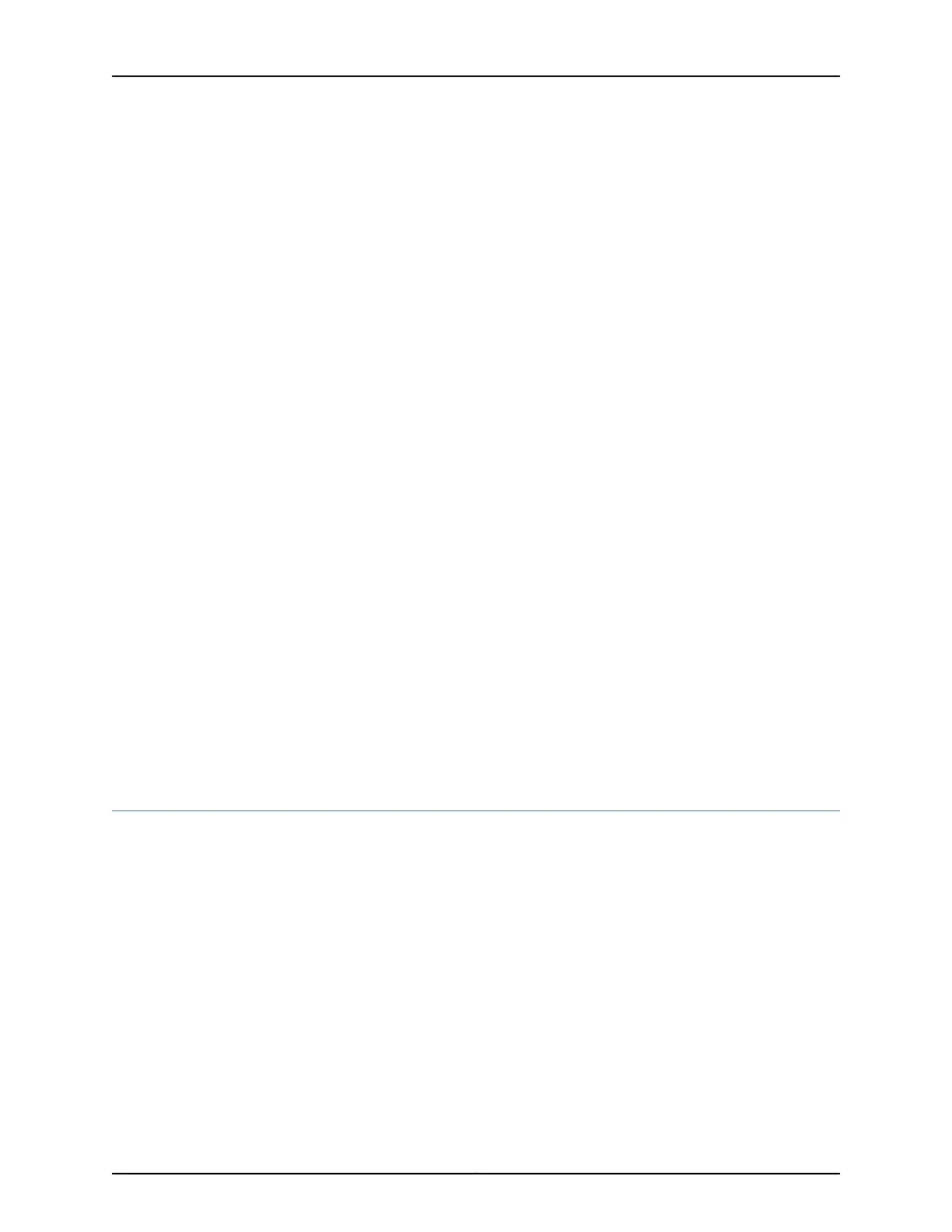To verify this configuration, use the show command at the [edit protocols l2circuit]
hierarchy level.
[edit protocols l2circuit]
user@host# show
neighbor 10.255.0.6 {
interface ds-1/0/0:1:1:1 {
virtual-circuit-id 1;
}
}
After the customer edge (CE)-bound interfaces (for both PE routers) are configured with
proper encapsulation, packetization latency, and other parameters, the two PE routers
try to establish a pseudowire with Pseudowire Emulation Edge-to-Edge (PWE3) signaling
extensions. The following pseudowire interface configurations are disabled or ignored
for TDM pseudowires:
•
ignore-encapsulation
•
mtu
The supported pseudowire type is 0x0015 CESoPSN basic mode.
When the local interface parameters match the received parameters, and the pseudowire
type and control word bit are equal, the pseudowire is established.
For detailed information about configuring TDM pseudowire, see the Junos OS VPNs
Library for Routing Devices.
For detailed information about PICs, see the PIC Guide for your router.
Related
Documentation
Configuring CESoPSN on Channelized OC3/STM1 (Multi-Rate) Circuit Emulation MIC
with SFP on page 206
•
• Understanding Mobile Backhaul
Configuring CE1 Channels Down to DS Interfaces
You can configure a DS interface on a channelized E1 interface (CE1) and then apply
CESoPSN encapsulation for the pseudowire to function. An NxDS0 interface can be
configured from a channelized CE1 interface, where N represents the time slots on the
CE1 interface. The value of N is 1 through 31 when a DS0 interface is configured from a
CE1 interface.
To configure CE1 channels down to a DS interface, include the partition statement at the
[edit interfaces ce1-fpc/pic/port] hierarchy level, as shown in the following example:
[edit interfaces]
user@host# show
ce1-0/0/1 {
partition 1 timeslots 1-4 interface-type ds;
}
Copyright © 2017, Juniper Networks, Inc.218
ACX Series Universal Access Router Configuration Guide