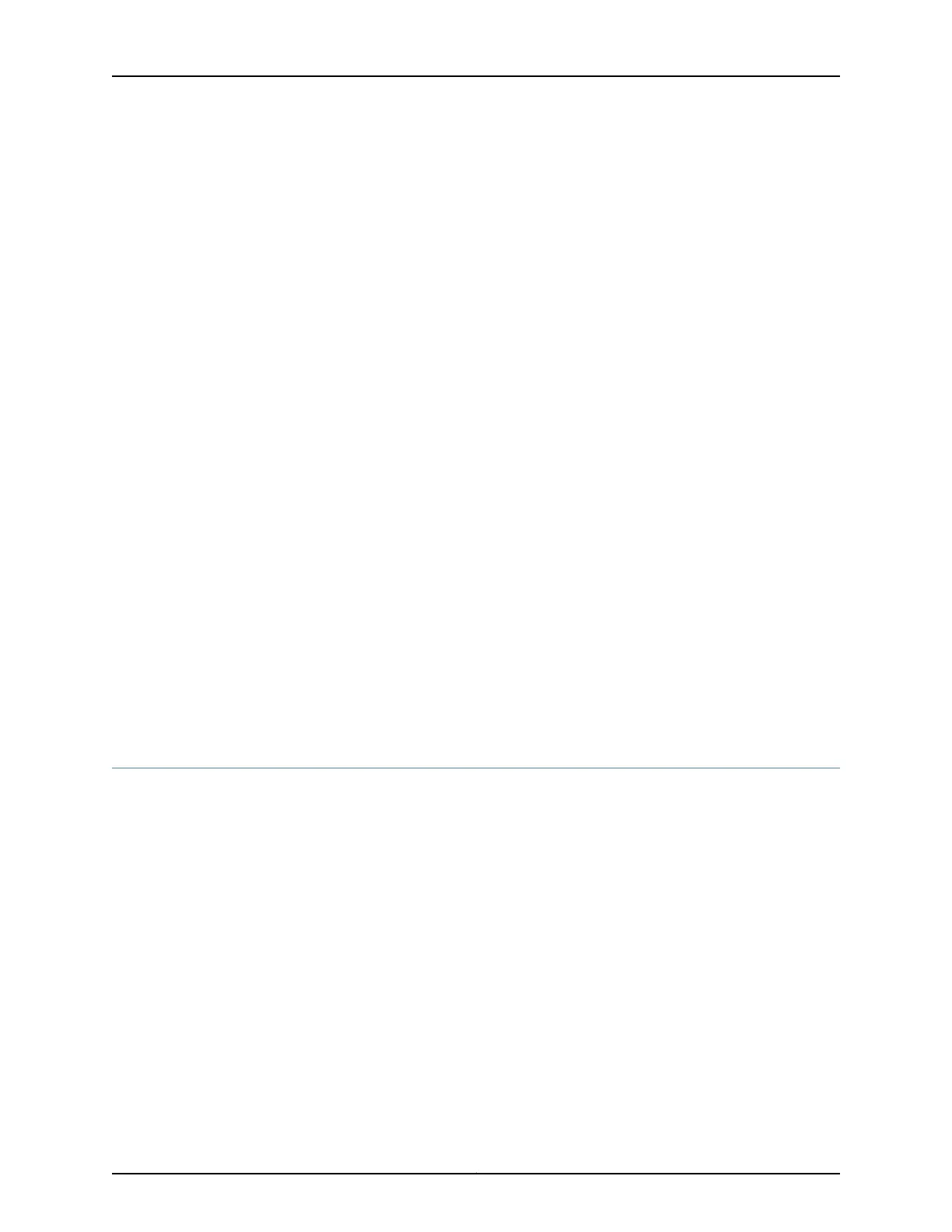Dual Rate SFP+ Capabilities
The following are the design specifications and component details, and the supported
interfaces for network scenarios:
•
740-051414(FTLX8571D3BCV-J1)—This module supports rate selectable 1.25Gb/s or
9.95 to 10.3 Gb/s bit rates. The power dissipation is less than 1 watt. The commercial
temperature range is from 0° C to 70° C. The maximum link length is 300 meters on
2000 MHZ-km MMF. It contains built-in digital diagnostic functions. This module is
compatible with Gigabit Ethernet 1000BASE-SX Optical Interface (1000BASE-SX 1G
Ethernet) and 10-Gigabit Ethernet 10GBASE Optical Interface (10GBASE-SR 10G
Ethernet).
•
740-051415(FTLX1471D3BCV-J1)—This module supports rate selectable 1.25Gb/s or
9.95 to 10.3 Gb/s bit rates. The power dissipation is less than 1W. The operating
temperature range is -5° C to 70° C. The maximum link length is 10 km. It contains
built-in diagnostic functions. It is compatible with Gigabit Ethernet 1000BASE-LX
Optical Interface (1000BASE-LX 1G Ethernet) and 10GBASE-LR 10G Ethernet interfaces.
You can configure the SFP+ ports with the requested speed (1 GE or 10 GE) by using the
set interfaces xe-x/y/z speed (1g | 10g) statement at the [edit] hierarchy level. Dual Rate
SFP+ registers are preprogrammed with the autonegotiation settings and the underlying
physical layer (PHY) is defined with the required settings for the mode it is selected (1GE
or 10GE). You must unconfigure the speed that was defined earlier on Dual Rate SFP+
plugged into the XE port before replacing the optics in the port with a different type of
optic. Default speed of XE ports is changed from 10GE to 1GE (1000m Mbps) during a
Link Down state.
Related
Documentation
speed on page 1728•
Tri-Rate SFP for ACX5000 Series Routers
Junos OS for ACX5000 Universal Access Routers supports 10 Mbps, 100 Mbps and 1
Gbps speeds for SFP-FE-ET model.
To configure the speed on the interfaces with these tri-rate SFPs, include the speed CLI
statement at the [edit interfaces interface-name] hierarchy level. Auto speed not supported
in ACX5000 Series routers.
To verify the speed set for a configured interface, use the show interfaces interface-name
extensive | grep speed command.
The following is a sample output for show interfaces interface-name extensive | grep speed
command:
Link-level type: Ethernet, MTU: 9192, LAN-PHY mode, Link-mode: Full-duplex, Speed:
100mbps, BPDU Error: None,
Link mode: Full-duplex, Flow control: Symmetric/Asymmetric, Remote fault: OK,
Link partner Speed: 100 Mbps
135Copyright © 2017, Juniper Networks, Inc.
Chapter 4: Configuring Interfaces and Chassis
