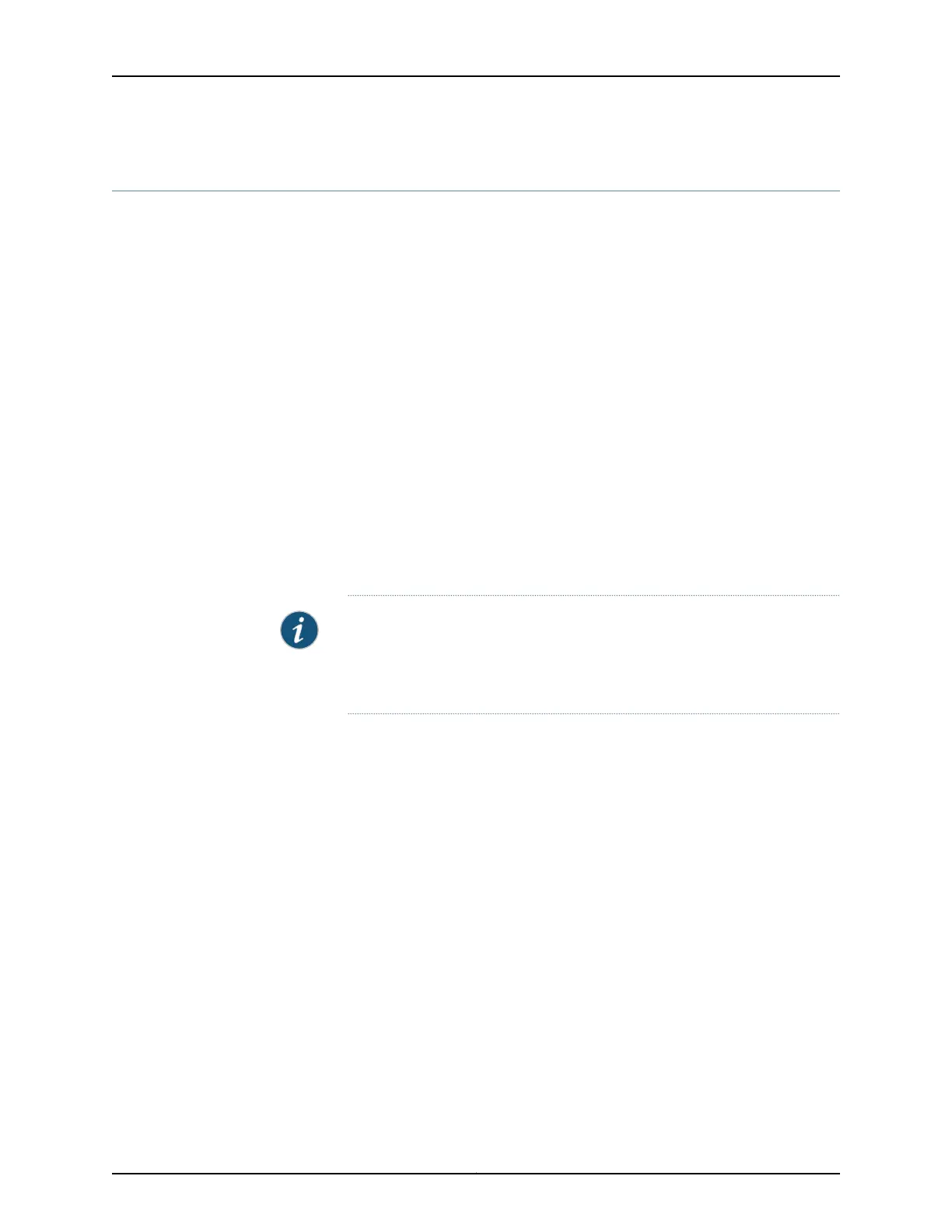monitor ethernet synthetic-loss-measurement
Syntax monitor ethernet synthetic-loss-measurement
maintenance-domain md-name
maintenance-association ma-name
(remote-mac-address | mep remote-mep-id)
<count frame-count>
<local-mep mep-id>
<wait interval-milliseconds>
<priority 802.1p value>
<size>
<xml>
Release Information Command introduced in Junos OS Release 13.2 for MX Series routers.
local-mep option introduced in Junos OS Release 15.1
Description (MX Series routers) Start an ITU-T Y.1731 Ethernet synthetic loss measurement (ETH-SLM)
session between the specified local connectivity fault management (CFM) maintenance
association end point (MEP) and the specified remote MEP, and display a summary of
the frames exchanged in the measurement session. ETH-SLM (also called synthetic
frame loss measurement) statistics are stored at one of the MEPs for later retrieval.
NOTE: If you attempt to monitor delays to a nonexistent MAC address, you
must press Ctrl +c to explicitly quit the monitor ethernet
synthetic-loss-measurement command and return to the CLI command
prompt.
To start an Ethernet synthetic frame loss measurement session, the router initiates an
exchange of frames carrying synthetic frame loss measurement protocol data units
(PDUs) between the local and remote MEPs. The frame counts—the types of and number
of Ethernet synthetic frame loss measurement PDU frames exchanged to measure frame
delay times—are displayed as the run-time output of the monitor ethernet
synthetic-loss-measurement command and are also stored at both the initiator and
receiver MEPs for later retrieval. Ethernet synthetic frame loss measurement statistics,
described below, are measured and stored at only one of the MEPs:
Frame delay—The difference, in microseconds, between the time a frame is sent and
when it is received.
Frame delay variation—The difference, in microseconds, between consecutive frame
delay values. Frame delay variation is sometimes called “frame jitter.”
Options maintenance-domain md-name—Name of an existing CFM maintenance domain.
maintenance-association ma-name—Name of an existing CFM maintenance association.
Copyright © 2017, Juniper Networks, Inc.1796
ACX Series Universal Access Router Configuration Guide
