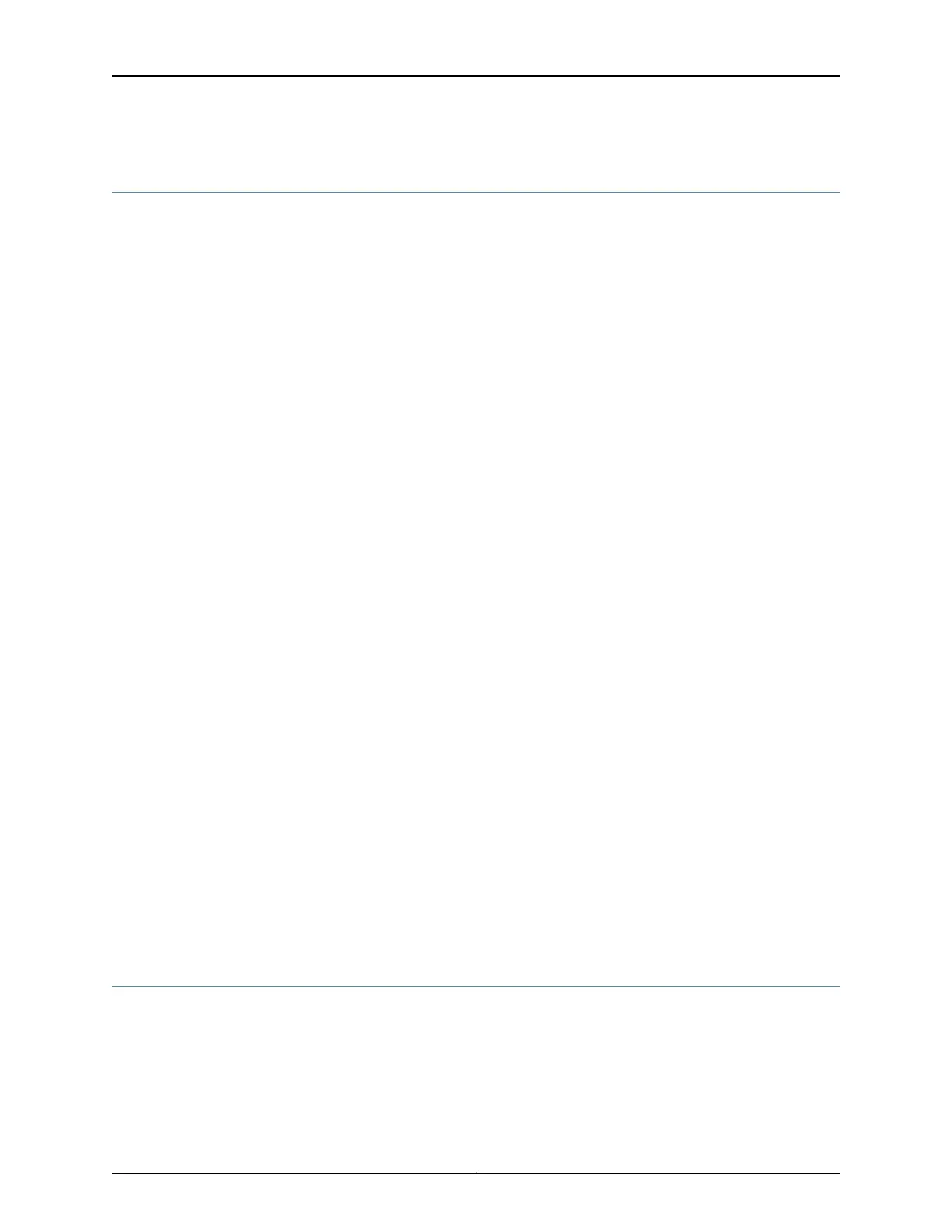Configuring Inverse Multiplexing for ATM (IMA)
Inverse multiplexing for ATM (IMA) is a standardized technology used to transport ATM
traffic over a bundle of T1 or E1 interfaces, also known as an IMA Group, allowing for an
increase in the bandwidth capacity. When you configure IMA on ACX Series routers, you
must configure the following:
•
The aggregated device count—The device count is the number of IMA group interfaces
created on the CT1 or CE1 interfaces. The logical ATM interface that is part of the IMA
group has the following naming format: at-fpc/pic/port with the port number taken
from the last port on the MIC plus 1. For example, on the ACX2000 router with a 16-port
built-in T1/E1 TDM MIC, the IMA group interface numbering starts with at-0/0/16 and
increments by 1 to at-0/0/17, and so on. On the ACX1000 router with an 8-port built-in
T1/E1 TDM MIC, the IMA group interface numbering starts with at-0/0/8 and increments
by 1 to at-0/0/9, and so on
•
The framing mode—Emulation is a mechanism that duplicates the essential attributes
of a service, such as T1 or E1, over a packet-switched network. The built-in channelized
T1 and E1 interfaces (CT1 and CE1) on the ACX Series routers can be configured to work
in either T1 or E1 mode, and these child T1 and E1 interfaces can be configured to carry
ATM services over the packet-switched network.
•
One full T1 or E1 interface on the channelized CT1 or CE1 interface—The built-in
channelized interface is a non-configurable interface that requires a child T1 or E1 or
ATM interface on which you configure the parameters.
•
The T1 or E1 interface as a member of the IMA group of the respective IMA link—Each
child T1 or E1 interface of a channelized CT1 or CE1 interface is the physical interface
over which the ATM signals are carried. This T1 or E1 interface must be specified as a
member of an IMA group so that the IMA link will work.
•
IMA group interface configuration—Each IMA group interface (at-fpc/pic/port) must
be configured with all ATM properties for it to work properly: logical link-layer
encapsulation type, the circuit cross-connect protocol suite, and the entire ATM device
must be dedicated to the ATM cell relay circuit.
Configure IMA on built-in channelized T1 and E1 interfaces:
1. Configure the framing mode:
[edit chassis fpc fpc-slot pic pic-slot]
“Configuring SAToP Emulation on Channelized T1 and E1 Interfaces” on page 191
ATM OAM F4 and F5 Cells on ACX Series Routers
Circuit Emulation PICs on ACX Series routers provide Asynchronous Transfer Mode (ATM)
support for the following Operations, Administration, and Maintenance (OAM) fault
management cell types:
185Copyright © 2017, Juniper Networks, Inc.
Chapter 6: Configuring ATM Interfaces
