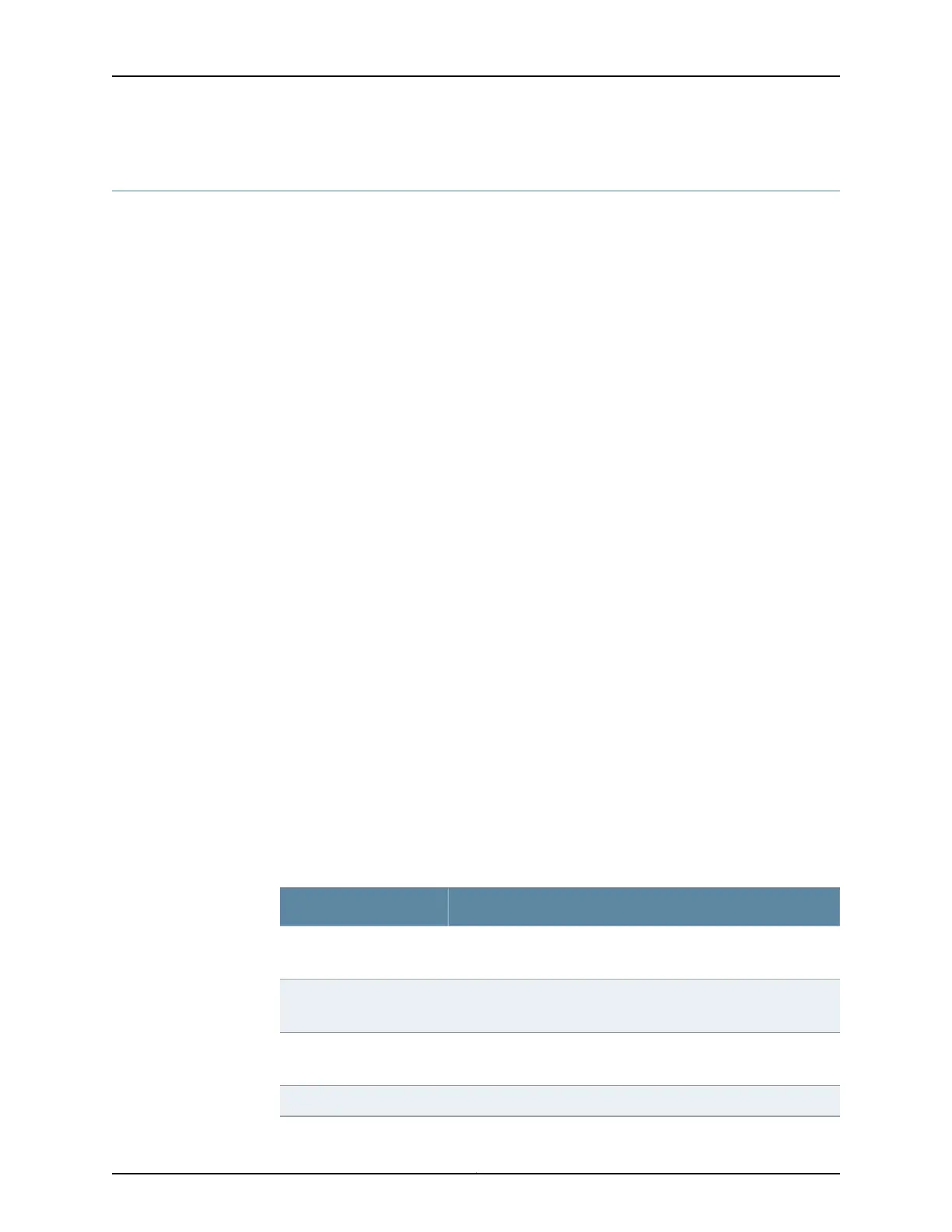show (ospf | ospf3) io-statistics
List of Syntax Syntax on page 2840
Syntax (EX Series Switch and QFX Series) on page 2840
Syntax show (ospf | ospf3) io-statistics
<logical-system (all | logical-system-name)>
Syntax (EX Series
Switch and QFX
Series)
show (ospf | ospf3) io-statistics
Release Information Command introduced before Junos OS Release 7.4.
Command introduced in Junos OS Release 9.0 for EX Series switches.
Command introduced in Junos OS Release 11.3 for the QFX Series.
Command introduced in Junos OS Release 14.1X53-D20 for the OCX Series.
Description Display Open Shortest Path First (OSPF) input and output statistics.
Options none—Display OSPF input and output statistics.
logical-system (all | logical-system-name)—(Optional) Perform this operation on all
logical systems or on a particular logical system.
Required Privilege
Level
view
Related
Documentation
clear (ospf | ospf3) statistics•
List of Sample Output show ospf io-statistics on page 2841
Output Fields Table 187 on page 2840 lists the output fields for the show ospf io-statistics command.
Output fields are listed in the approximate order in which they appear.
Table 187: show (ospf | ospf3) io-statistics Output Fields
Field DescriptionField Name
Number of OSPF packets read since the last time the routing
protocol was started.
Packets read
Total number of packets divided by the total number of times the
OSPF read operation is scheduled to run.
average per run
Maximum number of packets for a given run among all scheduled
runs.
max run
Number of faulty packets received with errors.Receive errors
Copyright © 2017, Juniper Networks, Inc.2840
ACX Series Universal Access Router Configuration Guide